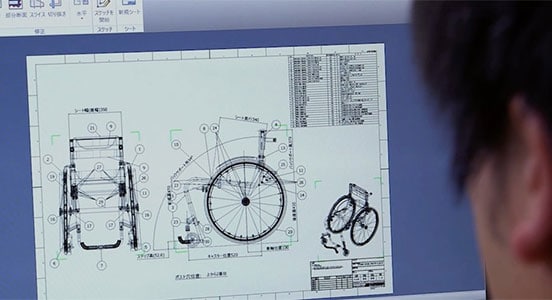Keyboard ALT + g to toggle grid overlay

Why use both 2D and 3D?
Even the simplest part has something to gain from adding 3D CAD to your workflows. In the Essentials of 3D CAD for 2D Users, learn how to cut back on manual effort and get more value from models–from design to the shop floor.
How AutoCAD and Inventor work together
-
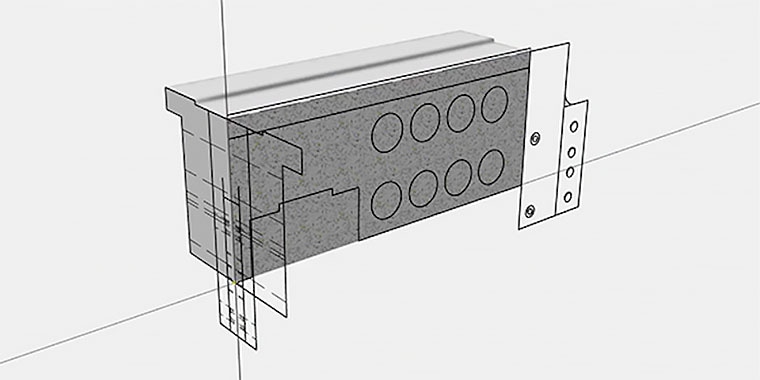
Create models from AutoCAD geometry
You don't have to start from scratch. Import existing DWGTM files into Inventor to create 3D models in minutes.
-
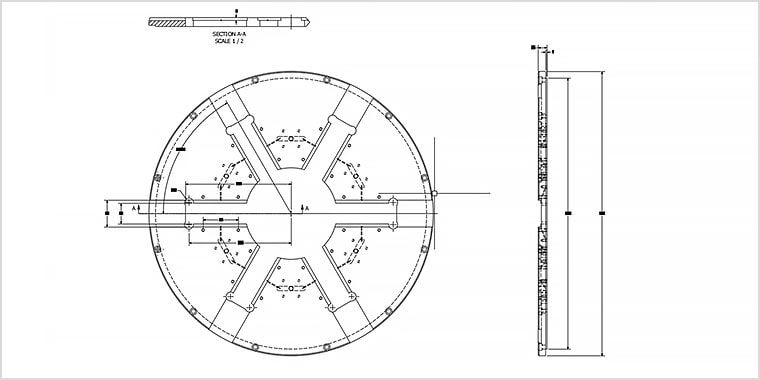
Reuse Inventor models inside AutoCAD
Do your colleagues, partners, or clients use 2D? You can collaborate in 2D workflows by bringing Inventor data into AutoCAD.
-
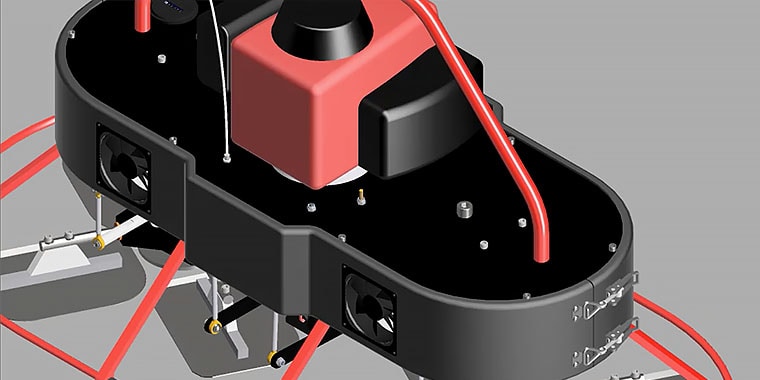
Improve efficiency across the development cycle
Automate modeling tasks, easily handle design changes, optimise performance, and meet manufacturing needs.
Get started with Autodesk 2D and 3D CAD
AutoCAD and Inventor are availableas stand-alone software. Or, get them together–plus all the tools that work right inside Inventor–in a collection.
Find the right CAD options for you
We can help you get started with the software you need to achieve your goals. Call us toll-free or complete this form to speak with an Autodesk sales representative.
Monday - Friday, 9 a.m. - 6 p.m. (AEST)
11 a.m. - 9 p.m. (NZST)
Thank you
Your message has been received. We’ll get in touch shortly.
Additional AutoCAD and Inventor resources
-
Learn the top reasons these two user-friendly design tools work better together.
-
See what could be holding you back from getting the most from your design tools.
-
Discover 3 ways connecting 2D and 3D workflows helps you design faster.
-
Get news, tips and insider resources straight from Autodesk staff on AutoCAD, specialized toolsets, and AutoCAD LT.
-
Get information on Autodesk Inventor development and industry trends to make the most with CAD software.

Got a question?
Our expert team can help you find the right solution.