& Construction

Integrated BIM tools, including Revit, AutoCAD, and Civil 3D
& Manufacturing

Professional CAD/CAM tools built on Inventor and AutoCAD
To run a steady state analysis, you must first set boundary conditions, such as pump status or tank levels. In this exercise, you define pump operations and assign an initial level to the tank. Note that a steady state analysis has already been created.
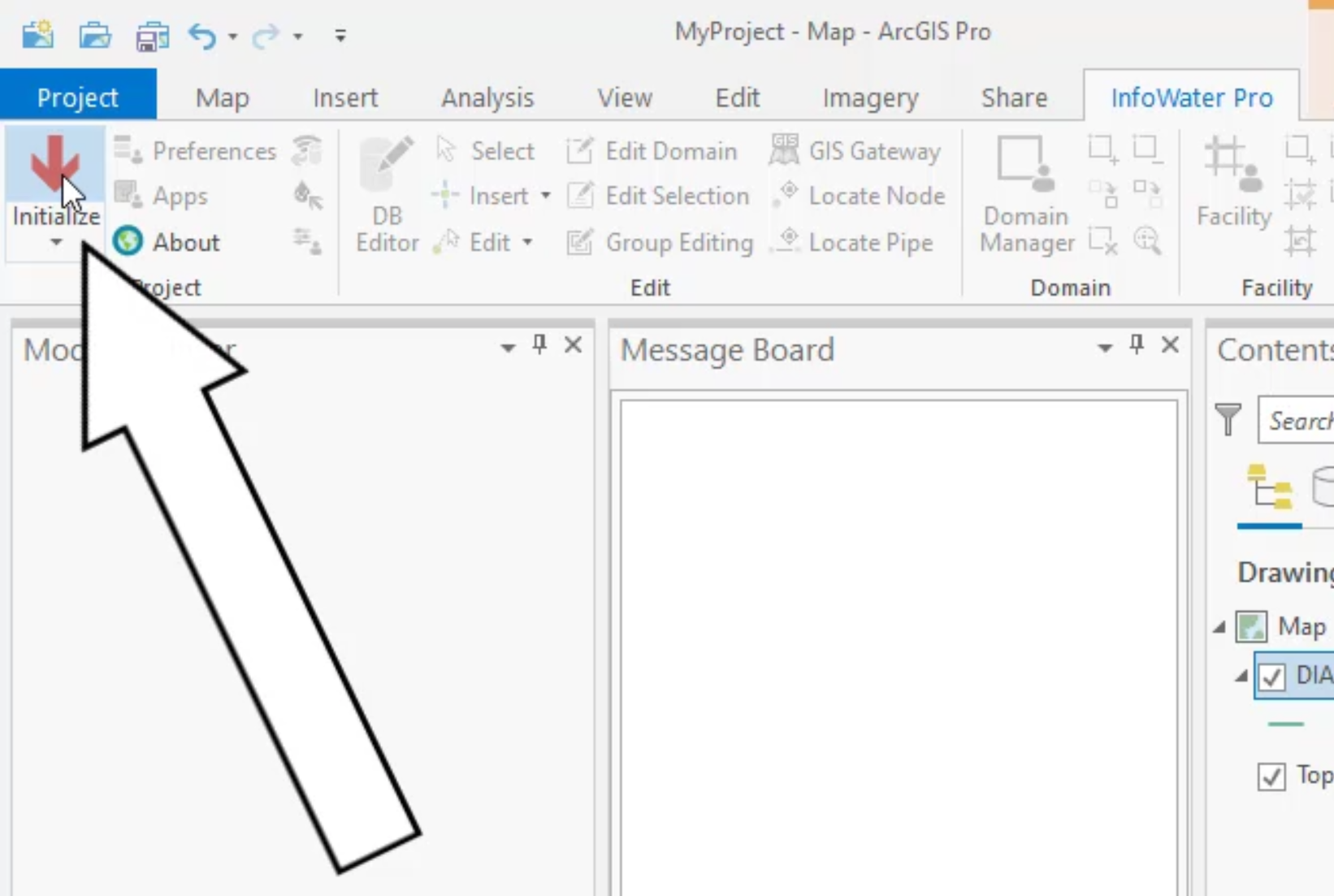


TIP: If you are having trouble finding this tank in the model, use the Model Explorer to locate it. In the Attribute tab, enter T5004 in the name field, press ENTER, and then click Zoom to an Active Element.

Tank T5004 will now have a hydraulic grade line, or HGL, of 120 feet above the ground surface during the steady state analysis.
Tank T5000 will now have an HGL of 90 feet above the ground surface during the steady state analysis.
Treatment plant WTP100 will now operate at a constant HGL of 5880 feet during the steady state analysis.




Note that only the pumps should be selected.



The pumps and tank are now configured and ready for the steady state analysis.