& Construction

Integrated BIM tools, including Revit, AutoCAD, and Civil 3D
& Manufacturing

Professional CAD/CAM tools built on Inventor and AutoCAD
There are important differences in the terminology used within Flow Generative Scheduling compared to Flow Production Tracking.
Each project has one or more resource requirements. When we refer to resources, we're referring to the number of people that are needed to complete the work.
For example, a single asset may have several resource requirements, including a modeling artist and rigging artist. A single task required to complete the asset, such as a texture task, may only have one resource requirement.
In Flow Production Tracking, people are associated with departments.

In Flow Generative Scheduling, resources are associated with a resource class.

An activity is a task, milestone, or summary. Activities are what get scheduled in Flow Generative Scheduling.
A task is something that requires a set of resources for a specific period of working time, such as an animation task.
A milestone marks a specific event in time. A milestone does not have a duration or require any specific resources. For example, a milestone can be an episode delivery or turnover date.
A summary is similar to a group in Flow Production Tracking, in that it's a container that can hold activities. Summaries can be nested many levels deep in order to help you represent the relationships that make the most sense to describe your schedule, such as a shot within a sequence.
In the example below, tasks are grouped by shot, and then by sequence. In Flow Production Tracking, CRA_0001 is a shot and CRA is a sequence.

In Flow Generative Scheduling, CRA_0001 and CRA are both summaries.

All activities can have constraints, dependencies, and priority.
A constraint is a time-based limitation used to describe when work can or should occur. All activities can have constraints. Constraints can be used to enforce when work should start or end.
A dependency describes a relationship between two tasks. Dependencies are used to ensure tasks are completed in the correct order. A task can be completed before another, two tasks can start at the same time, or maybe a task can only be finished when another has started.
Priority describes the relative importance of different parts of your schedule. Priority is defined by any number between -1000 and 1000 and is relative to the other priorities that have been set. Priorities are set in Flow Generative Scheduling.
Use priority to prioritize the scheduling of certain activities over others. For example, shots required for a trailer delivery can be prioritized above others.
In Flow Production Tracking, tasks are associated with pipeline steps. In Flow Generative Scheduling, pipeline steps are defined as tags.
When looking at information about an activity, if there is an associated pipeline step in Flow Production Tracking, you will see it reflected as a tag.

The displayed text for the tag will reflect the short code of the pipeline step in Flow Production Tracking.
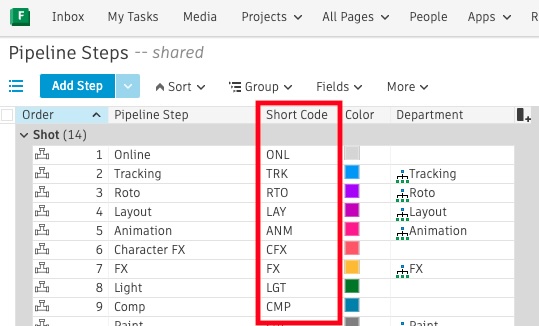
Each activity can have one category.
If you import your schedule from Flow Production Tracking, the type included in the tracking hierarchy settings, such as character or environment, becomes a category in Flow Generative Scheduling.
![]()
In the displayed example, assets in Flow Production Tracking are categorized by type. The types of assets include characters, environments, props, weapons, and vehicles.

Categories are used for filtering activities in Flow Generative Scheduling.
