Keyboard ALT + g to toggle grid overlay

Image courtesy of Enver BK
What's 3D rendering software?
3D rendering software is the process of generating an image from a model by means of computer software. Rendering is used in architecture, simulators, video games, films and television visual effects and design visualisation (US site). 3D rendering, the last step in an animation process, gives the final appearance to the models and animation with visual effects (US site) such as shading, texture-mapping, shadows, reflections and motion blurs.
Types of 3D rendering
-
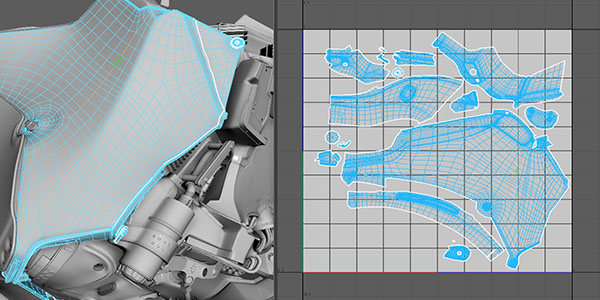
Software rendering
Software rendering produces images of the highest quality, letting you achieve the most sophisticated results. Computation occurs on the CPU, as opposed to hardware rendering, which relies on the machine's graphics card.
-

Hardware rendering
Hardware rendering uses the computer's video card and drivers to render images to disk. It is generally faster than software rendering, but typically produces images of lower quality compared to software rendering.
-

Vector rendering
Vector rendering lets you create stylised renderings (for example, cartoon, tonal art, line art, hid line, wireframe) in various bitmap image formats and 2D vector formats.
-

Cloud rendering
Rendering in the cloud takes advantage of virtually infinite computing power. Quickly create photorealistic and high-resolution images in a fraction of the time required on your desktop.
Featured 3D rendering software
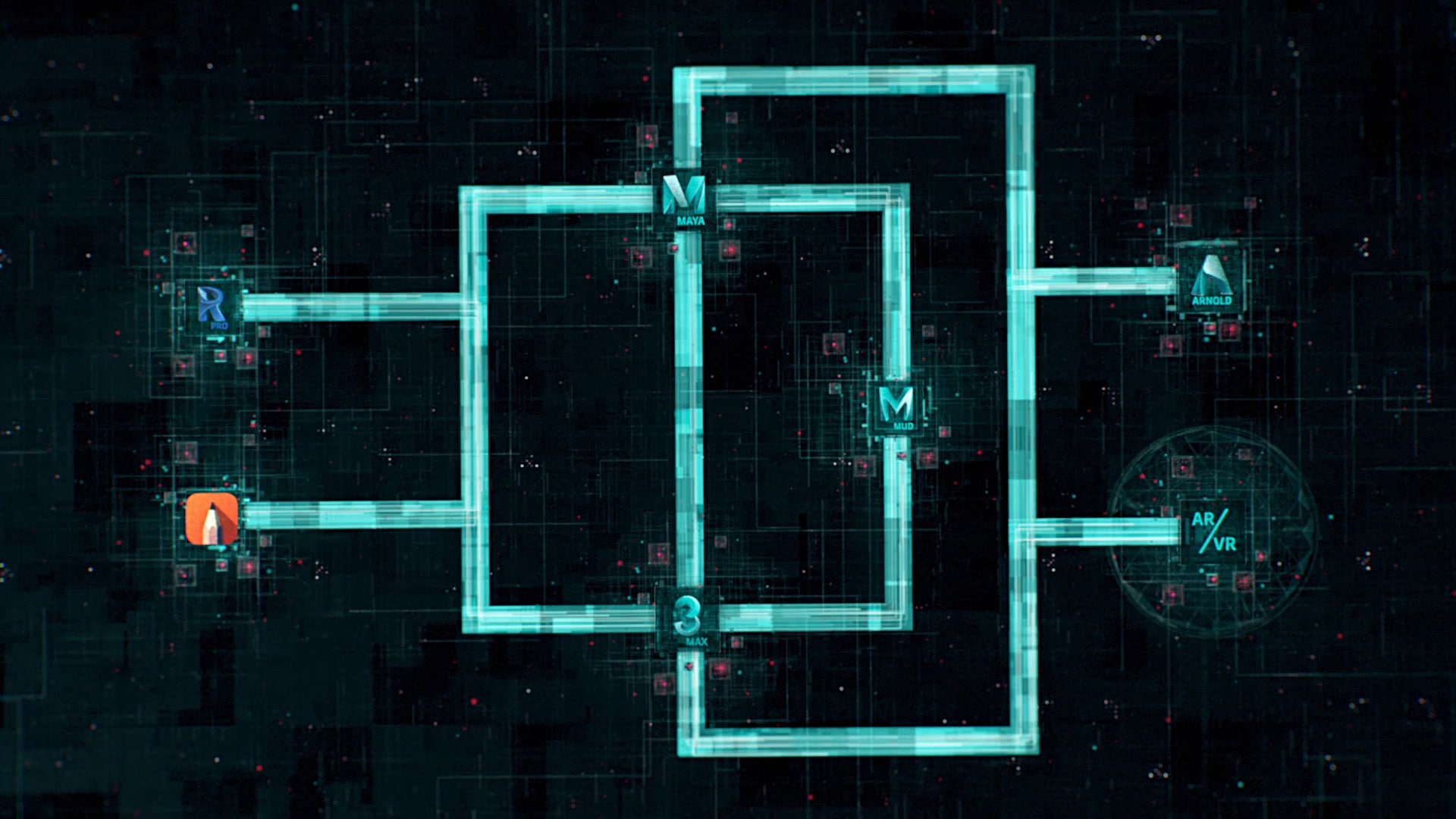
Media & Entertainment Collection
Get Maya + 3ds Max + Arnold + more
Build a powerful 3D pipeline for complex simulations, effects and rendering to tackle even the most demanding jobs, now and tomorrow.
Workflows for rendering software
-
‣Interactive Rendering with Maya and Arnold
-
‣Use Arnold Lights with 3ds Max
-
‣Alembic support and Arnold Operator nodes allow for advanced pipelines
-
‣Rendering compelling photographic scenes
-
Arnold (09:21 min.)
Learn how native Alembic support in Arnold in combination with Operator nodes allow for complex workflows and advanced pipelines.
Free rendering software
Free software for students and educators
We offer free Autodesk software for students and educators. Use the same 3D rendering software as top professionals around the world.
Free software for non-profit organisations
Are you a non-profit organisation or entrepreneur working to create positive impact through design? See if you qualify for our Technology Impact Programme.
Rendering software resources
Learn more about rendering software with these tutorials, tips and guides.
-
The place to ask and answer rendering questions and share knowledge about using Arnold.
-
Autodesk's official CG community. Find free tutorials, customer stories, forums and share your work in the AREA gallery.
-
Watch video lessons on rendering and visualisations from expert rendering artists and architects.
-
Beginner-level tutorial to help you to get started with Arnold for Maya, covering the basics of lighting, shading and rendering.
-
Four-part tutorial series exploring the basics of Arnold for 3ds Max including how to illuminate and render an interior architectural scene.







