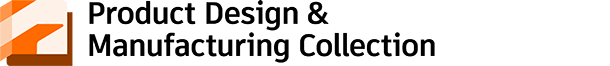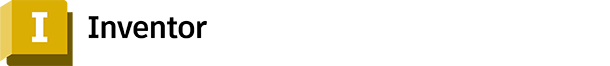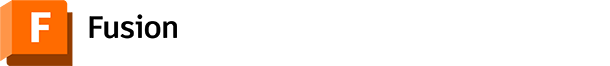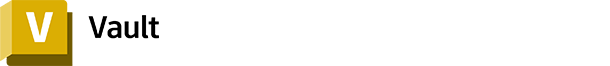Projektowanie produktów to proces wymyślania i tworzenia rozwiązań oraz generowania ich iteracji, które umożliwiają rozwiązanie problemów klientów w sektorach komercyjnych, takich jak urządzenia przemysłowe czy produkcja motoryzacyjna, lub bezpośrednio użytkowników w sektorach takich jak produkty konsumenckie.
Proces projektowania produktu rozpoczyna się od badań pozwalających na zrozumienie wymagań rynku i klientów. Na potrzeby tworzenia koncepcji rozwiązań projektanci posługują się wiedzą i kreatywnością oraz starają się zrozumieć potrzeby klienta.
Odręczne szkice, prototypy, rysunki techniczne i modele 3D są tworzone w celu przekazywania i recenzowania proponowanego rozwiązania projektowego produktu oraz koordynowania procesu projektowania między uczestnikami projektu. Następnie na podstawie prototypów testuje się i weryfikuje projekty koncepcyjne z udziałem klientów.
W efekcie powstają: dokument z wymaganiami wobec produktu, specyfikacja, rysunek techniczny i wizualizacje. Zazwyczaj projektanci produktów współpracują z inżynierami projektów, aby tworzyć projekty koncepcyjne gotowe do produkcji.
Praca w projektowaniu produktów może obejmować stanowiska kierownika projektów, projektanta przemysłowego, projektanta produktów, projektanta interfejsów lub środowiska użytkownika, projektanta grafiki, projektanta animacji, inżyniera projektowania, projektanta technicznego, kreślarza projektów, projektanta CAD i operatora CAD.