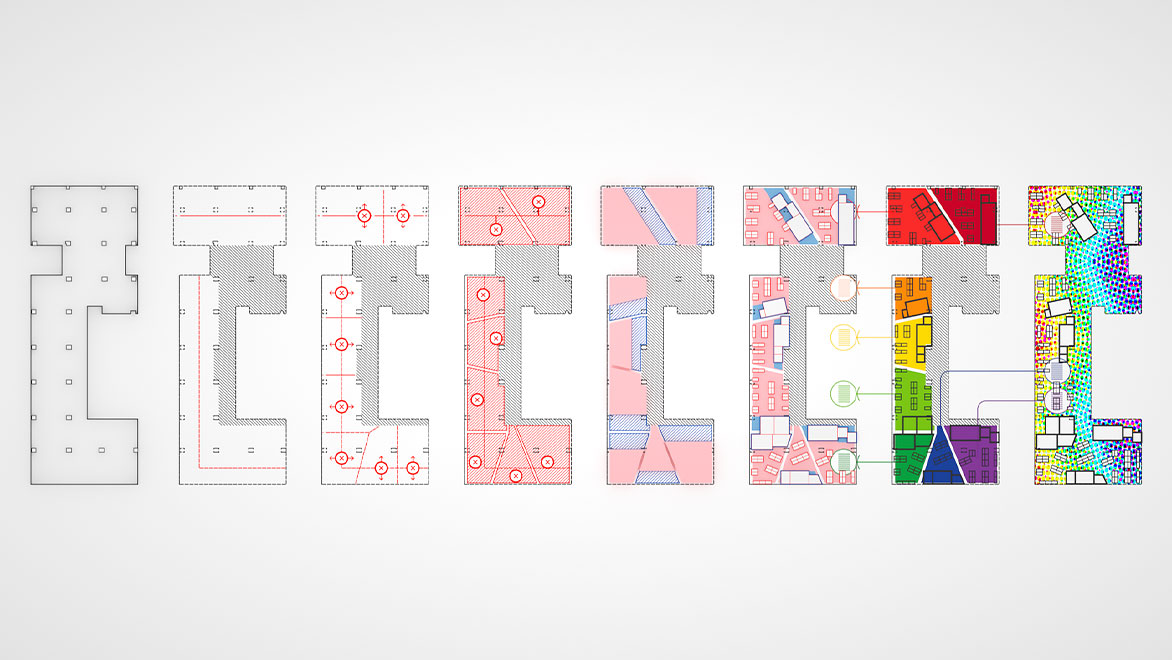& Construction

Integrated BIM tools, including Revit, AutoCAD, and Civil 3D
& Manufacturing

Professional CAD/CAM tools built on Inventor and AutoCAD
AEC industry experts and generative design (video: 4:35 min.)
AEC industry experts share what generative design means for future of design, and the difference it's making in how they approach their work.
Generative design capabilities in Revit 2021 (video: 2:10 min)
Generative Design in Autodesk Revit is a new feature now available through the AEC Collection with Revit 2021. Now you can quickly generate design alternatives based on your goals, constraints, and inputs to give you higher performing options for data-driven decision making.
Generative design is used to provide practitioners the ability to quickly explore, optimize, and make informed decisions to complex design problems. Think of generative design software as an assistant that helps with creating, testing, and evaluating options.
Generative design allows for a more integrated workflow between human and computer. This workflow involves the following stages:
This is the stage when design options are created or generated by the system, using algorithms and parameters specified by the designer.
The designs generated in the previous step are now measured, or analyzed on how well they achieve goals defined by the designer.
Based on the results of the analysis, design options are ordered or ranked.
The process uses the ranking of the design options to figure out in which direction designs should be further developed or evolved.
The designer compares and explores the generated designs, inspecting the results based on their original criteria.
After choosing a favorite design option, the designer uses or integrates this design into the wider project or design work.
OFFICE FOR METROPOLITAN ARCHITECTURE (OMA)
See how generative design was used to explore and optimize design choices for the Feyenoord Stadium in Rotterdam.
Image courtesy of OMA
MG AEC
The SolVista case study explores design options using generative design capabilities for a multi-story building located in Denver, Colorado.
Image courtesy of MG AEC
STAMHUIS
For their first foray into generative design, Stamhuis took a recent design of a liquor store and put generative design to the test.
Get started with Generative Design in Revit, available in Revit 2021 to all users with a subscription to AEC Collections, as well as EBA customers. Assign users through Autodesk Account and then access the feature through the Manage tab in Revit. Single-product subscribers running Revit 2021 can access and build on the code through Dynamo for Revit and use it to create custom design studies using Revit data and geometry.