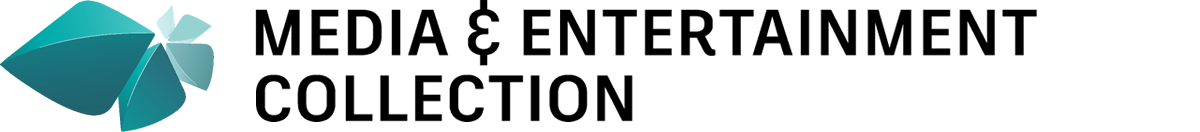Keyboard ALT + g to toggle grid overlay
3D modeling
From beginners to professionals, Autodesk has 3D modeling software designed to meet your needs.
Uncharted 4: A Thief’s End. Image courtesy of Naughty Dog.

What is 3D modeling?
3D modeling is the process of using software to create a mathematical representation of a 3-dimensional object or shape. The created object is called a 3D model and these 3-dimensional models are used in a variety of industries.
The film, television, video games, architecture, construction, product development, science and medical industries all use 3D models to visualize, simulate and render graphic designs.
3D modeling software for games, film, TV, and VFX

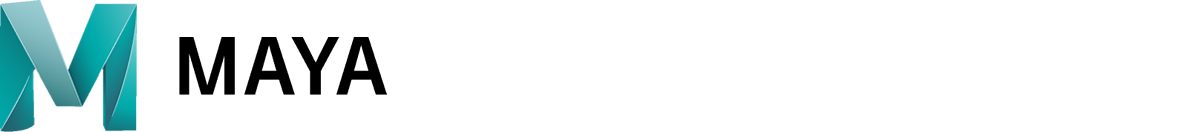
3D animation, modeling, simulation, and rendering software for film, games and TV
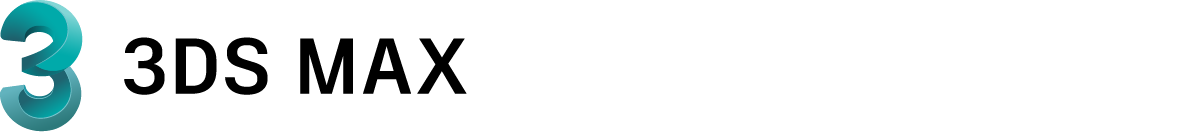
3D modeling, animation, and rendering software for games and design visualization
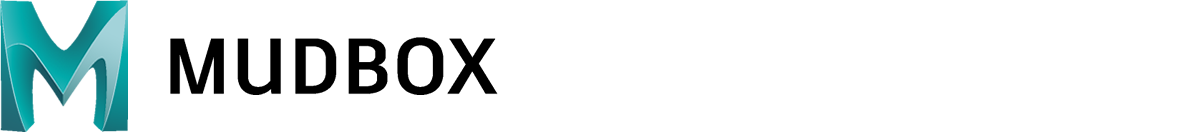
Digital modeling, sculpting and painting software
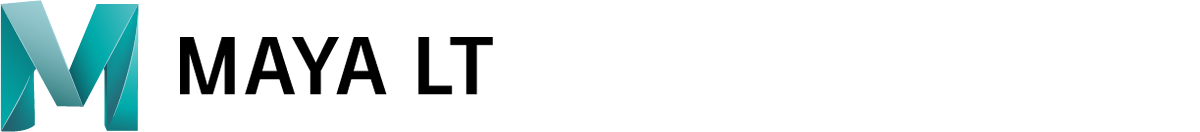
Cost-effective 3D modeling and game development software
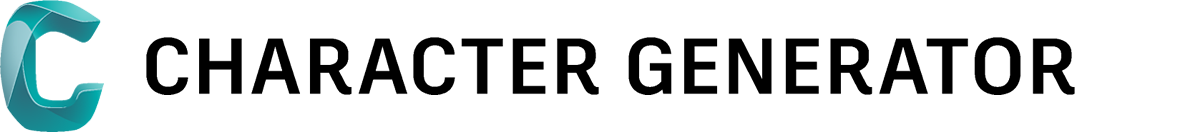
Create ready-to-animate 3D characters using web-based tools
3D modeling software for industrial and product design

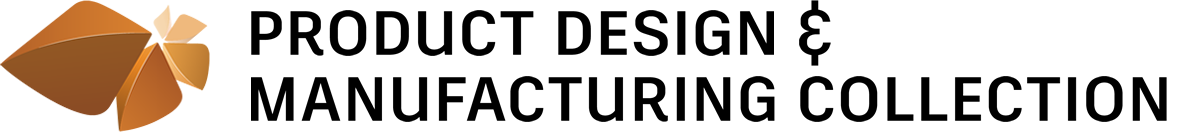
Get Inventor + AutoCAD + Fusion 360 + more—Professional-grade tools for product development and manufacturing planning
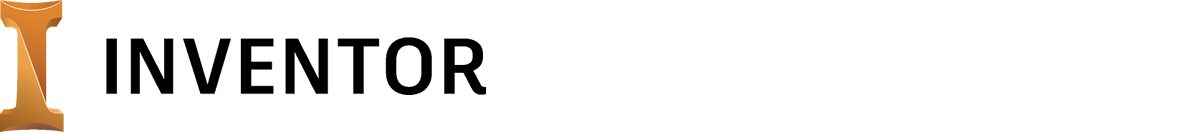
Mechanical design and 3D CAD software—parametric, direct, free-form and flexible modeling tools
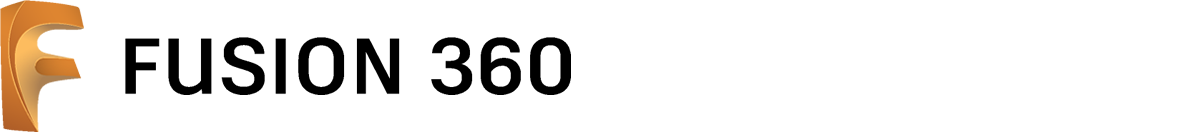
Cloud-based 3D CAD/CAM/CAE software for product design—create new products using a unified modeling environment
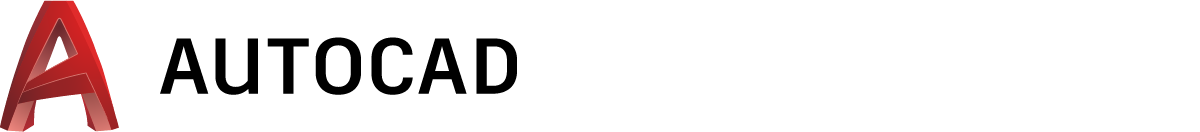
Professional design software for 2D and 3D CAD
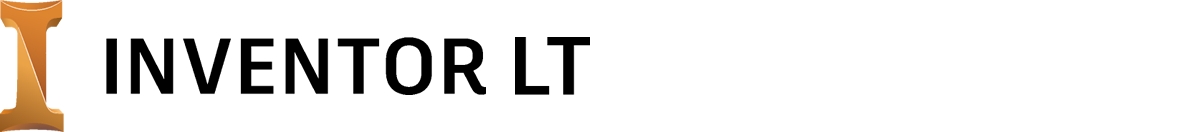
Add 3D mechanical CAD into 2D workflows with part-level parametric modeling
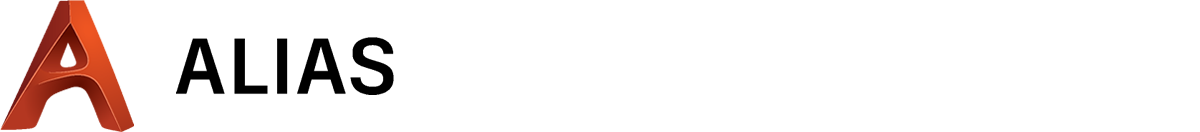
Industrial design software for sketching, concept modeling, and surfacing
Modeling software for 3D printing
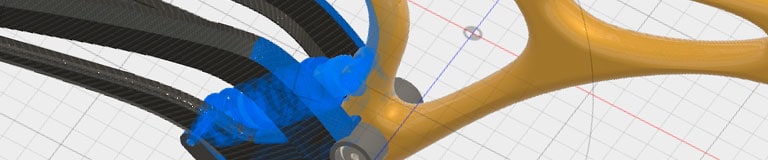
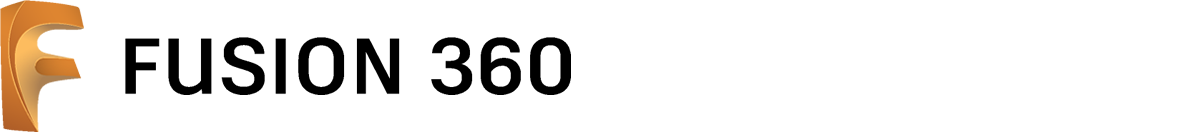
Cloud-based 3D CAD/CAM/CAE software for product design—create new products using a unified modeling environment
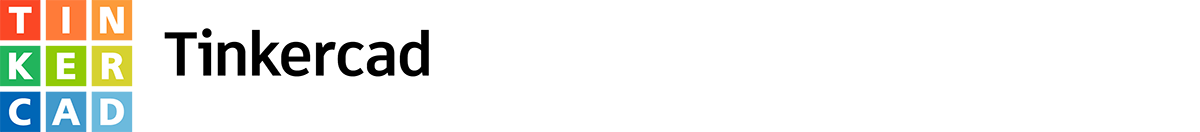
A simple, free 3D modeling and 3D printing app for people of all ages
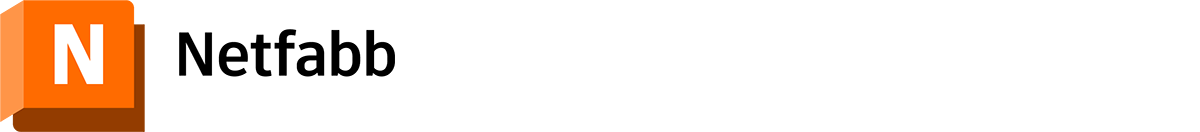
Additive manufacturing and design software to create models for 3D printing
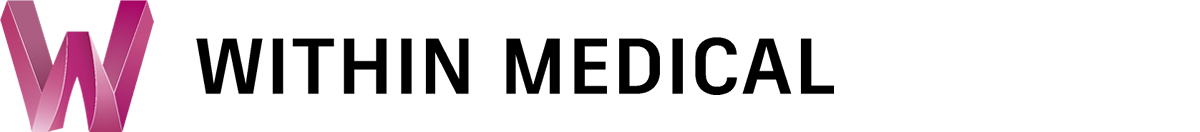
Medical 3D printing and orthopedic implant design

Get started with 3D modeling for games
Getting into 3D modeling and game design has never been easier. Autodesk has everything you need to get started.
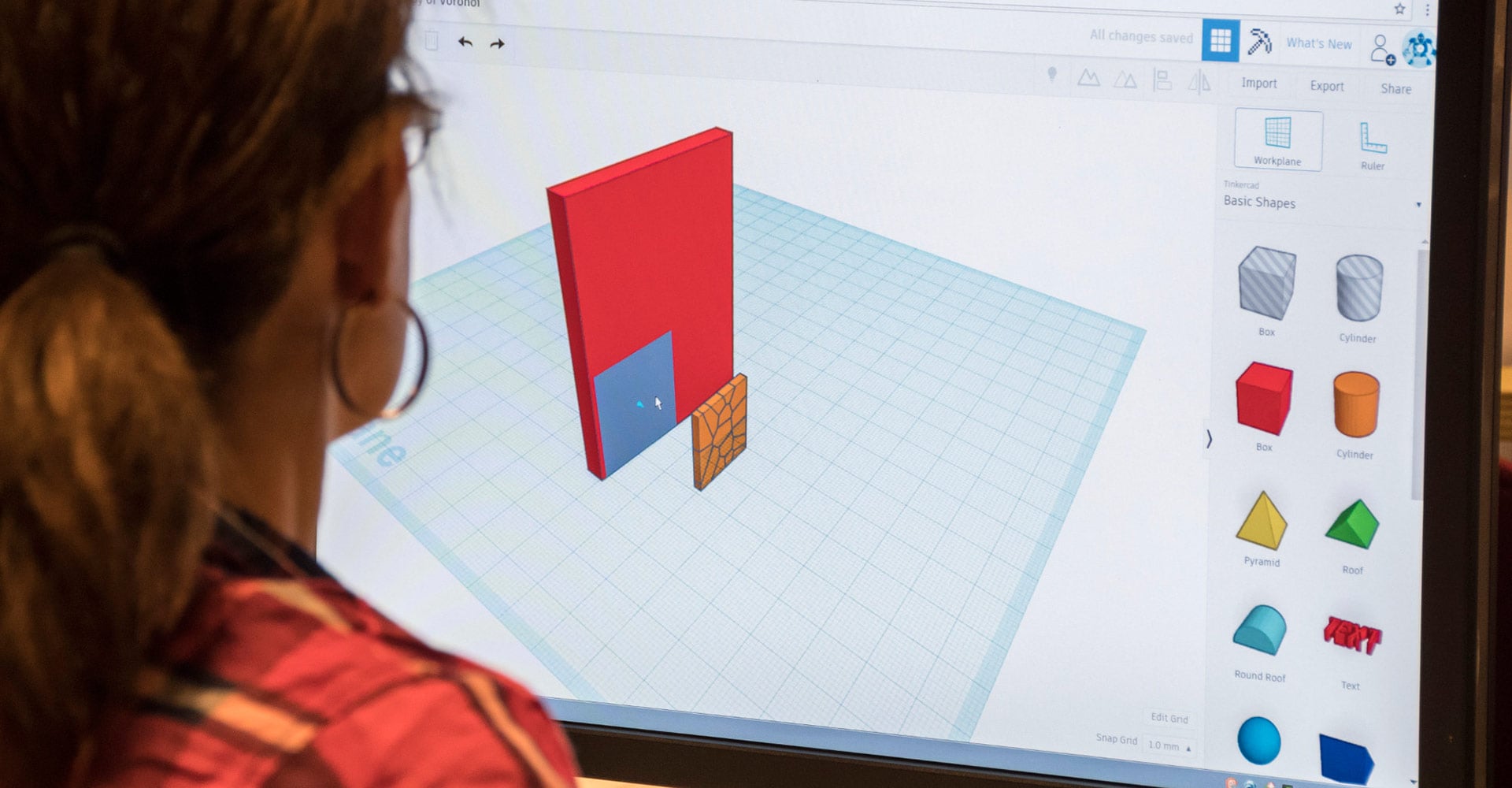
3D modeling for beginners: Tinkercad
Tinkercad is a free web-based 3D modeling tool for hobbyists, teachers, and students of all ages. Make home decor, toys, Minecraft models, and more.
Free 3D modeling software
Free software for students and educators
We offer free Autodesk software for students and educators. Use the same 3D modeling software as top professionals around the world.
Free software for nonprofits
Are you a nonprofit or entrepreneur working to create positive impact through design? See if you qualify for our Technology Impact Program.
Tutorials for beginners in 3D modeling
Learn 3D modeling software and techniques to get started in 3D modeling.
-

Fusion 360 in 60 minutes
Get started with modeling, sketching, 2D drawings and assemblies with these quick tutorials.
-
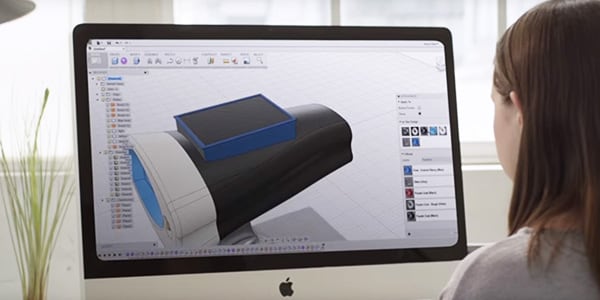
Autodesk Design Academy
Free training for Autodesk software. Tutorials for beginning, intermediate, and advanced users.
-

Pluralsight
Tutorials on 3D modeling techniques and workflows for Maya, 3ds Max, Mudbox, and Fusion 360 software.
-

Autodesk University
Access free learning content from our conference events, including talks for 3ds Max, Maya and AutoCAD.
Inspirational 3D modeling galleries
Find inspiration with these digital art and CG (computer graphics) galleries.
-
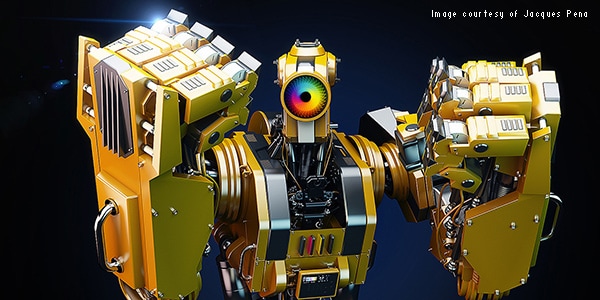
AREA
Get inspired by 3D models created by artists all around the world in the AREA artists gallery.
-
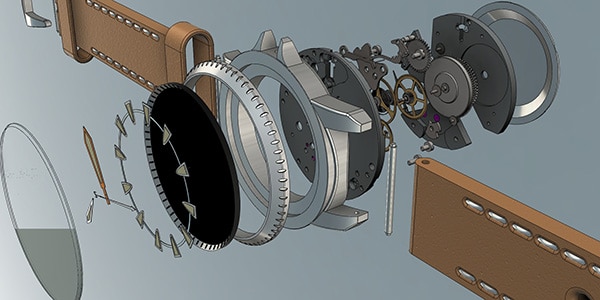
-

CGSOCIETY
Get free training, participate in forums, and access a free texture library in the CG gallery.
-

3Dtotal
Check out this curated digital art gallery from one of the largest CG communities online.
3D modeling resources
Get started in 3D modeling with these tutorials, guides, tips and communities.
-
Autodesk's official CG community. Discover and learn through free tutorials and get the latest industry news.
-
Get tips and tricks of 3D modeling with AutoCAD. Learn wireframe, surface and solid modeling techniques.
-
Get ready-to-use 3D models, characters, landscapes and textures for Maya at Creative Market.
-
Get ready-to-use 3D assets, models, low-poly packs, and textures for 3ds Max from Creative Market.
-
CGSociety has over 120,000 members in its digital art community. View artist portfolios, read articles and take courses.
-
Polycount is a community for professional and hobbyist game artists. Explore galleries, 3D news and forums.
Lorem ipsum dolor sit amet
Lorem ipsum dolor sit amet, consectetur adipiscing elit, sed do eiusmod tempor incididunt ut labore et dolore magna aliqua.
-
How can I decide which 3D modelling software is right for my needs? There are a range of Autodesk tools to suit any need. If your need is to create 3D models that are very visual and polished, software like Maya, 3DS Max, Mudbox and Character Generator are ideal. If you need 3D tools for industrial design or product design, Inventor, Fusion 360, Alias and AutoCAD are best-suited. Tinkercad, Within Medical, Netfabb and Fusion 360 are meanwhile best for 3D printing.
-
Are there any free 3D modelling tools available? Yes – Tinkercad is a free web-based tool for beginners, while students, educators and non-profits can use a number of Autodesk 3D modelling packages for free.
-
How does 3D modelling work? The process of 3D modelling creates a mathematical representation of an object in three dimensions, including its size, shape and texture. Specialised software is used to create a precise model that can be used to further inform design.
-
What is the difference between 3D Modeling and Rendering? While 3D modelling creates a geometric representation of an object that can be edited and explored further, 3D rendering takes place afterwards and creates a realistic image or video or animation based on that model.
Privacy settings | Privacy/Cookies | About our Ads | Legal | Report Noncompliance | Do not sell my personal information | Site map | © 2020 Autodesk Inc. All rights reserved