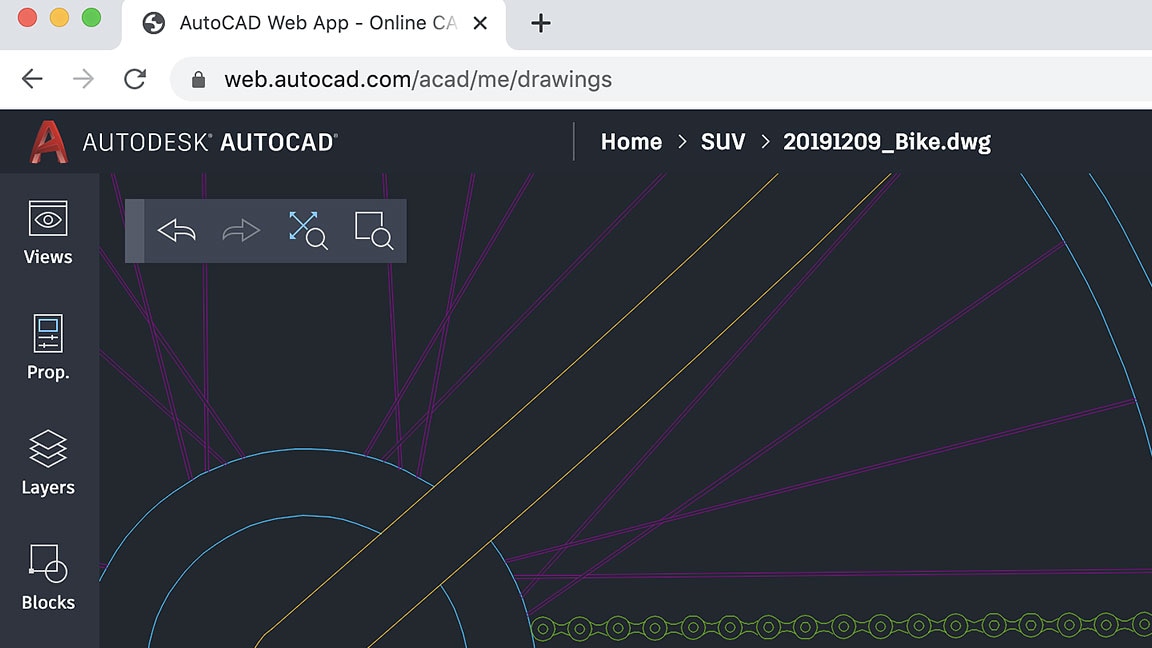Keyboard ALT + g to toggle grid overlay
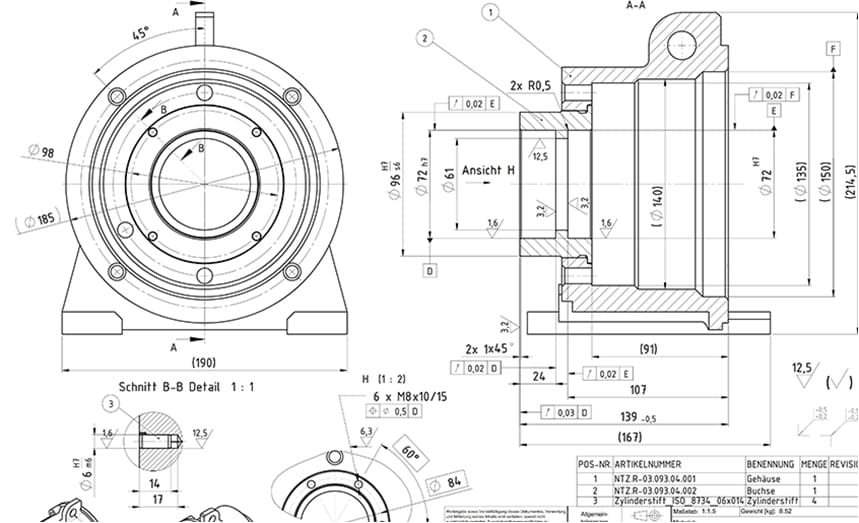
What is a blueprint?
Blueprints are designs used to create buildings, products and more. Blueprints got their name from the historic process of creating technical drawings on paper coated with a chemical mixture that would turn the background blue while the drawing lines remained white when exposed to light.
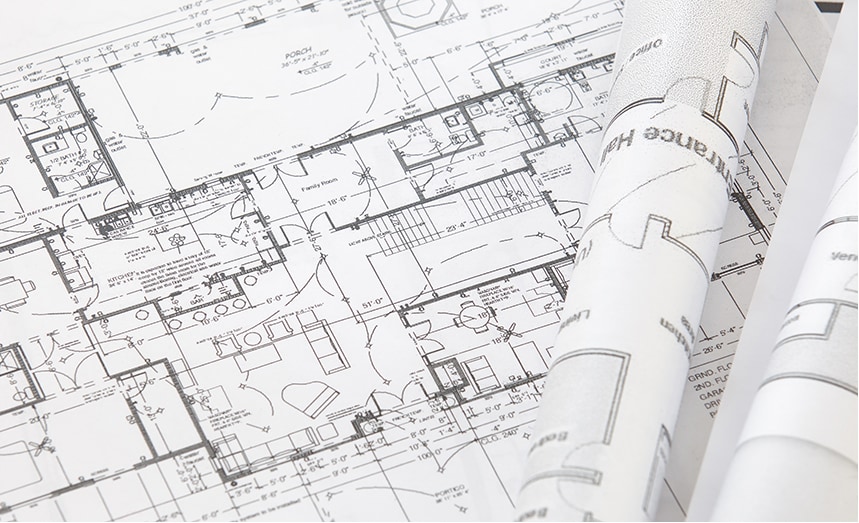
The difference between blueprints and floor plans
Blueprints are detailed drawings referenced to build something. They can include many types of drawings and diagrams such as floor plans, elevations and details. A floor plan shows a bird’s-eye view of a building or structure and typically displays the location of walls, fixtures and furniture.
How to read blueprints
Learn the fundamentals to get started in creating and navigating blueprints.

A BEGINNER’S GUIDE TO BLUEPRINTS
Learn about construction plans and blueprints.

BLUEPRINT READING BASICS
Discover how to read blueprints for construction.
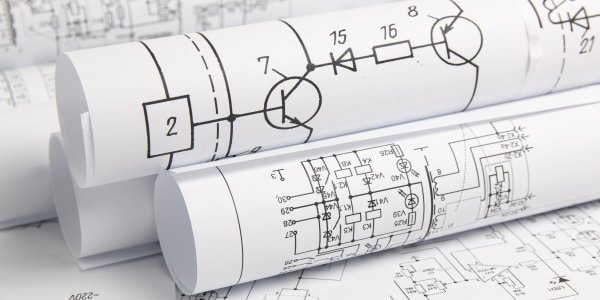
UNDERSTANDING BLUEPRINT SYMBOLS
Take the mystery out of reading blueprints by learning how to read blueprint symbols.

NAVIGATING A SET OF PLANS
Get to know how construction documents are organised so you can find your way around blueprints.
Blueprint maker software
Helpful videos on making blueprints in AutoCAD
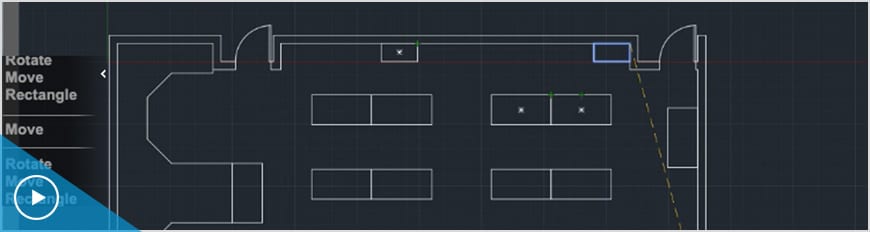
Floor Plan Tutorial
This video demonstrates how to use AutoCAD and the draw and modify tools to create a floor plan drawing of a classroom.
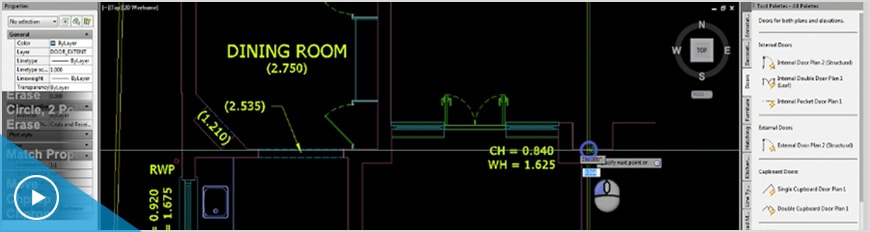
Ground Floor Plan Tutorial
This video demonstrates how to use AutoCAD to draft a ground floor plan.
Blueprint design resources
Learn how to use Autodesk CAD software to create blueprints and CAD drawings.
-
Learn how to design a blueprint online in Fusion 360.
-
Create blueprints in Fusion from your designs.
-
Compose drawings that visually communicate how something functions or is constructed.
-
Use CAD software to create blueprints.
-
2D drafting can be used to draft designs quickly and with great precision.
-
Make technical documentation for products, buildings and structures quickly and easily.