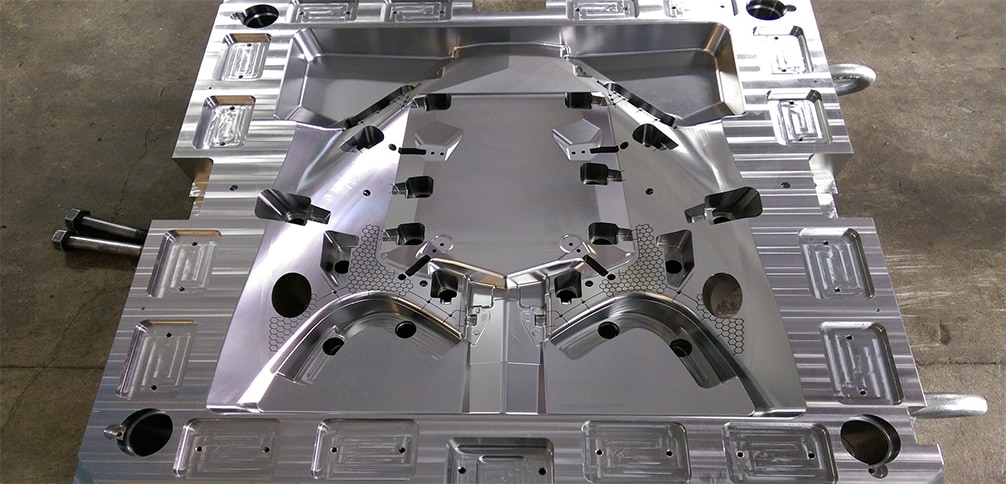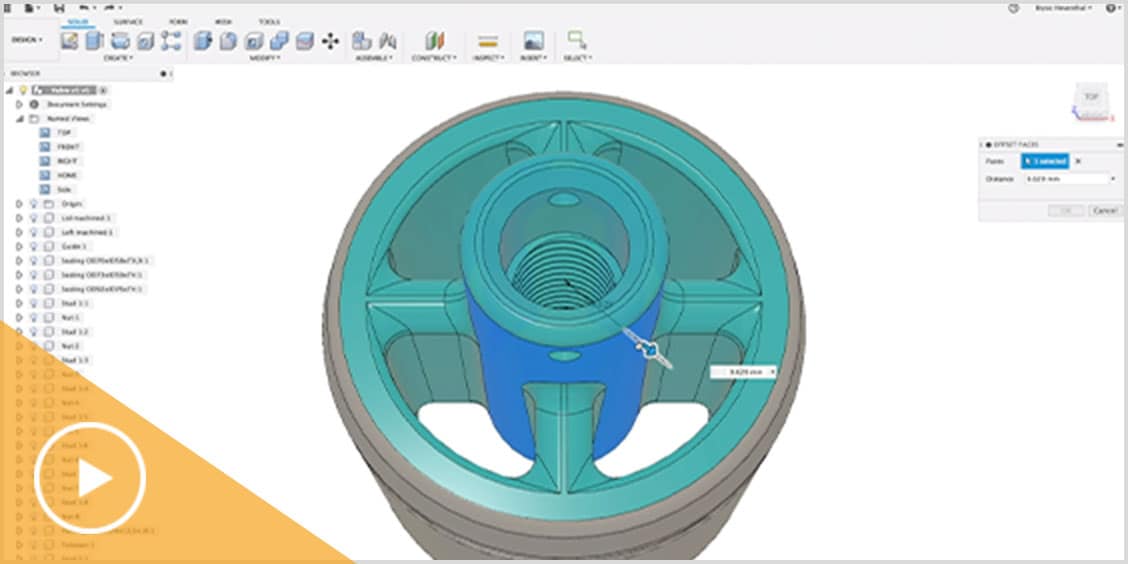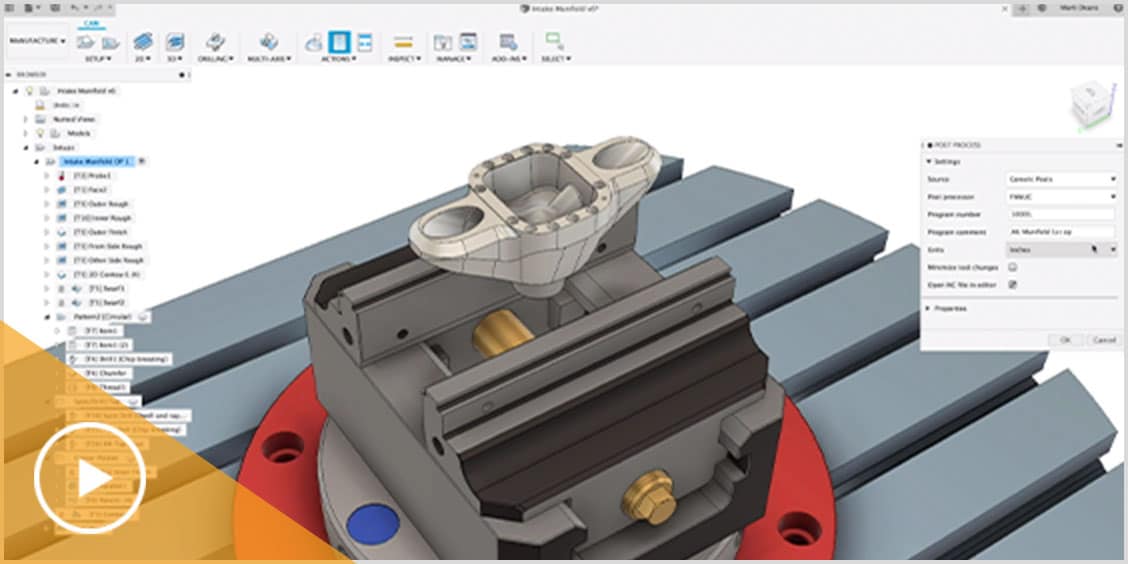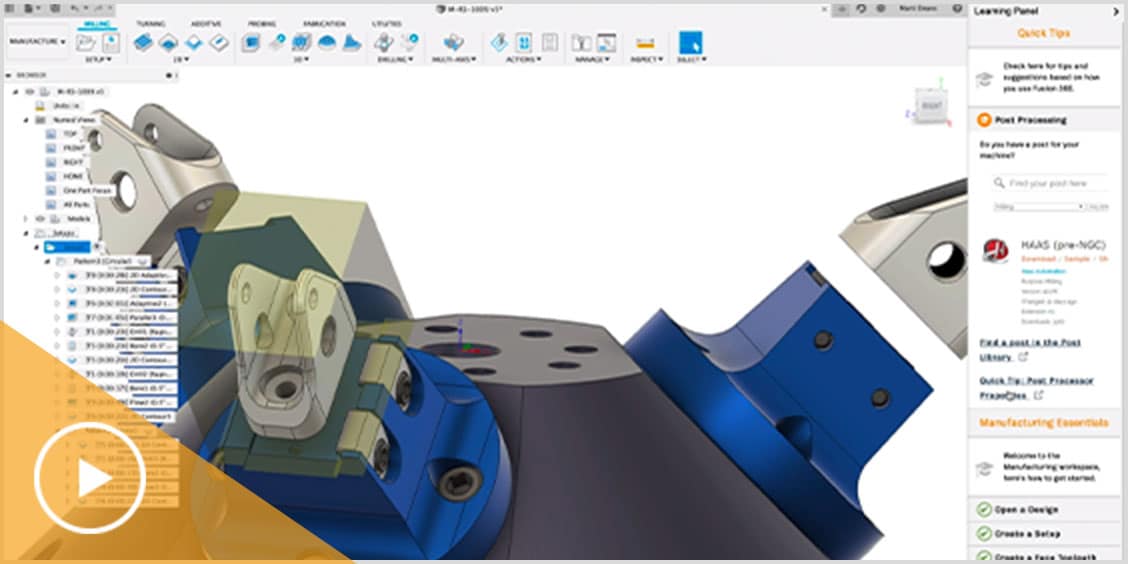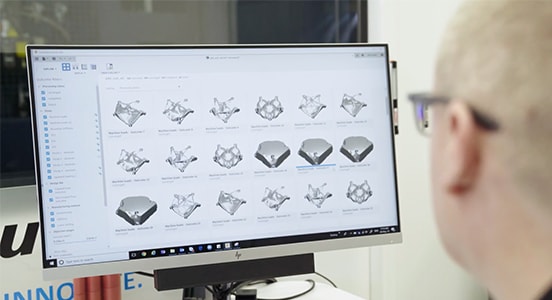Keyboard ALT + g to toggle grid overlay
Integrated CAD/CAM software
Fusion 360 eliminates your disconnected design to manufacturing process with a single, integrated CAD/CAM platform. Communicate with your customers, suppliers and internal stakeholders to get your part manufactured on time, the first time.
- Easily import files with a comprehensive set of data translators for 50 different file types.
- Direct edit existing features or model fixtures for the imported model with integrated CAD.
- Maintain control of who has access to view, comment, and edit on projects.
Featured CAD/CAM software
Autodesk Fusion 360 CAD/CAM software for design and manufacturing.

"On our very first project using Fusion 360, we saved over $14,000 by reducing cycle time by 9 minutes with no additional tool wear. That has a direct impact on our bottom line."
Daniel Colbert, Colbert Manufacturing
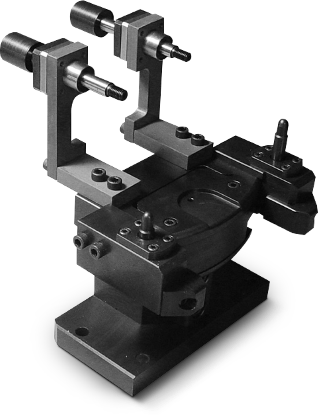
Best CAD/CAM software for CNC machining
Manufacturing has changed so should your tools. Modernize your manufacturing workflows with the only truly unified CAD/CAM software for a fraction of the price.
FOR COMMERCIAL USERS
For professional designers, engineers and machinists. Fusion 360 unifies design, engineering and manufacturing into a single platform.
Make CAD/CAM your competitive advantage
Lorem ipsum dolor sit amet
Lorem ipsum dolor sit amet, consectetur adipiscing elit, sed do eiusmod tempor incididunt ut labore et dolore magna aliqua.
-
What are the core features of Fusion 360 CAD/CAM software? Fusion 360 includes an extensive suite of features, including: 3D design and modelling, product simulation, generative design, electronics design tools and powerful collaborative capabilities.
-
What is the difference between CAM and CAD? CAM (Computer-Aided Manufacturing) is the use of software and computer-controlled machinery to automate a manufacturing process. For a CAM system to function, you need software, machinery and post processing. CAD (Computer-Aided Design) is technology for design and technical documentation, which replaces manual drafting with an automated process. Basically, CAD focuses on the design of a product or part, on how it looks and how it functions, while CAM focuses on how to make it.
-
Can Fusion 360 be used in the cloud? Yes – Fusion 360 is fully cloud-based.
-
What types of files can be imported into Fusion 360? Fusion 360 supports many different file types, including .wire, .dwg, .f3d, .ipt, .iam, CATproduct, .Dxf, .fbx, .ige, .prt and .obj.