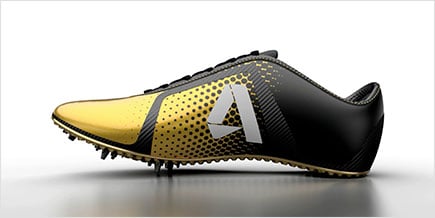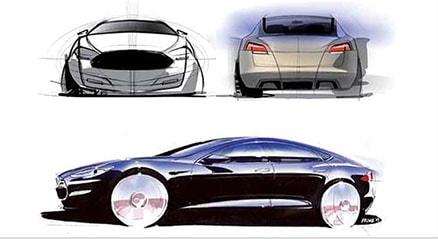Keyboard ALT + g to toggle grid overlay

What is digital drawing?
Digital drawing is when a drawing is created using graphics software. Instead of using a pencil and paper, digital artists draw with a tablet or a computer, along with a device such as a mouse or a stylus. Digital drawing programmes offer features such as layers, brush sets, colour palettes, rulers and guides, and pressure-sensitive strokes.
Image courtesy of Luis Peso

What's the difference between digital art vs. traditional art?
Traditional artworks have two elements in common: it can be touched (made of physical materials) and it is “one of a kind" (can’t be copied without recreating it). Traditional artworks can be created with a variety of mediums and tools, including drawing, painting, and sculpting.
Unlike traditional art, digital art is not bound by the limitations of the material world. You can get all the colours the human eye can see, change the vividness and brightness, and erase without a trace, all via a graphics tablet and stylus.
Image courtesy of Monika Zagrobelna
Types of digital drawing
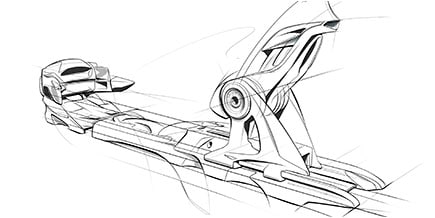
DIGITAL ILLUSTRATION
Artists set their stylus to a shape similar to a pencil or a marker. The artist uses the same techniques from traditional illustration but can sketch with layers and tools to assist with perspective, resizing, and reshaping.

CAD DRAWING
Drafters use computer-aided design (CAD) software to create 2D drawings more quickly and with greater precision, without using stencils and technical drawing instruments.

CONCEPT DRAWING
Concept drawing is used by industrial designers, architects, engineers, and artists to create a quick sketch in order to visualise an initial design.

TECHNICAL DRAWING
Primarily used by architects and engineers, technical drawing refers to the the use of drawings or schematics to visually communicate how something is constructed.
Pair Autodesk drawing software together

Turn your concept into creation
Use SketchBook to sketch ideas and iterate quickly. Easily import your sketches into AutoCAD and turn them into engineering drawings.
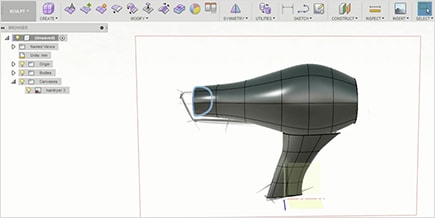
Use sketching and CAD together
Explore the strength of sketching and CAD working together and learn about the symbiotic relationship between SketchBook and Fusion 360.
Digital drawing and sketching tutorials
Get started with Autodesk drawing and sketching software with these tutorials and lessons.

SketchBook Basics
Get started with an introduction to the SketchBook interface and the most basic interactions, including how to use layers and customise brushes.
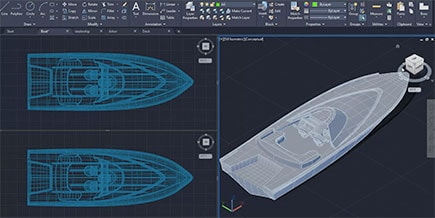
The Hitchhiker's Guide to AutoCAD
Take a tour of the interface and learn the basic commands that you need to create 2D drawings.
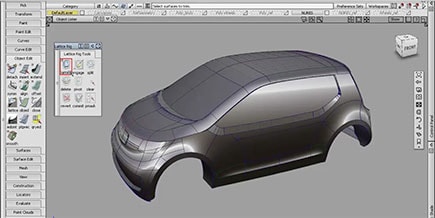
Fundamentals of Alias
Learn how to use SketchBook and Alias to facilitate fast creative techniques, create concept sketches, and develop impactful 3D visuals.
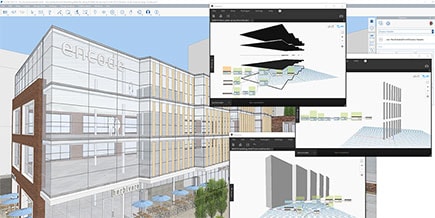
Get started with FormIt
View these FormIt tutorials to learn how to sketch, collaborate, analyze, and iterate early-stage design concepts.
Digital drawing and sketching resources
Improve your drawing and sketching skills with these tutorials, tips, and guides.
-
Stay updated with the latest SketchBook news and get access to free brushes, tips, and guides.
-
Uncover Autodesk SketchBook video tutorials for beginners and advanced users.
-
Learn the basics to get started and then master techniques that help you get the most out of SketchBook.
-
Uncover the basics of the SketchBook Pro painting and drawing software for desktop computers.
-
Turn simple drawings into effective tools of communication with SketchBook.
-
Learn the tips and tricks to speed up the render process without sacrificing quality.
Lorem ipsum dolor sit amet
Lorem ipsum dolor sit amet, consectetur adipiscing elit, sed do eiusmod tempor incididunt ut labore et dolore magna aliqua.
-
What are the key benefits of using digital drawing software versus pencils and paper? The main benefit of using digital drawing software is that it frees you of many of the limitations of traditional art. A far greater array of colours can be used (and changed instantly), and characteristics such as brightness and contrast can be endlessly tweaked as needed. Trying out something new and discarding it meanwhile is as simple as a few strokes of the stylus followed by hitting the undo button.
-
Can digital drawing software be used to create 3D images? Yes – AutoCAD, Sketchbook and other Autodesk software packages can be used to create 3D images.
-
Which software packages can be used for digital drawing? Sketchbook, Alias, AutoCAD, AutoCAD mobile app, AutoCAD LT and Formit can all be used for digital drawing.
-
Which are the main industries where digital drawing software is used? Architects, engineers, designers and, of course, artists benefit from the use of our digital drawing software.
-
Can digital drawing software be used for technical drawing? Yes – digital drawing software is used extensively for technical drawing across many industries. Doing so can make the process much quicker, more precise, and removes the need to use specialist technical drawing instruments.