Keyboard ALT + g to toggle grid overlay
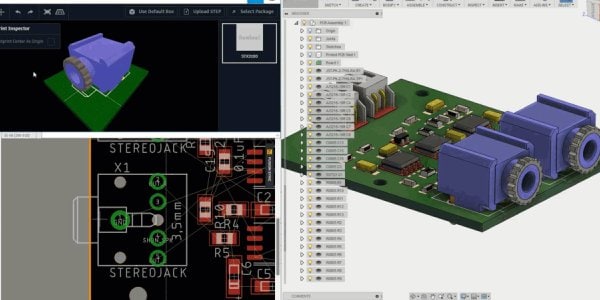
What is ECAD MCAD?
ECAD (electronic computer-aided design) software is used to design and create electronic structures. MCAD (mechanical computer-aided design) software is used to design and create mechanical systems.
In order to design intelligent products that integrate electrical and mechanical characteristics, it is vital that our design and engineering workflows are also integrated. ECAD and MCAD need to work together to enable true interoperability.
Benefits of ECAD MCAD collaboration
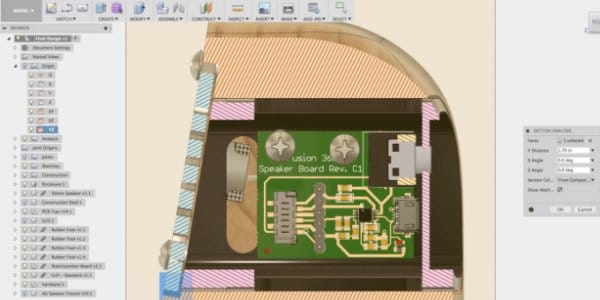
BI-DIRECTIONAL WORKFLOWS
Today's design process is no longer linear. Collaboration is necessary and allows for flexibility and last minute changes.

CLOUD-BASED DATA MANAGEMENT
Leverage real-time ECAD and MCAD collaboration with cloud-based data management.
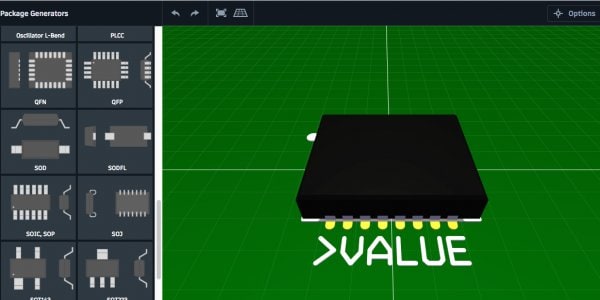
SINGLE SOURCED LIBRARY
One common cloud-based library for schematic symbols, 2D footprints and 3D models enabling true workflow unification.
Getting started in ECAD MCAD collaboration
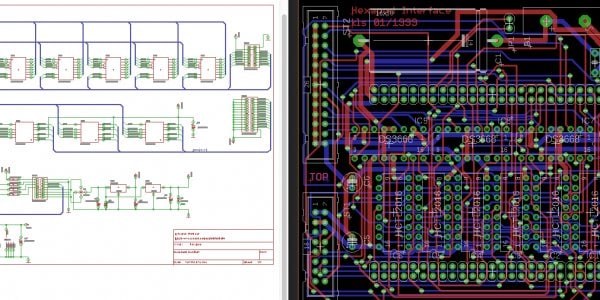
STEP 1: DESIGN YOUR PCB
Use EAGLE for schematic capture, PCB routeing and board layout.
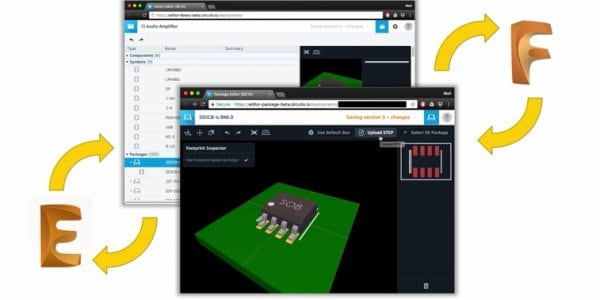
STEP 2: CONVERT 2D TO 3D
Create manufacturing-ready footprints and 3D models with Library.io.
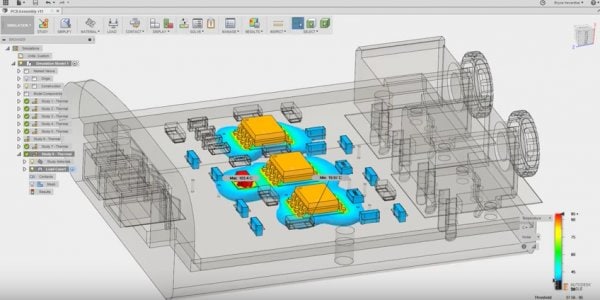
STEP 3: INTEGRATE PCB WITH MECHANICAL DESIGN
Use Fusion 360 to design enclosures, test interfaces and run thermal simulations.
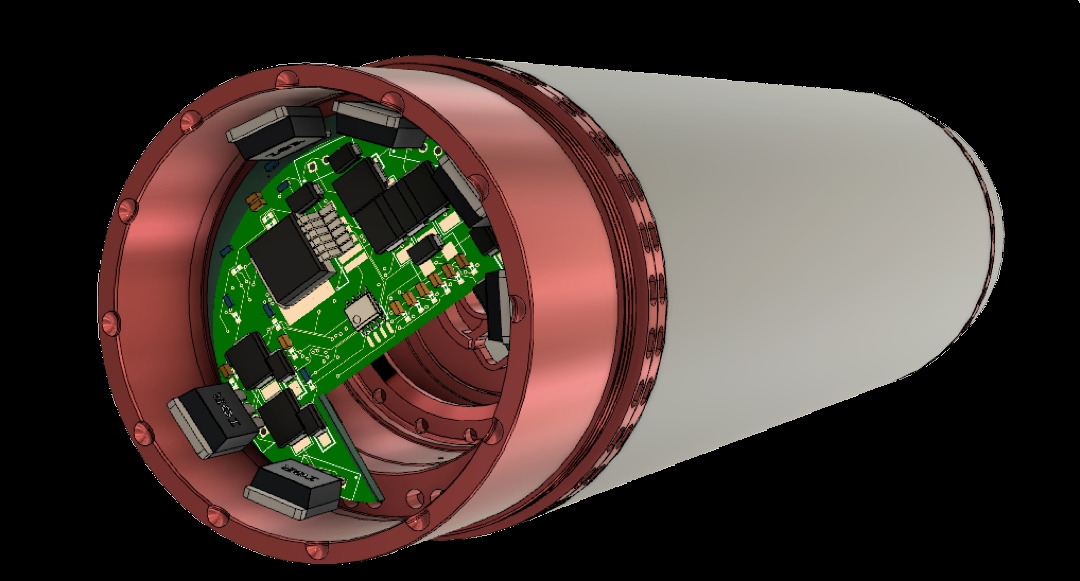
Fusion 360 for MCAD
Fusion 360 is the first 3D CAD, CAM and CAE tool of its kind. It connects your entire product development process in a single cloud-based platform.
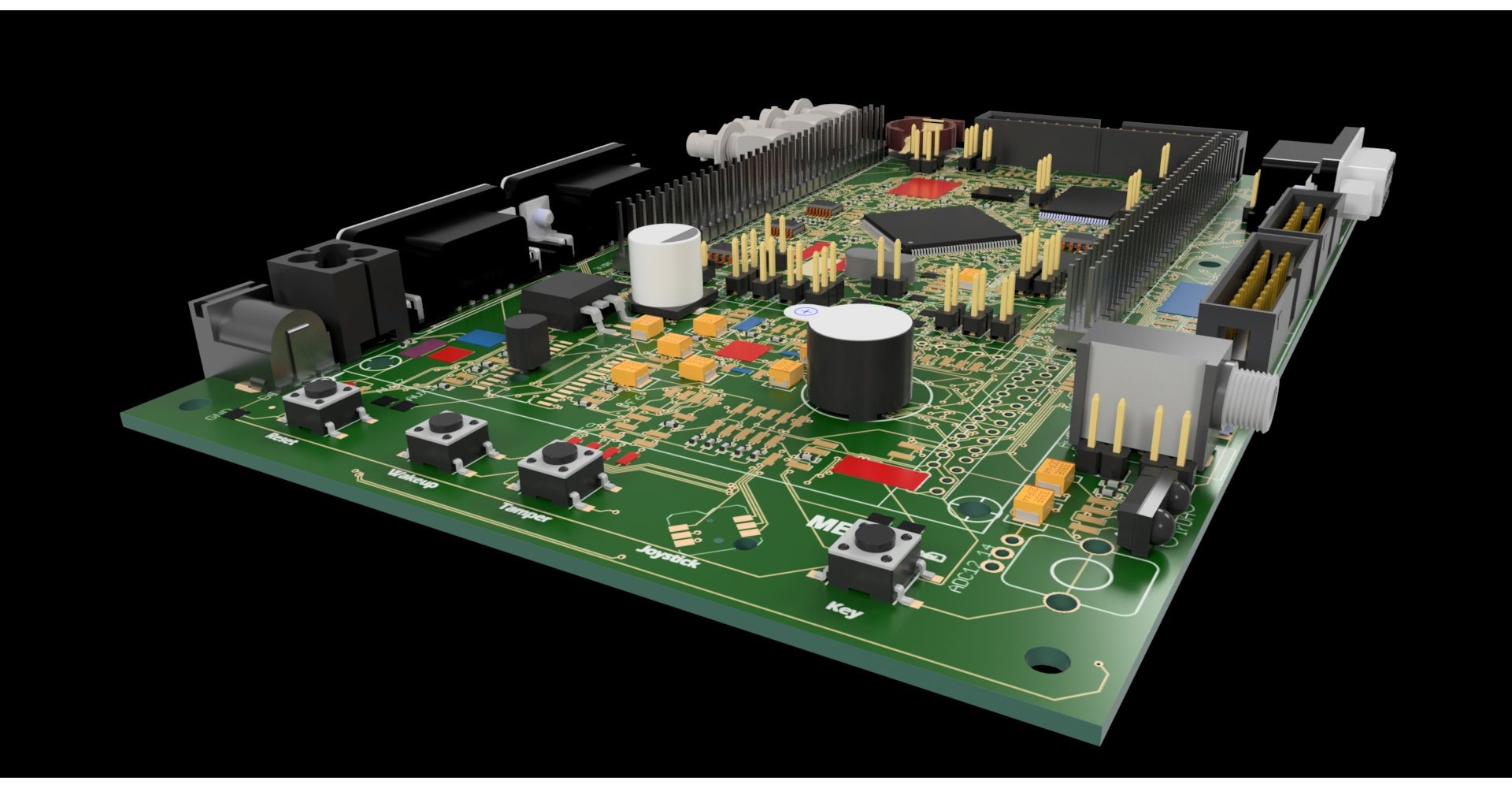
EAGLE for ECAD
EAGLE is PCB design made easy, including schematic editor, PCB layout editor and comprehensive PCB library content.
Free ECAD MCAD software
DOWNLOAD FREE VERSION OF EAGLE
Get a limited version of EAGLE for hobbyists and makers. Includes 2 schematic sheets, 2 signal layers and 80 cm2 board area. Available for Windows, Mac and Linux.
FREE FUSION 360 FOR HOBBYISTS
Fusion 360 offers free use to qualifying startup and hobbyist makers through a 3-step verification process.
Resources for ECAD and MCAD
Get started with ECAD and MCAD with these tutorials, guides, tips and tricks.
-
Learn how EAGLE eliminated the need for IDF (intermediate data format) files and launched one-click MCAD conversions.
-
Get ramped up quickly and understand the basics of ECAD MCAD interoperability.
-
Explore product updates and enhancements, useful Fusion 360 tips and tutorials, roadmap updates and community stories.
-
Watch the full ECAD MCAD course from Autodesk University 2017. Get a step by step tutorial to fully leverage Fusion 360 and EAGLE.
-
Learn how to select the best data or power connector for your next electronics project.
-
Still not convinced? Check out three reasons Electronic Designers need MCAD Collaboration.