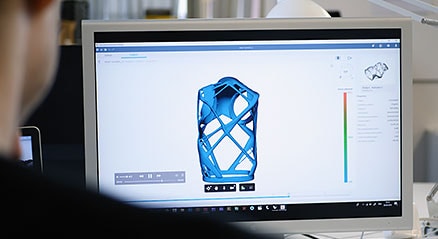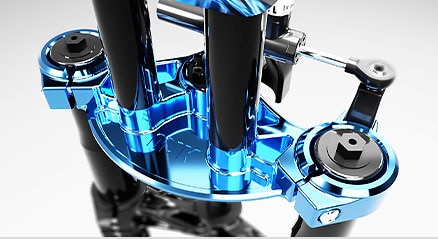Keyboard ALT + g to toggle grid overlay
Generative design overview video (1.19 min.)
Accelerate your product development process
The generative design process explores manufacturing-ready outcomes earlier in your production process, optimised for cost, material and different manufacturing techniques, so you can get to market faster.
Manufacturing-ready solutions with generative design
Generative design in Fusion 360 gives you the ability to select multiple manufacturing methods to quickly explore numerous solutions for your design and engineering challenges.
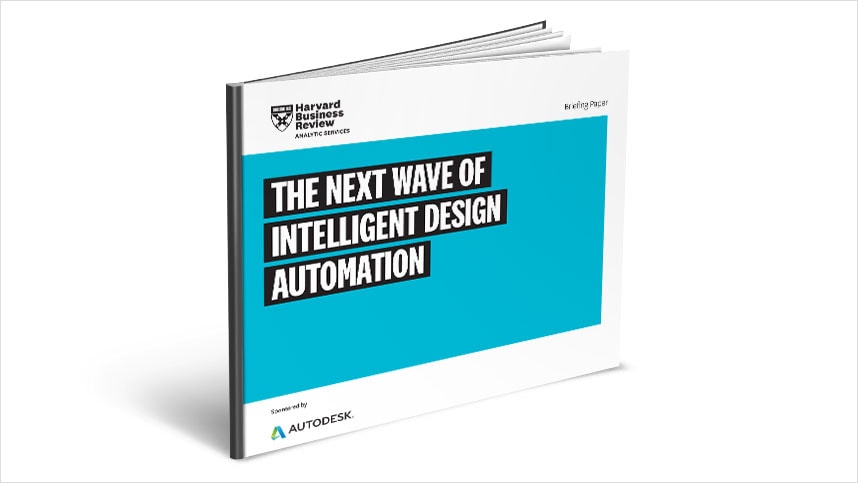
Explore limitless possibilities with generative design
See what the Harvard Business Review has to say about:
- The future of intelligent design automation
- Generative design vs. topology optimisation
- Breakthrough innovations with generative design
Benefits of generative design for manufacturing
Helping manufacturers do more, better and with less.
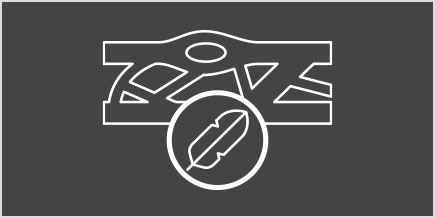
Light weighting
Quickly identify solutions to minimise mass and material use while maintaining performance standards, meeting design goals and respecting engineering constraints.
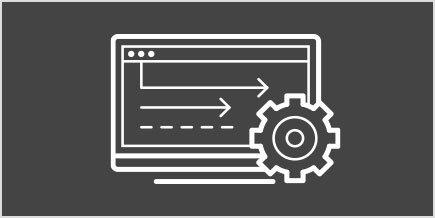
Performance impact
Evaluate multiple manufacturing methods using generative design and discover solutions to improve and optimise product durability and eliminate areas of weakness.
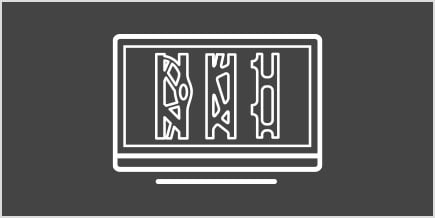
Parts consolidation
Explore a range of design solutions that allow you to consolidate multiple components into solid parts, reducing assembly costs and simplifying your supply chain.

Sustainability
Meet your sustainability goals by using generative design to lightweight your products, creating less production waste and helping you to select more sustainable materials.
Generative design in Fusion 360
Produce CAD-ready editable geometry to immediately edit in Fusion 360 or export to your CAD software of choice.
Generative design geometry integrates seamlessly with Autodesk Inventor, maximising efficiency and collaboration.
The latest on generative design
-

Bringing design ideas to life
Read this Verdict Magazine interview on how transformation in industry technologies such as additive manufacturing and generative design continues to change the way products are made.
Image courtesy of Airbus
-

Closing the skills gap with generative design
With labour forces struggling to keep up with technological advancements, learn how generative design is bridging the skills gap between design, engineering and manufacturing.
-

Redefining what’s possible
Indian company Social Hardware used generative design to create a prosthetic device that combines the best features of two very different types of prosthetic limbs.
Image courtesy of Social Hardware