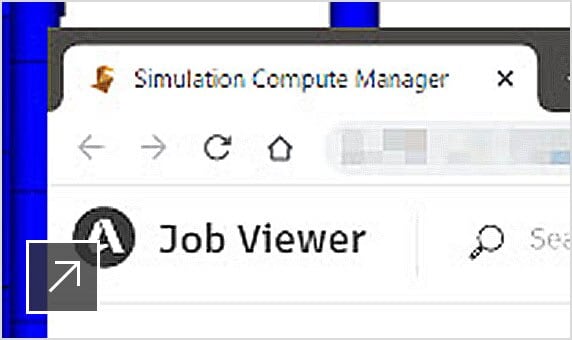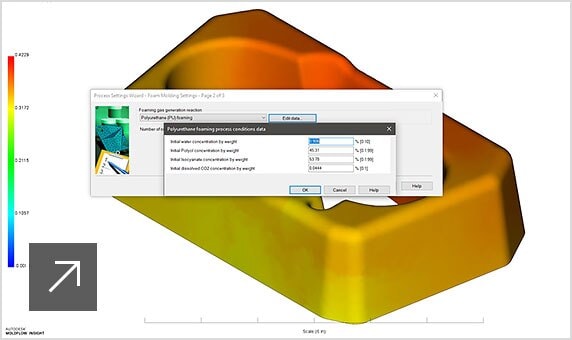Moldflow® software helps reduce manufacturing defects through plastic injection molding simulation. Access tools for injection mold design, plastic part design, and mold processing.
Features
Simulation tools for plastic injection molding
-
Mesh to solve with one click
Improve your productivity by meshing and analyzing your model in one step. (video: 1:30 min.)
-
Fusion 360 for CAD preparation
Moldflow includes Fusion 360 in-product push to help with quick CAD simplification and repair. (video: 3:06 min.)
-
Collaborate using Shared Views
Collaborate using cloud-connected devices to share results, comment, and design recommendations. (video: 2:12 min.)
More features
Moldflow Adviser
-
Runner balancing
Runner balance analysis guides users in sizing multi-cavity runners for even pressure and fill time. (video: 2:29 min.)
-
Mold cooling circuits
Automate cooling channel creation with a wizard, import from CAD curves, or manually draw circuits. (video: 2:09 min.)
-
Defect visualization
Analyze part warpage and evaluate potential design flaws to improve part quality. (video: 2:14 min.)
Moldflow Insight
-
New
![Video: The new SCM feature helps improve solving performance and monitoring jobs remotely.]()
Flexible solving
Use the Simulation Compute Manager (SCM) to solve analyses locally, on a server, or on the cloud.
-
New
![Video: Chemical foam molding capabilities have been expanded to include solvers for reactive materials.]()
Chemical Foam Molding
Simulate foaming of thermoplastic and thermoset materials (including polyurethane).
-
Control valve gate opening/closing
Include controlled and sequential valve gates within simulations, along with hot runner layouts. (video: 1:22 min.)
-
Predict shrinkage and warpage
Visualize part quality concerns to identify causes of warpage and apply shrink compensation factors. (video: 3:17 min.)
-
Part and process optimization
Use automated design of experiments and parametric analysis to locate the best process and design. (video: 1:37 min.)
-
Total coolant flow history
Run a coolant flow analysis to review coolant properties as it flows from the pump to the mold.(video: 2:56 min.)
-
Database of 10,000+ materials
Built-in database with information on thousands of tested thermoplastic and thermoset materials.
-
Mold and insert material assignment
Pre-loaded materials increase accuracy with assigning part and mold insert materials and mold block materials.
-
Orthotropic part inserts
Simulate continuous fiber inserts made from composite materials or wood, and analyze any overmolded part defects.
-
Mold cooling
Create or import advanced cooling layouts, such as conformal cooling, and analyze transient heat calculations.
-
-
-
Overmolding
Evaluate insert overmolding, two-shot overmolding, and compression overmolding sequences.
-
Compression and injection compression
Simulate a charge or injected shot of material entering a cavity, followed by mold closing and compressing.
-
Multi-barrel injection molding
Analyze and evaluate the use of multiple injection molding barrels to fill injection molded parts.
-
Gas-assisted injection molding
Model gas channels and entry points to predict optimal timing and amount of gas needed to fill the part.
-
Microcellular injection molding
Analyze microcellular injection molding with constant density and fitted classical nucleation models.
-
Automatic pack/hold control
Automatically determine the magnitude and duration of the packing pressure profile.
-
Bi-injection and co-injection molding
Inject 2 materials into one cavity, and determine the relative distribution and location of materials.
-
Microchip encapsulation
Predict wire sweep and paddle shift with tools for designing the encapsulation package, tool, lead frame, and wires.
-
Automation through API
Application Programming Interface (API) automation tools let you quickly create custom scripts.
-
Clean, customizable user interface
Easy-to-understand user interface moves the user through setup, analysis, and result interpretation.
-
Visual and text-based results
Review visual or text-based results such as fiber orientation, surface defect path traceability, and birefringence.
-
Result export flexibility
Export results through automated reports, hard data via scripts, warped geometry CAD export, and FEA formats.