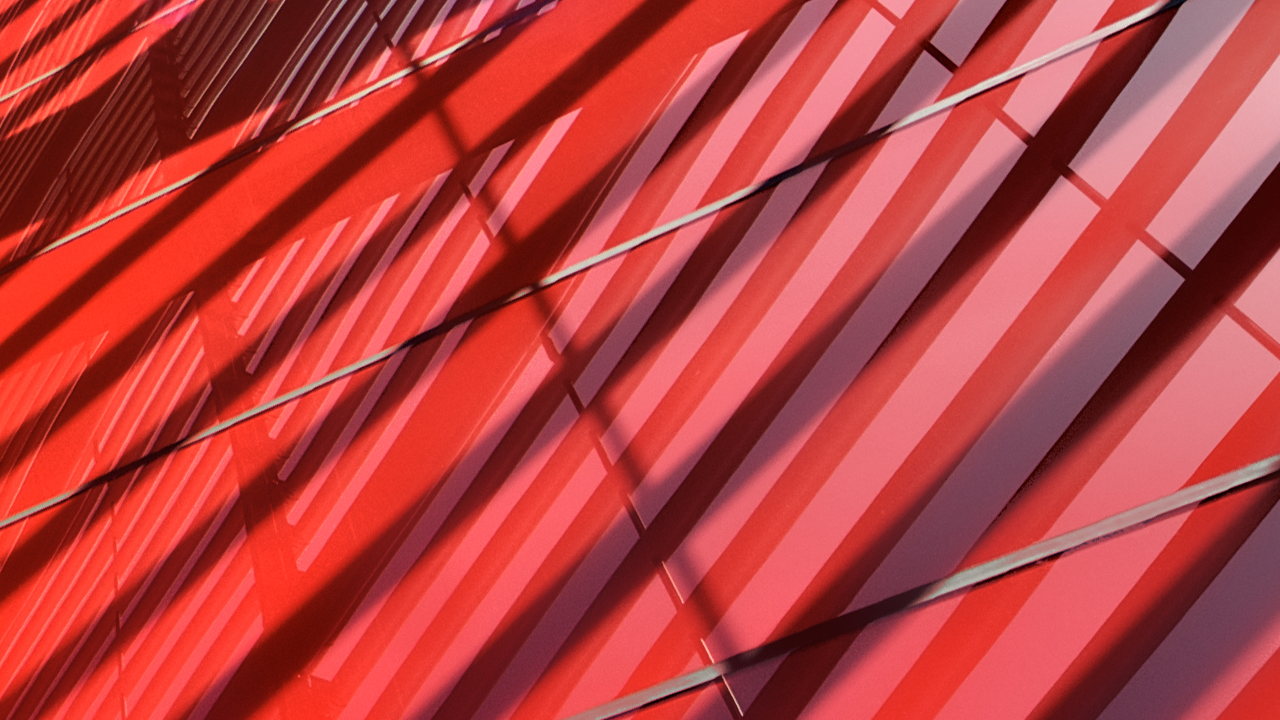Description
You've no doubt seen great training videos and course guides that made learning seem easy. Well it's time for you to create these types of resources yourselfbut where do you start? What kind of hardware, software, sound equipment, scripts, and cameras do you need to become your own video/training producer? In this class we will answer these questions while passing along effective practices for using Camtasia software as our editing tool of choice. We will show you how to set up a video capture environment and produce output for computers, Apple iPads, and television. We will cover story boarding, audio/video capturing, using voice recognition, captioning, and basic voice-over editing. We will also discuss some techniques you can use to refine your training using video drafting to evaluate your technique, voice, and pacing. If you have wanted to start making your own training videos but weren't sure how to do it, this class will give you everything you need to get started.
Key Learnings
- Learn how to capture live audio and video learning modules
- Learn how to storyboard concepts and use video to proof lessons
- Learn how to edit video and audio and create basic effects
- Learn how to set up your own audio/video studio
Downloads
Tags
Industries | |
Topics |
People who like this class also liked

Instructional Demo
Drone Surveying: Field to Finish

Instructional Demo
AutoCAD Tips and Tricks to Improve Efficiency

Instructional Demo
The Anatomy of a DWG—How to Create Healthy Drawings Inside and Out

Industry Talk