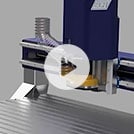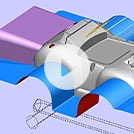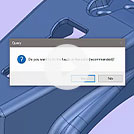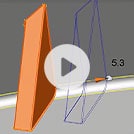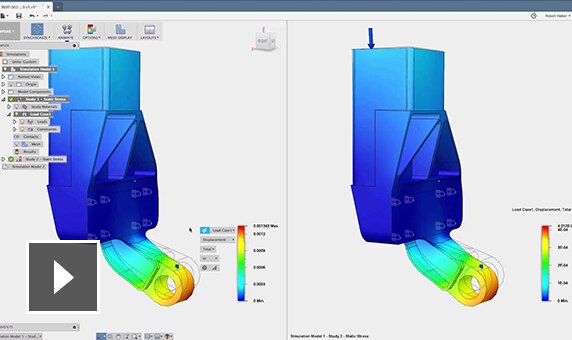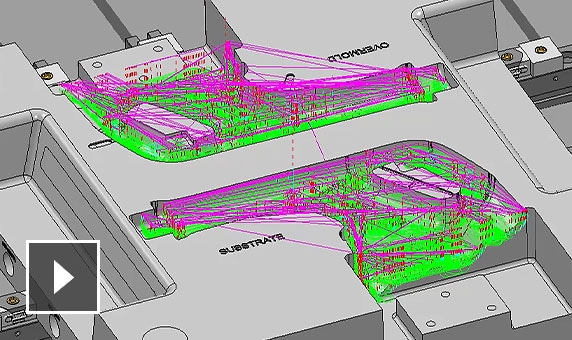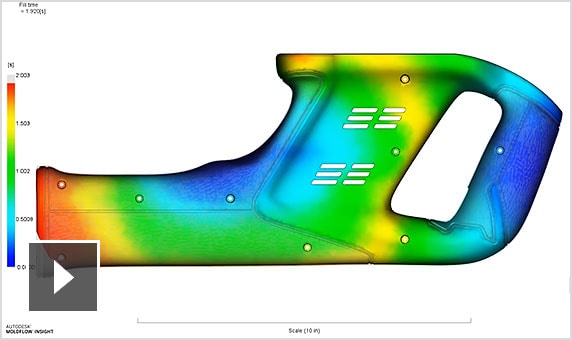Worldwide Sites
You have been detected as being from . Where applicable, you can see country-specific product information, offers, and pricing.
Keyboard ALT + g to toggle grid overlay
Overview
Create complex 3D geometry for multi-axis, high-speed CNC machining
-
Discover Fusion 360 with PowerShape (video: 1:32 min.)
-
PowerShape overview (video: 2:19 min.)
-
Create CAM-specific geometry (video: 2:25 min.)
-
PowerShape can work on faulty solids (video: 1:34 min.)
-
Use powerful surface modeling tools (video: 1:56 min.)
-
Editing 3D geometry is quick and easy (video: 2:13 min.)
-
Fusion 360 with PowerShape® manufacturing CAD software combines surface, solid, and mesh modeling to help prepare molds, dies, and other complex parts for manufacture. Includes access to Fusion 360 and Fusion 360 Team.
Boost CAM programming with flexible modeling tools
Import, analyze, and repair with PowerShape
Create complex 3D geometry to better control CAM software such as PowerMill and FeatureCAM.
- Work with any combination of surface, solid, or mesh data
- Import, analyze, and repair third-party designs
- Fix faults that can complicate downstream processes
Work faster with focused modeling for manufacture tools
Automated electrode production
Access wizards in PowerShape to automate common modeling tasks. Quickly convert product designs into molds, tools, and dies ready for CNC machining.
- Core and cavity splitting
- Electrode design and manufacture
- Automated rib capping for EDM
See how PowerShape works with other Autodesk software
-
PowerShape + Fusion 360
Verify your PowerShape designs with mechanical and thermal simulation.
(video: 2:17 min.) -
PowerShape + PowerMill
Rapidly create 3- and 5-axis toolpaths, and optimize NC programs for use on CNC machines.
(video: 1:48 min.) -
PowerShape + Moldflow
Create, simulate, and optimize tooling design to produce more accurate and complex molds.
(video: 1:54 min.)
Learn how people are using PowerShape
-

3-DIMENSIONAL SERVICES GROUP
Optimizing tool designs
Michigan-based firm uses PowerShape and Moldflow software to design, simulate, and optimize complex tooling to prepare for CNC machining with PowerMill.
-
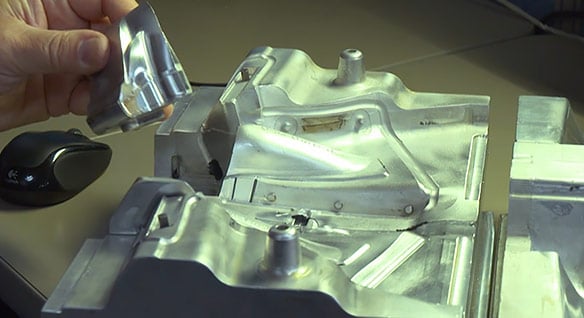
STEELE RUBBER PRODUCTS
Cutting lead times in half
North Carolina-based maker of after-market replacement parts for collectible automobiles reduces lead times by 50% with PowerShape and PowerMill.
-
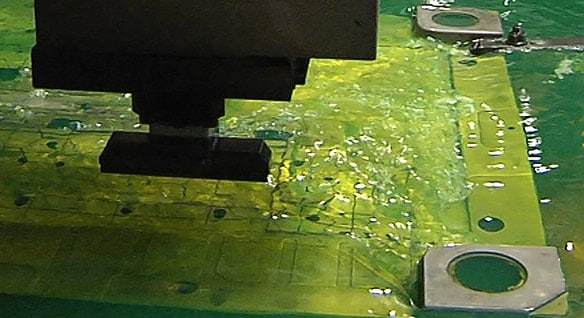
CAVALIER TOOL AND MANUFACTURING
Streamlining EDM manufacture
Canadian firm uses PowerShape to automate the production of electrodes for EDM, increasing productivity and enabling outsourced work to move in-house.