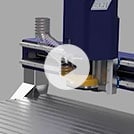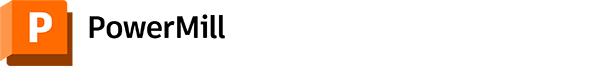
Expert high-speed and 5-axis machining software for manufacturing
Overview
Create complex 3D geometry for multi-axis, high-speed CNC machining
-
Discover Fusion 360 with PowerMill (video: 1:40 min.)
-
PowerMill overview (video: 2:04 min.)
-
Expert performance with PowerMill (video: 2:48 min.)
-
Efficient 3+2 programming (video: 2:10 min.)
-
5-axis machining (video: 3:24 min.)
-
Hybrid manufacturing (video: 2:40 min.)
-
Fusion 360 with PowerMill® CAM software provides expert CNC programming strategies for complex 3- and 5-axis manufacturing. Now includes access to Fusion 360 and advanced manufacturing capabilities through Fusion 360 extensions.
Solve complex problems with dedicated CNC strategies
CNC machining (video: 1:32 min.)
Access a vast library of strategies in PowerMill. Reduce programming times with rapid toolpath calculation.
- Shorten machining times with high-efficiency 3- and 5-axis NC code.
- Improve control with advanced toolpath editing.
- Automate programming with customizable templates and macros.
Maximize CNC machine efficiency and part quality with PowerMill
Comprehensive finishing with PowerMill (video: 3:02 min.)
- Automatically avoid collisions and gouges.
- Simulate, verify, and optimize motion of CNC machines and industrial robots.
- Improve productivity with lights-out machining.
- Minimize the need for manual polishing.
Which PowerMill product is right for you?
-
FUSION 360 WITH POWERMILL STANDARD
Rapidly create NC code for high-speed 3-axis machining, 3+2 programming, 2.5D milling, and turning, plus machine simulation and toolpath verification.
-
FUSION 360 WITH POWERMILL ULTIMATE
Access full 5-axis programming with automatic collision avoidance, machine simulation, robot programming, automated electrodes, hybrid manufacturing, and more.
Workflows
-
PowerMill + Fusion 360
Fusion 360 offers 3D modeling, generative design, simulation, electronics, collaboration, and more. (video: 2:36 min.)
-
PowerMill + PowerShape
Get modeling for manufacture tools to help prepare complex geometry for better CAM programming. (video: 2:05 min.)
-
PowerMill + Moldflow
Use simulation tools to improve plastic part designs and optimize the mold tools used to make them. (video: 1:51 min.)
How much does a PowerMill subscription cost?
Contact your local Autodesk sales team to discuss your business needs and review subscription pricing options.
Is there a free version of PowerMill?
Contact your local Autodesk sales representative to discuss your business needs to see what time-limited version of PowerMill may be available for you.
Which versions of PowerMill can I use if I subscribe to the current version?
Your PowerMill subscription gives you access to install and use the 3 previous versions. Available downloads are listed in your Autodesk Account at autodesk.com after subscribing. See also previous releases available for subscribers.
Can I install PowerMill on multiple computers?
With a subscription to PowerMill software, you can install it on up to 3 computers or other devices. However, only the named user can sign in and use that software on a single computer at any given time. Please refer to the Software License Agreement (US Site) for more information.