& Construction

Integrated BIM tools, including Revit, AutoCAD, and Civil 3D
& Manufacturing

Professional CAD/CAM tools built on Inventor and AutoCAD
Understand how to coordinate your design models using clash detection and issues.
Use coordination spaces to automatically detect clashes among models. You can define them by selecting Model Coordination > Product Settings. Alternatively, you can define them when you create team spaces in Design Collaboration.
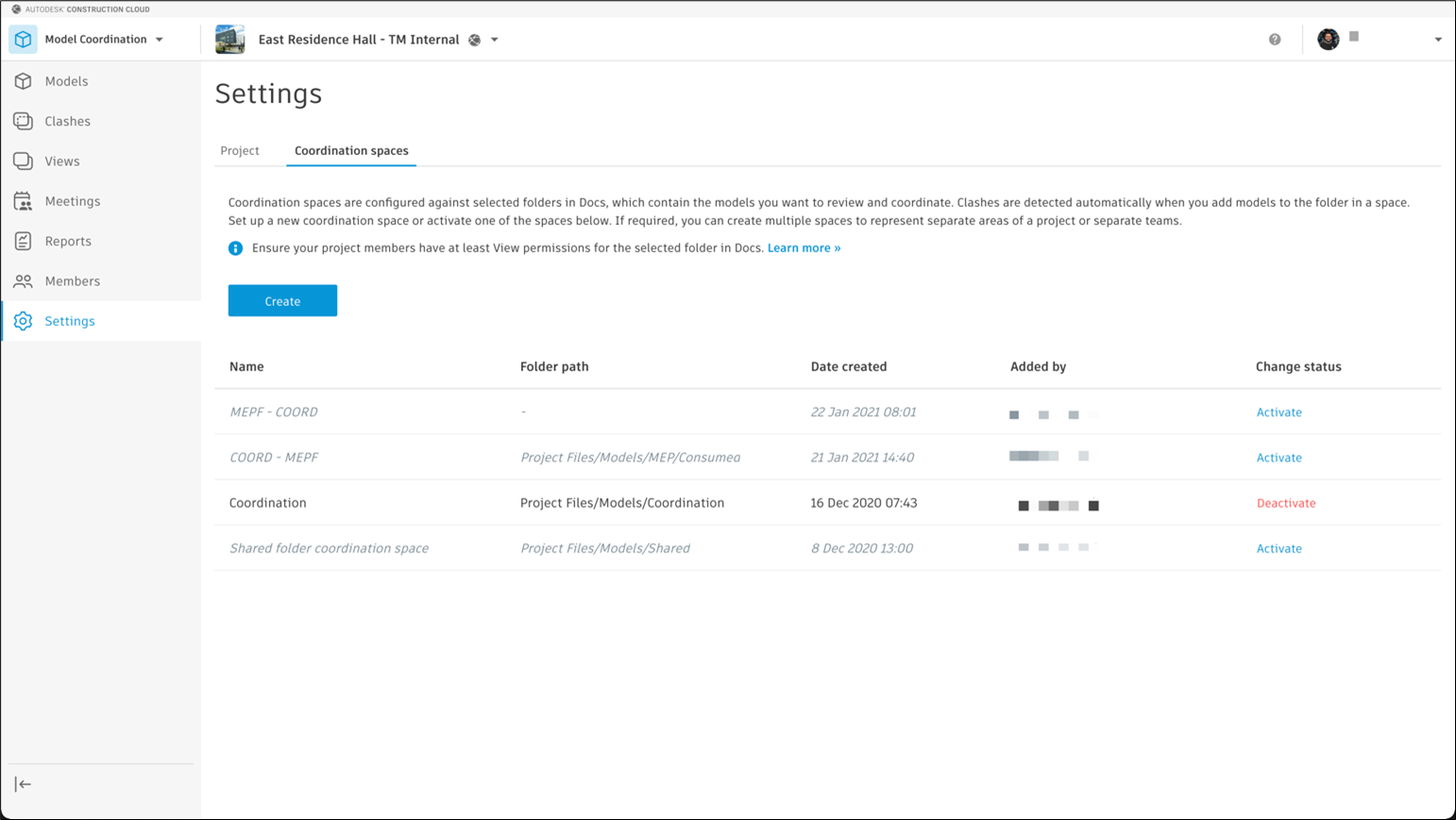
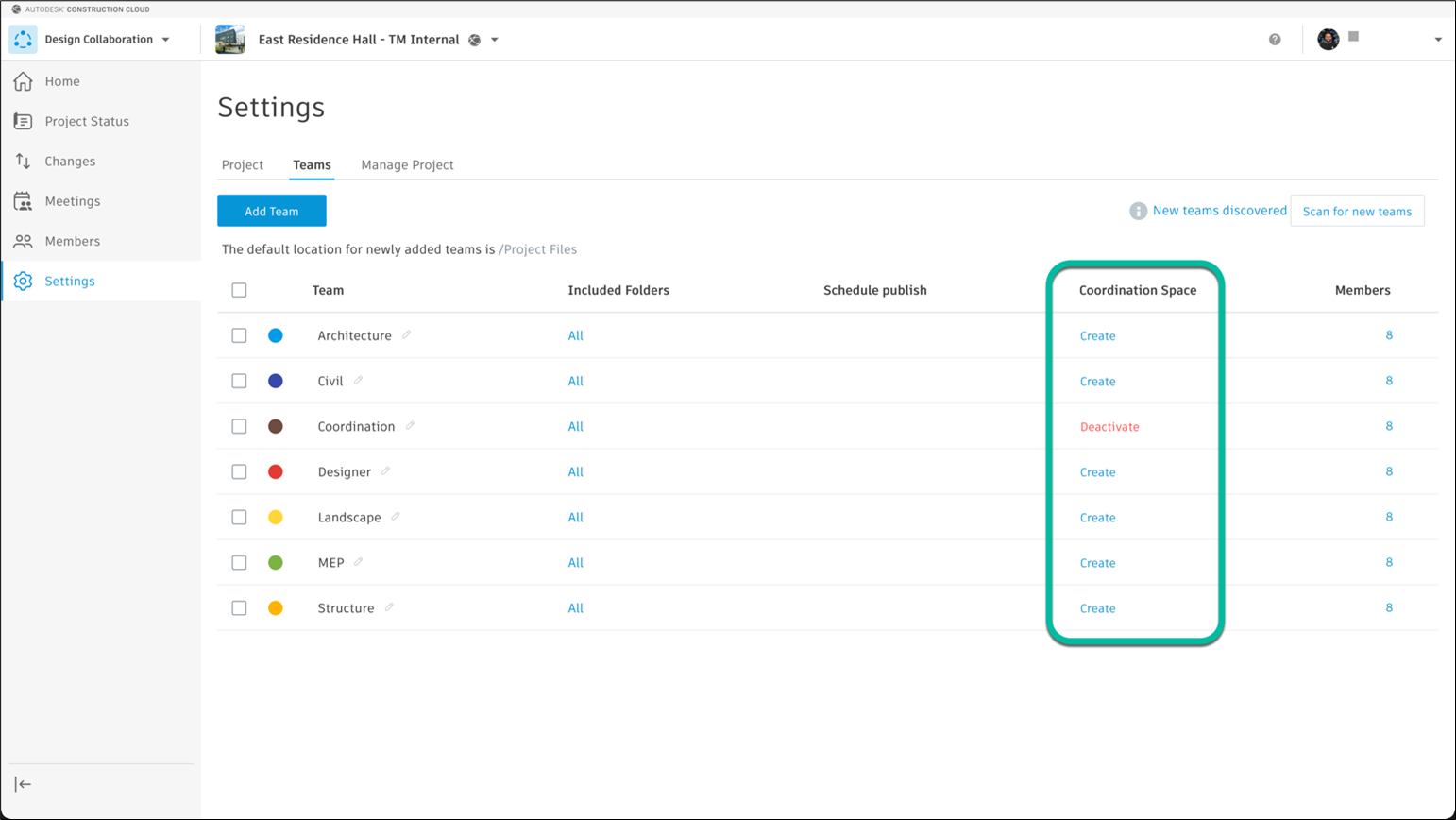
The advantage of using a coordination space is that you can automatically check for clashes when you consume a package from another team.
Combine and view models and clashes in the coordination space.
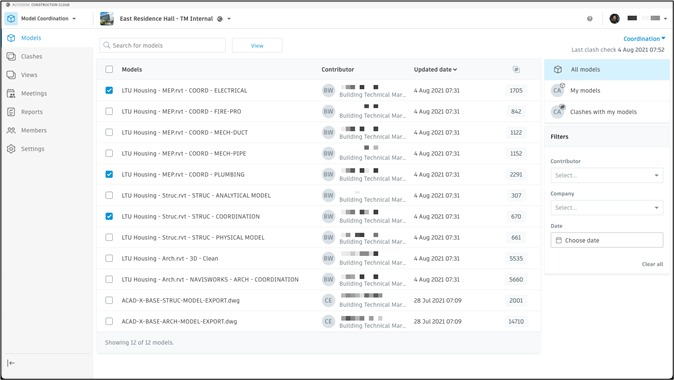
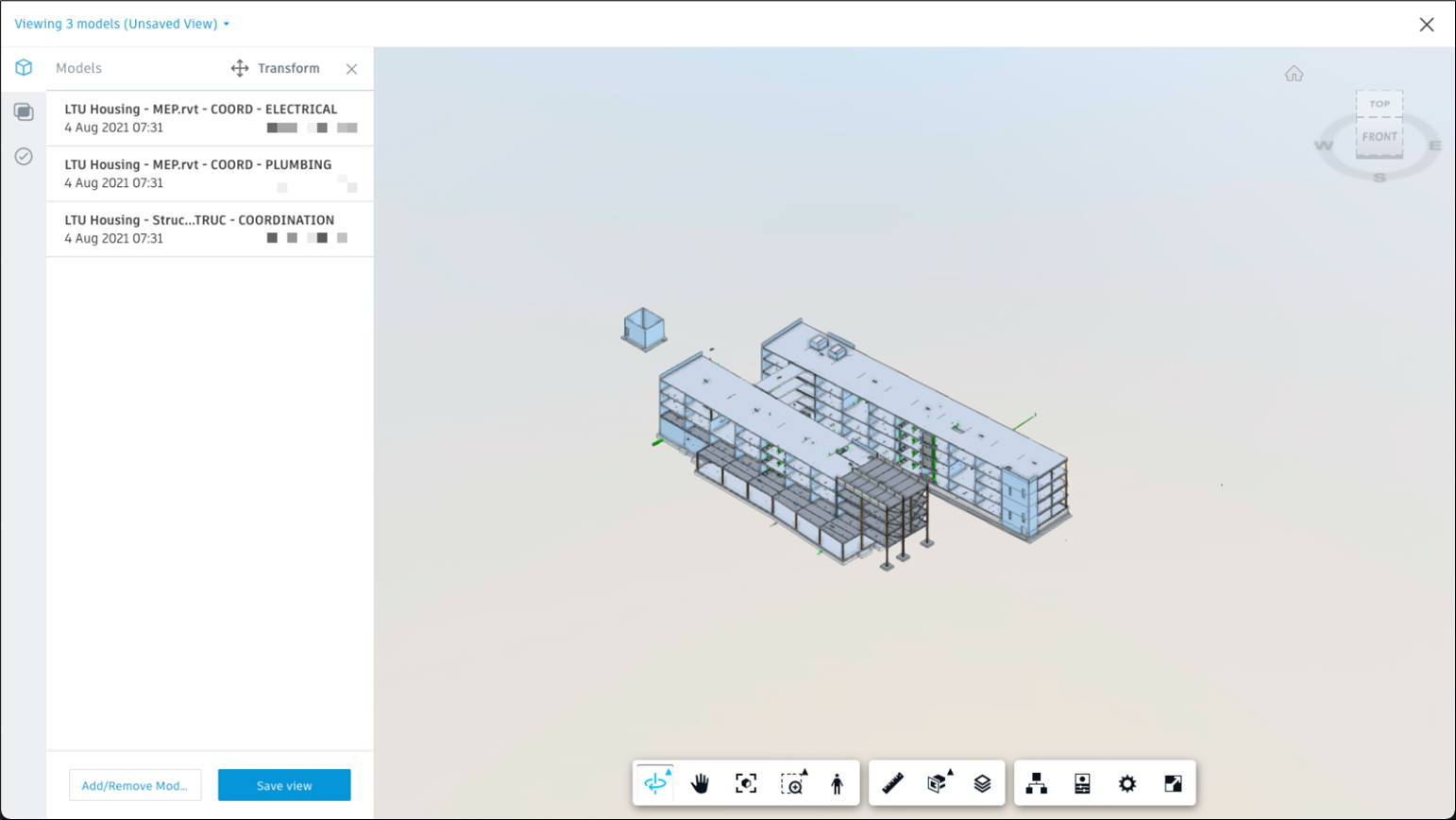 Aggregated model showing electrical, plumbing, and structural Revit models
Aggregated model showing electrical, plumbing, and structural Revit modelsReview clashes among models to detect issues before construction.
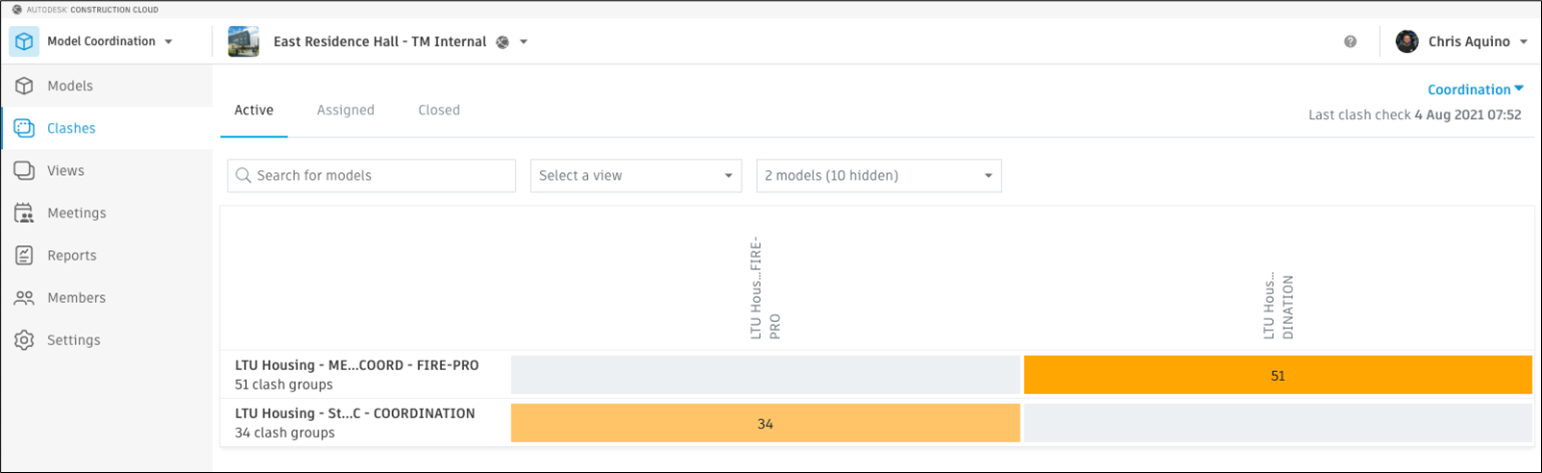
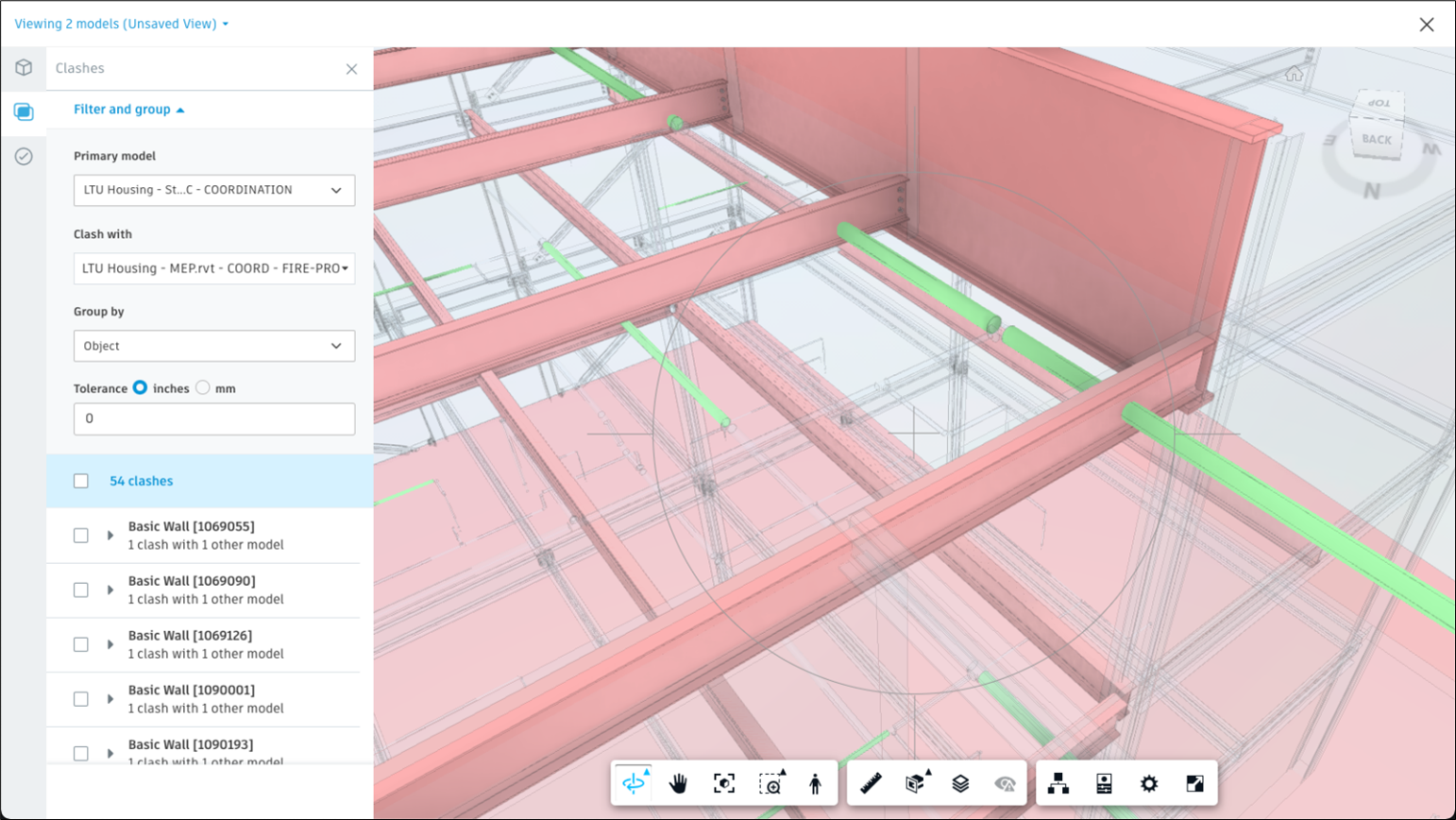
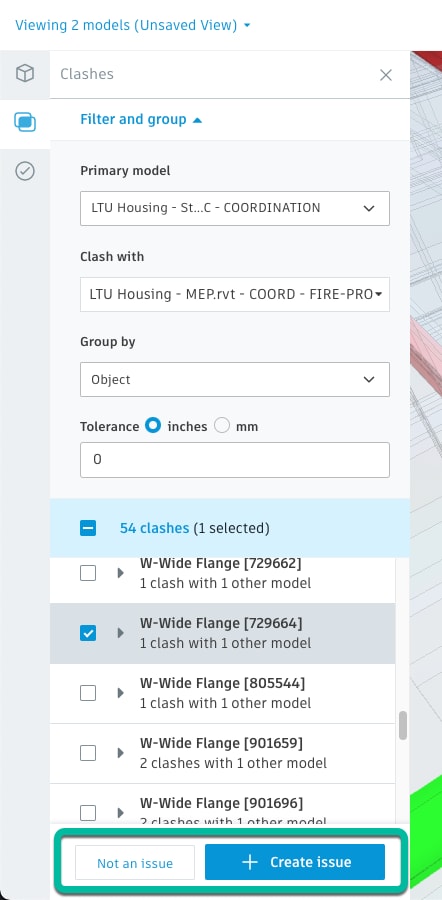
When you find a clash, you have two choices. Ignore it by verifying that it's not an issue, or resolve it by creating an issue for the team to review and address.
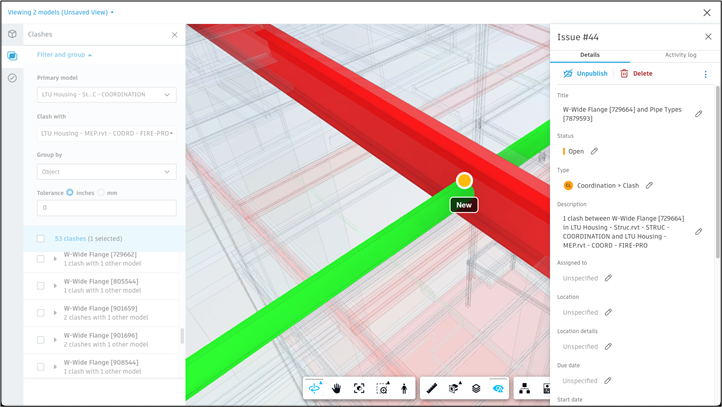
Review the status of identified issues in one place to track the progress of the project.
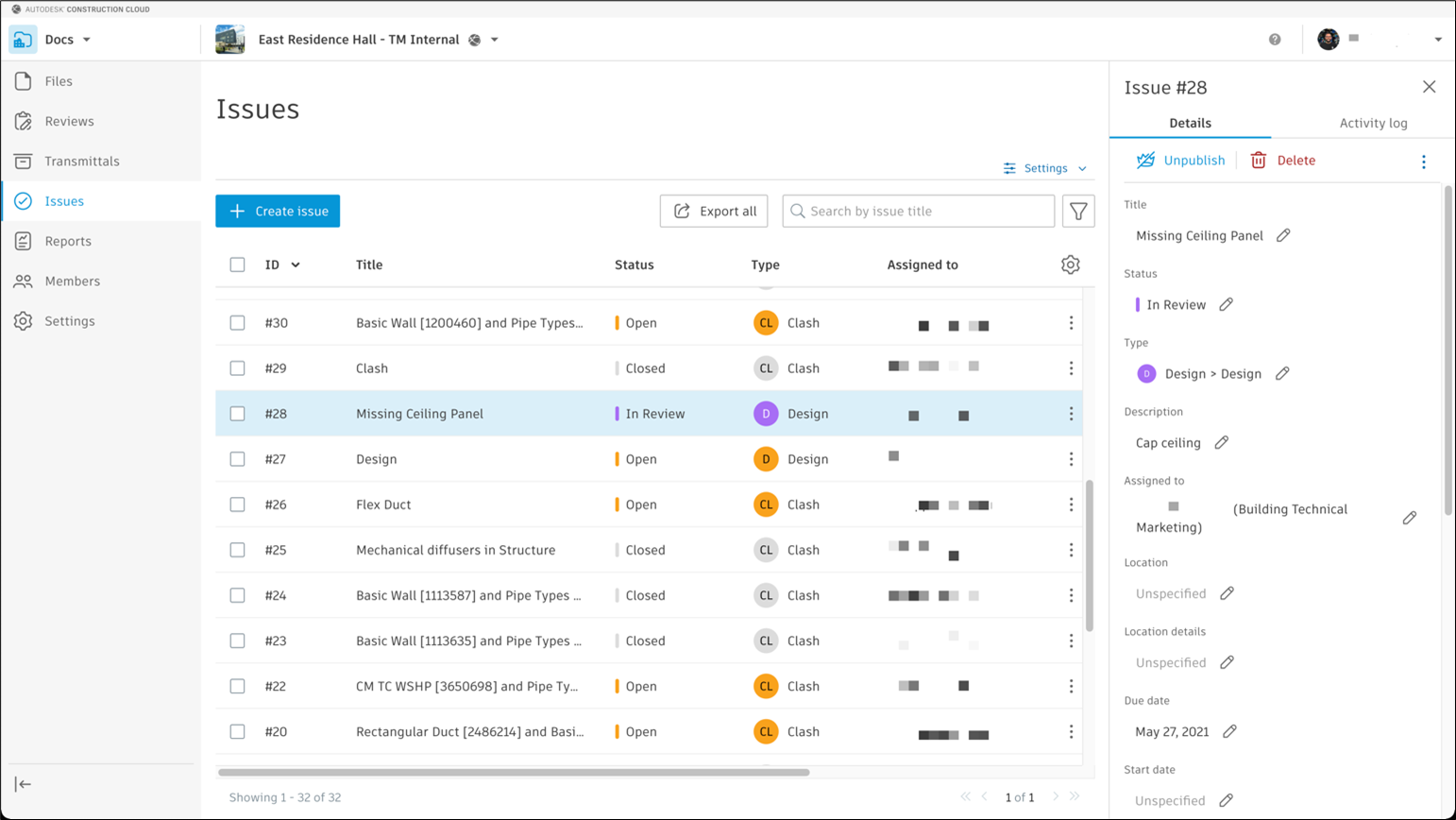
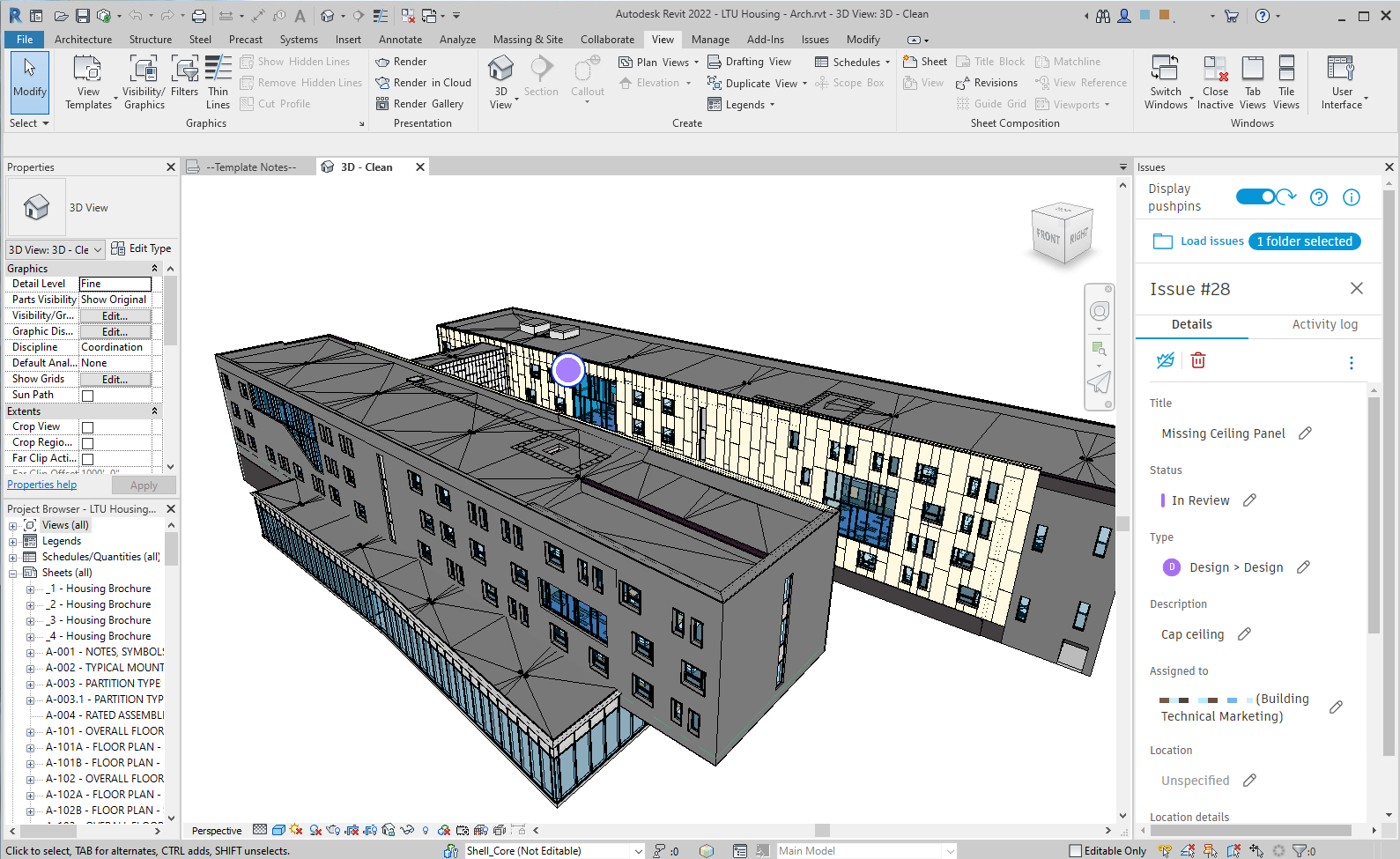 Issue as seen in Revit
Issue as seen in Revit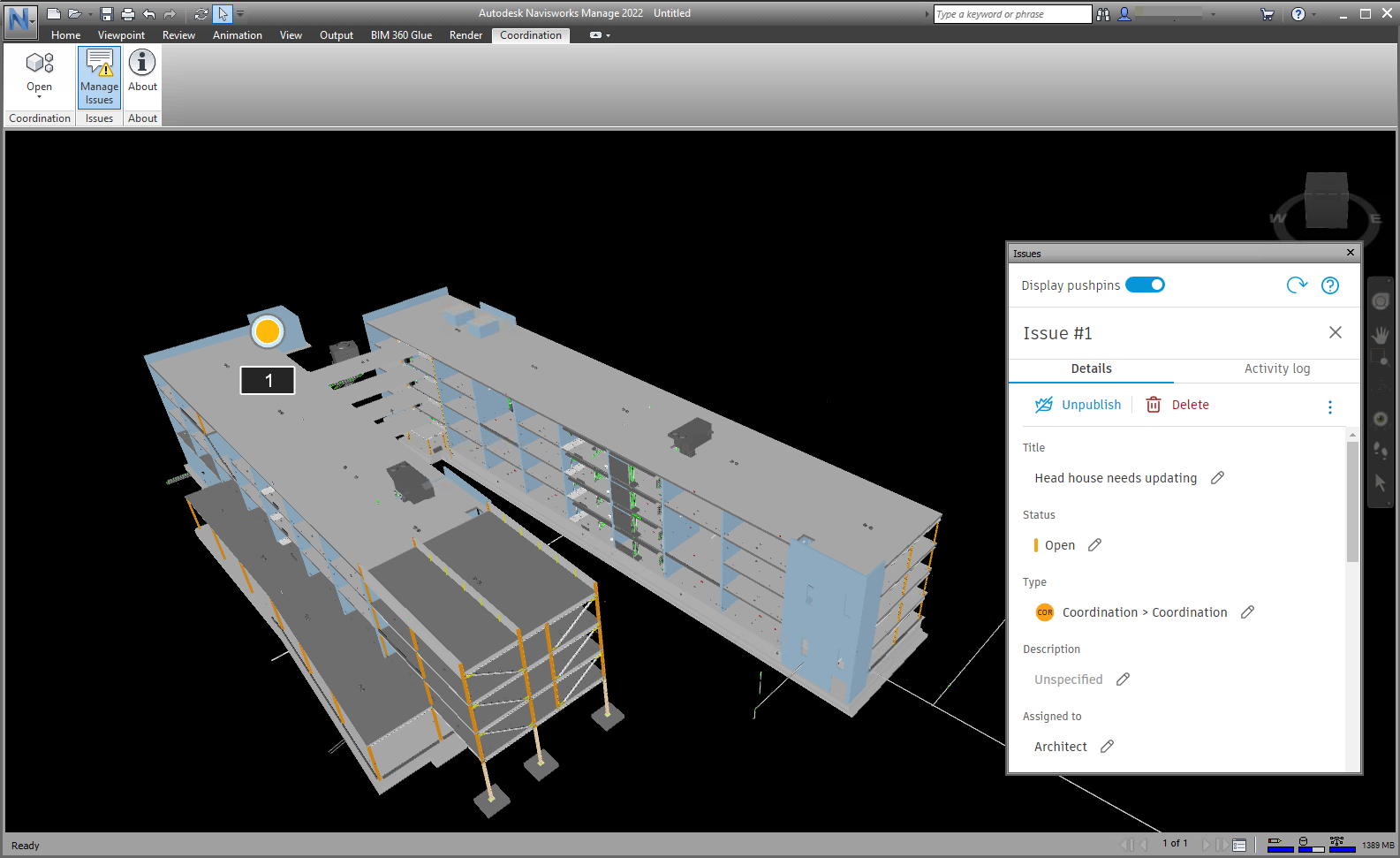 Issue as seen in Navisworks
Issue as seen in NavisworksCreate views to simplify project reviews.
