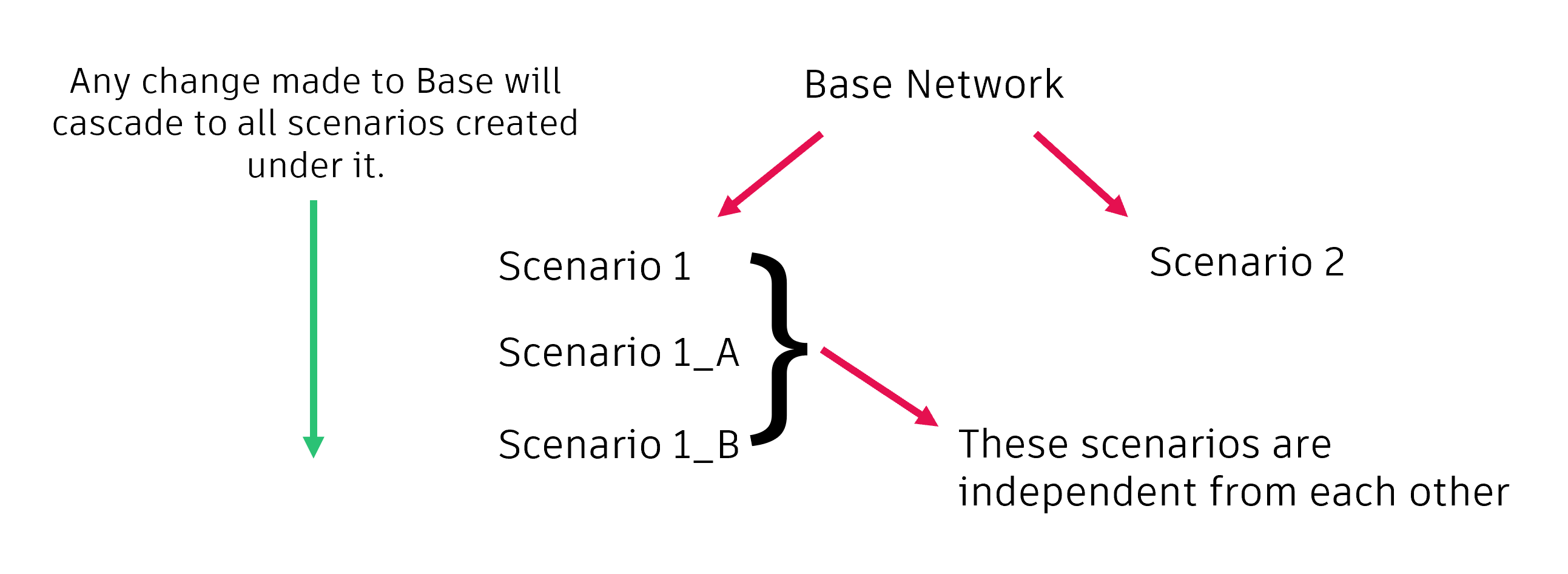& Construction

Integrated BIM tools, including Revit, AutoCAD, and Civil 3D
& Manufacturing

Professional CAD/CAM tools built on Inventor and AutoCAD
InfoWorks WS Pro includes Scenario Management functionality that helps you plan what-if analyses and possible future design iterations for a model. For example, scenarios allow you to investigate the impact of different object parameters on simulations. New scenarios, derived from either a base network or other scenarios, are kept separate from a copy of the base model, while still sharing data within the version-controlled commit history.
When creating and working with scenarios:
Changes made to the base network are copied to scenarios. However:
Scenarios are not structured in the same way as most InfoWorks WS Pro objects. Consider the following: