& Construction

Integrated BIM tools, including Revit, AutoCAD, and Civil 3D
& Manufacturing

Professional CAD/CAM tools built on Inventor and AutoCAD
InfoWorks WS Pro stores and orders data within a database. Everything within the database is considered an object, and these objects can be grouped. A group acts like a folder. Groups can also be grouped.
Network, Control, and Live Data Configuration objects are version-controlled.
Most objects must be created within the correct group type, i.e., a Demand Diagram object must be created within a Demand Diagram Group.
The different Groups and Objects in InfoWorks WS Pro include:
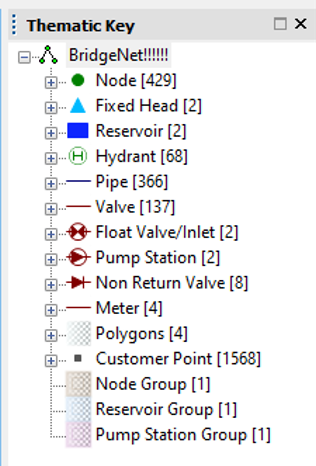
Within a Network, object types include Nodes and Links
Nodes include:
Links include:
The modeling workflow in InfoWorks WS Pro in its simplest form includes the following steps:
After reviewing results, you can make changes or create iterations of the components of your model.