 AutoCAD
AutoCAD AutoCAD LT
AutoCAD LT Fusion
Fusion AutoCAD Revit LT Suite
AutoCAD Revit LT Suite Architecture, Engineering & Construction Collection
Architecture, Engineering & Construction Collection Revit
Revit Civil 3D
Civil 3D BIM Collaborate Pro
BIM Collaborate Pro Product Design & Manufacturing Collection
Product Design & Manufacturing Collection Maya
Maya Inventor
Inventor Navisworks
Navisworks 3DS Max
3DS Max Fusion Extensions
Fusion ExtensionsAssign pressure zone attributes to all features in the model from a GIS dataset.
Tutorial resources
These downloadable resources will be used to complete this tutorial:
Pressure zone information is useful for viewing output data by zone. Assign zone attributes to all features in the model from a GIS dataset.
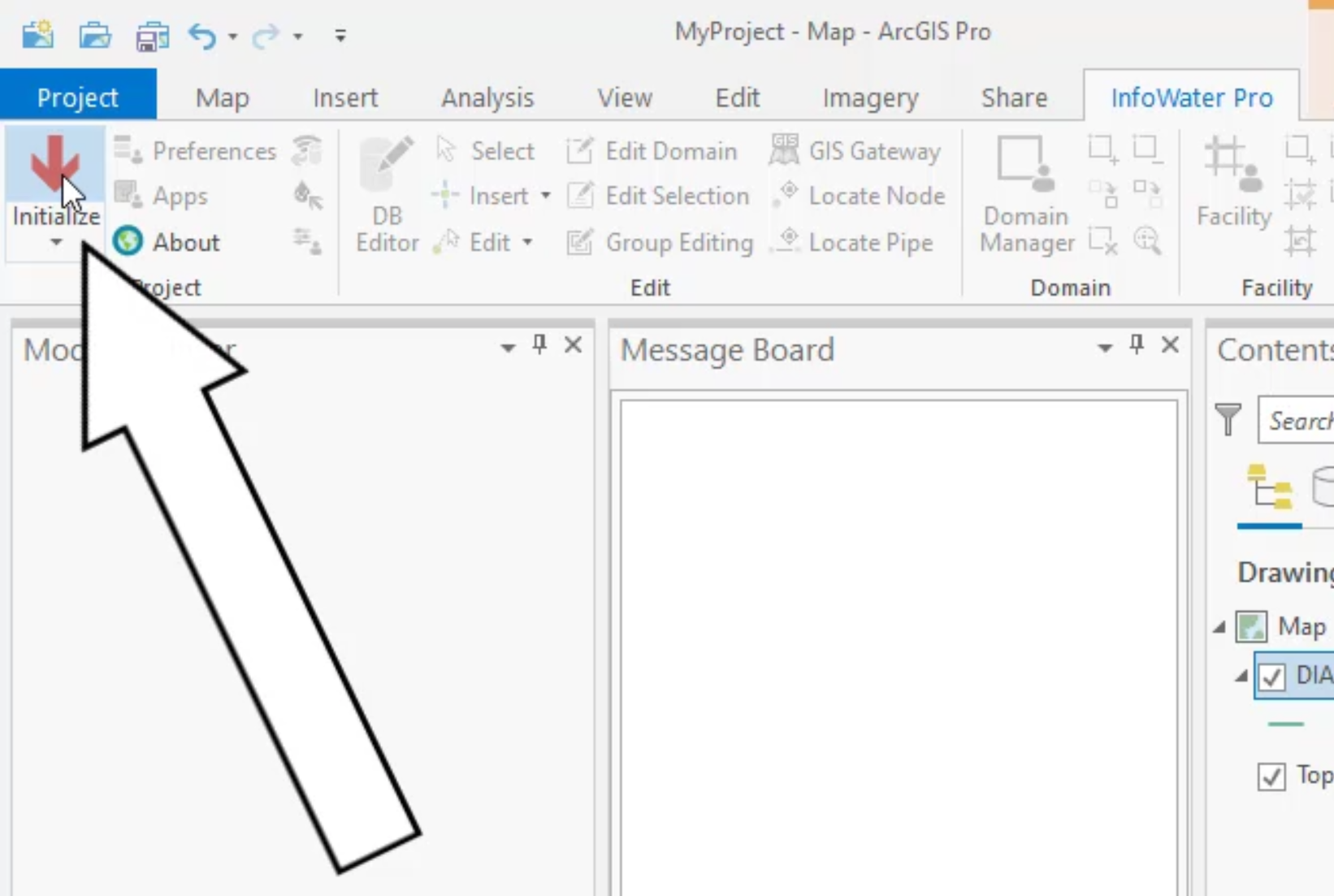
On the ArcGIS Pro ribbon, Map tab, Layer panel, click Add Data.






Each attribute that you add becomes highlighted in Pressure Zone 1 until all features that are completely within the zone are highlighted.





The map now shows all the model objects in Zone 1 highlighted in red, including the junctions, tanks, reservoir, pumps and pipe.