 AutoCAD
AutoCAD AutoCAD LT
AutoCAD LT Fusion
Fusion AutoCAD Revit LT Suite
AutoCAD Revit LT Suite Architecture, Engineering & Construction Collection
Architecture, Engineering & Construction Collection Revit
Revit Civil 3D
Civil 3D BIM Collaborate Pro
BIM Collaborate Pro Product Design & Manufacturing Collection
Product Design & Manufacturing Collection Maya
Maya Inventor
Inventor Navisworks
Navisworks 3DS Max
3DS Max Fusion Extensions
Fusion ExtensionsLocate and fix separate pipe sections that should be connected by a common node.
Tutorial resources
These downloadable resources will be used to complete this tutorial:
The Network Review/Fix utilities are a network of tools used to identify and automatically correct any network topology problems, including disconnected nodes and data flaws, such as duplicated pipes or nodes.
After locating and fixing nodes in close proximity, the next Network Review/Fix tool to use is Locate/Fix Pipe-Split Candidates. This tool identifies locations where pipes may need to be broken, such as a pipe not breaking at a T-intersection.
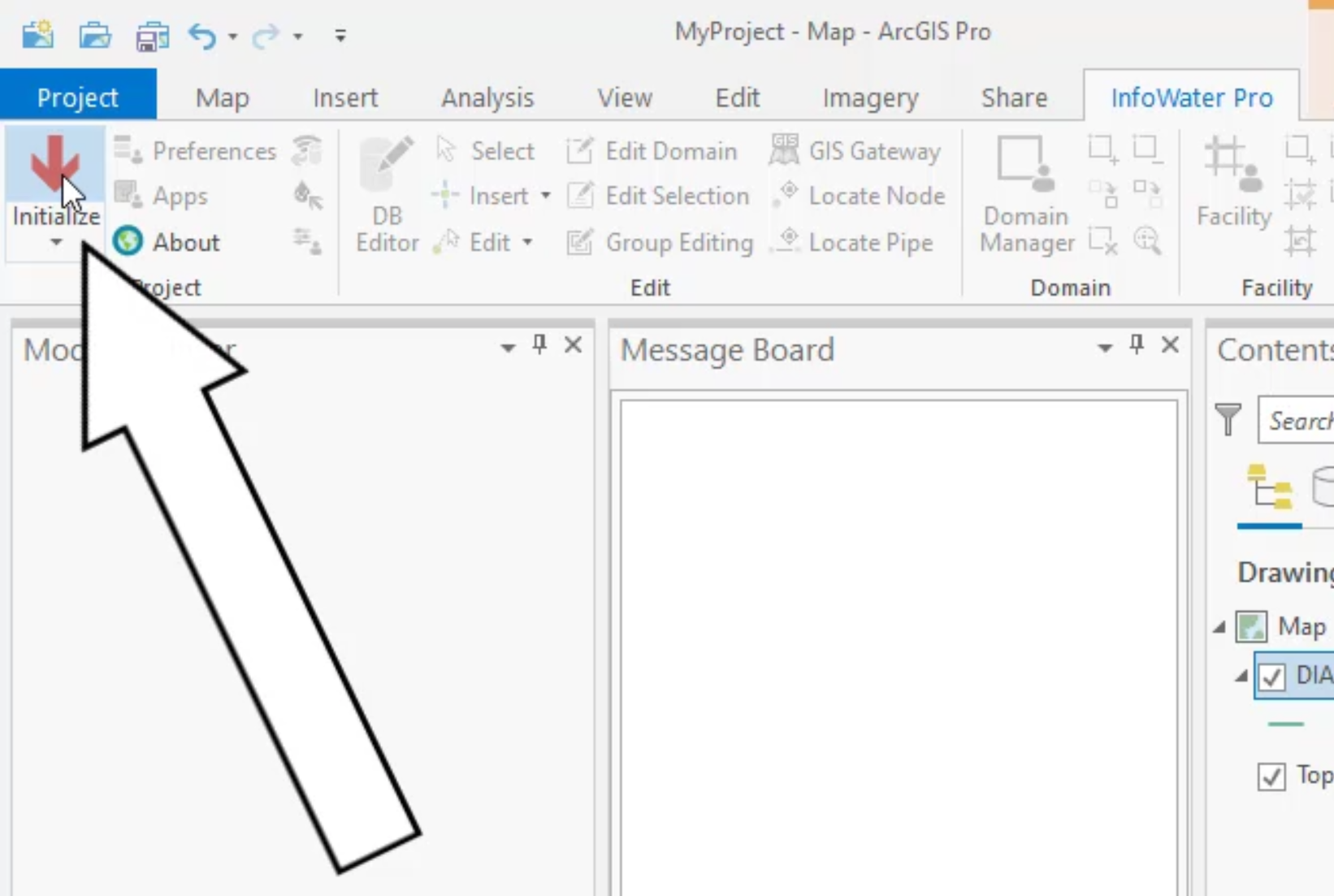


All pipe candidates are added to the domain. The Message Board reports that one location is found.




The pipe that was in the domain is now split into two pipes, and the new pipe is no longer displayed in red, as its new ID is not in the domain. All attributes are copied into the database for the newly added pipe, except for length, which is recalculated by the Auto Length Calculation preference that is enabled in this example.

IMPORTANT: This fix causes a disconnect from the one-to-one relationship with the GIS, and could be flagged to your GIS department to fix and re-import.