& Construction

Integrated BIM tools, including Revit, AutoCAD, and Civil 3D
& Manufacturing

Professional CAD/CAM tools built on Inventor and AutoCAD
Associate a control and/or a demand diagram with a network.
Tutorial resources
These downloadable resources will be used to complete this tutorial:
You can associate a control and/or a demand diagram with a network. That way, when the network is opened, the associated control and demand diagram will already be applied to it.
To open a transportable database:
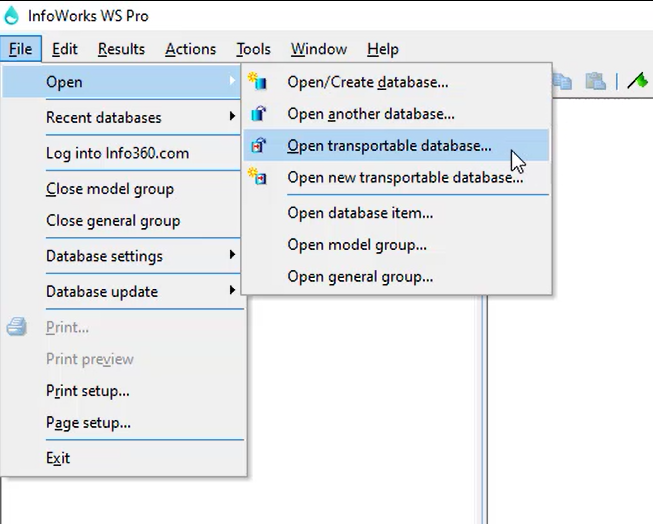
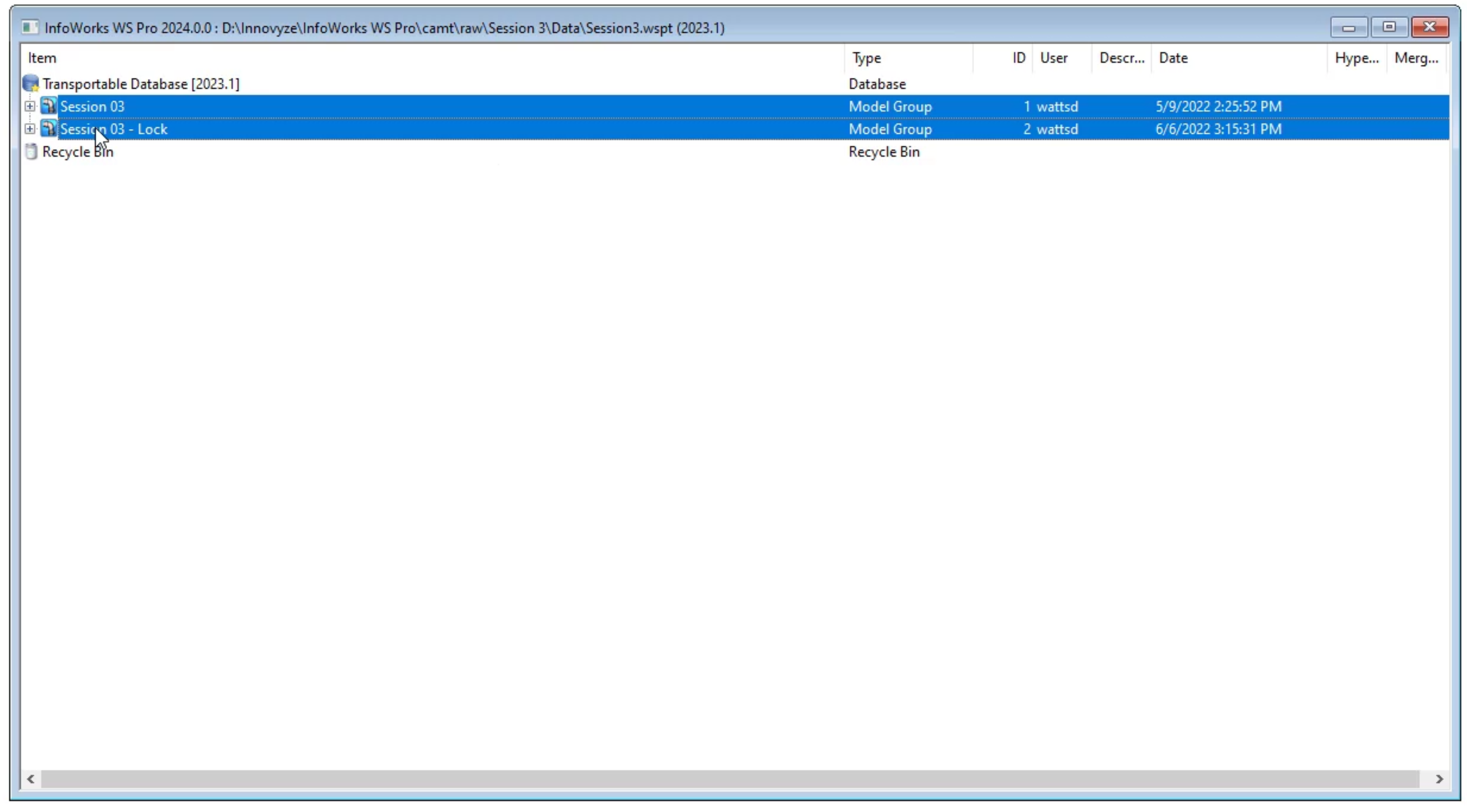


To associate a control and a demand diagram with the network:


![The upper-left corner of the updated GeoPlan, displaying “BridgeNet + BridgeCon [Target]” to indicate that the control is now linked with the network.](https://files.upskill-dev.autodesk.com/public/innovyze/infoworkswspro/2023/images/iwsp2023M03U02_Assctng_a_Cntrl_007.png)
Note: This is an optional process. You do not have to associate a control with a network. Also, this feature is available only for networks using the merge method of version control.