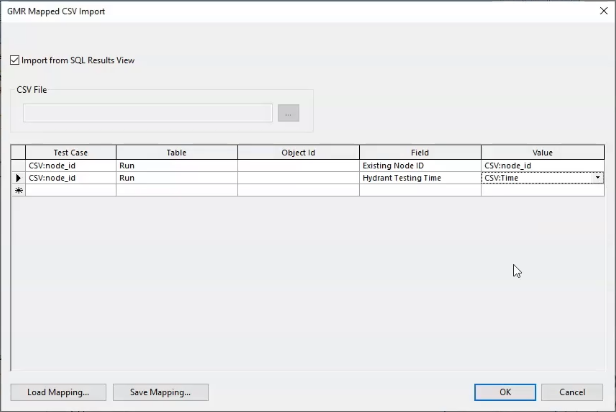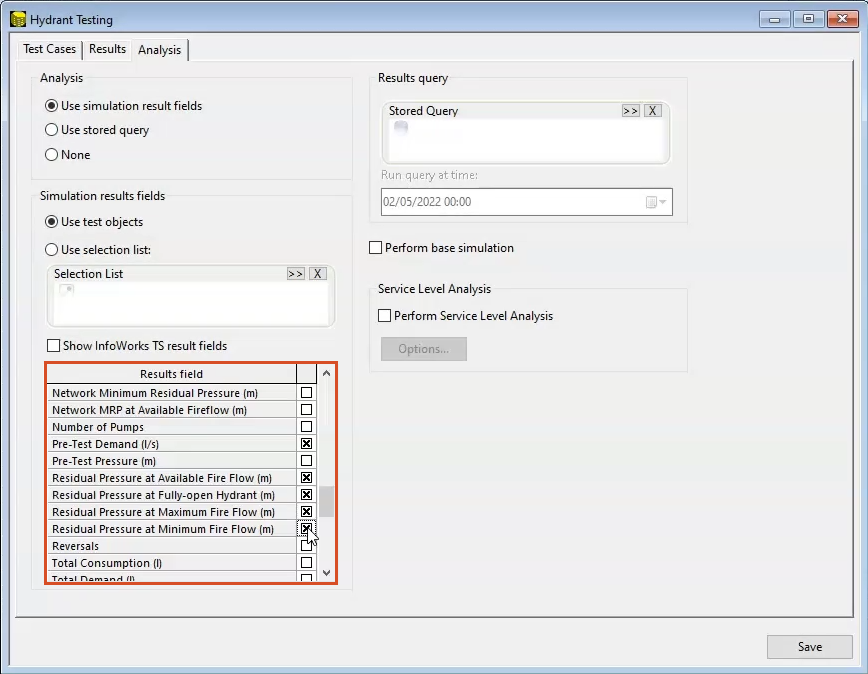& Construction

Integrated BIM tools, including Revit, AutoCAD, and Civil 3D
& Manufacturing

Professional CAD/CAM tools built on Inventor and AutoCAD
Configure a GMR for hydrant testing using the mapped CSV import function.
Tutorial resources
These downloadable resources will be used to complete this tutorial:
In InfoWorks WS Pro, the Mapped CSV Import function can be used to populate a GMR configuration and simulate a hydrant testing exercise. In this tutorial, you create and configure a GMR to test hydrant flows of 5, 10, 15, 20, etc. l/s, at the time of day when the model predicts the minimum residual pressure. The goal is to ensure that each hydrant can provide the required fire flow when it is at the lowest pressure.
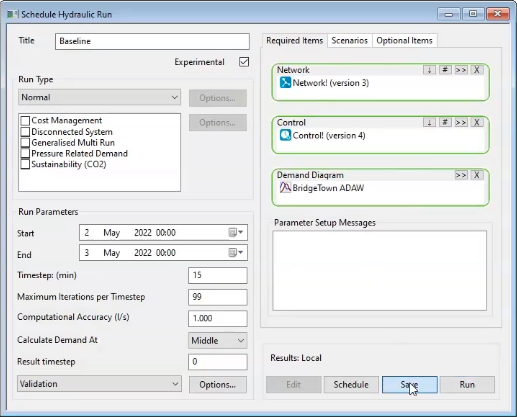
The SQL results open in a grid window, with a list of hydrants and the time at which each experiences the lowest pressure. Make sure this grid is kept open.
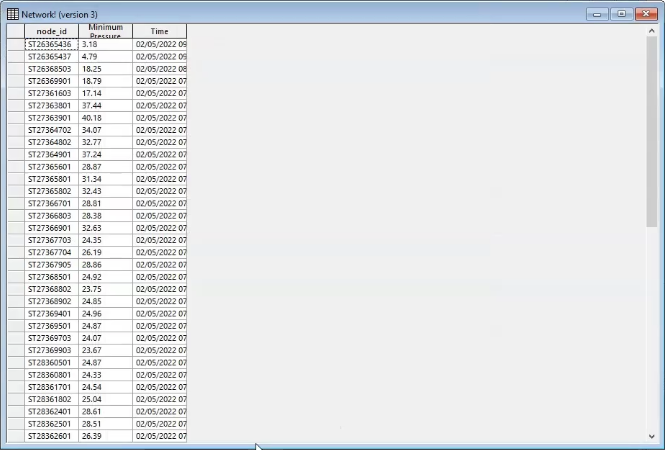
To create the new GMR Configuration: