& Construction

Integrated BIM tools, including Revit, AutoCAD, and Civil 3D
& Manufacturing

Professional CAD/CAM tools built on Inventor and AutoCAD
Modify the demands of a new scenario in the DB Editor.
Tutorial resources
These downloadable resources will be used to complete this tutorial:
A new scenario has been created, based on existing settings. Modify the demands within it to set up the conditions for analysis of this scenario.

The EX_MAXDAY scenario is activated. Keep in mind that any edits you make with this scenario active will impact the datasets associated with it.

In the DB Editor window, notice that the current Demand Set is displayed as *ACTIVE* (EX_MAXDAY).
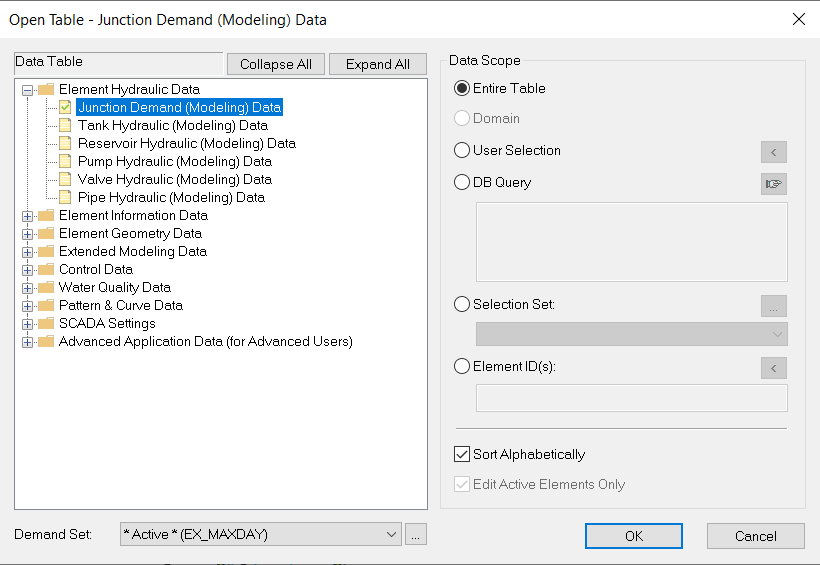


All demands in the EX_MAXDAY database are increased by 20%:
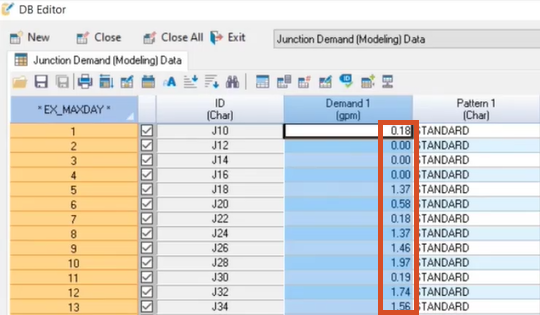
Now, the existing conditions of this scenario reflect the maximum demands for this network.