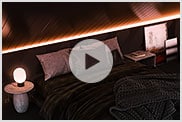& Construction

Integrated BIM tools, including Revit, AutoCAD, and Civil 3D
& Manufacturing

Professional CAD/CAM tools built on Inventor and AutoCAD
3ds Max® professional 3D modelling, rendering and animation software enables you to create expansive worlds and premium designs.
Breathe life into environments and landscapes with robust modelling tools.
Create finely detailed designs and props with intuitive texturing and shading tools.
Iterate and produce professional-grade renders with full artistic control.
3ds Max overview (video: 4.37 min.)
Bedroom render by Fatma Cetin (video: 7 sec.) Courtesy of Fatma Cetin
Olav VFX breakdown by Thomas Berg (video: 3.05 min.)
Courtesy of Thomas Berg
Hephaestus Heavy Industries Eros Racer by Thomas Woodward (video: 2.26 min.) Courtesy of Thomas Woodward
Lacuna sci-fi environment by Yinuo Chen (video: 1.36 min.) Courtesy of Yinuo Chen
Jewellery product visualisation by Diamond Works (video: 25 sec.) Courtesy of Diamond Works
3ds Max powers your creativity with easy-to-use tools for worldbuilding and asset creation.
3ds Max automates repetitive and time-consuming tasks so you can meet deadlines.
Stay in the artistic flow with creative tools in an artist-friendly UI.
Whether you’re building expansive worlds for games or visualising intricate architectural designs, 3ds Max has the modelling toolset you need to bring your 3D assets to life.
3D generalist Thomas Berg breaks down VFX scenes from his work on Olav and two war documentaries.
See how the tools in the Media & Entertainment Collection are being used for animated short Mkali’s Mission.
Adeline Aubame from Ubisoft Helix shares the tools her team used to fast track the development of Rainbow Six Siege operators.
TUTORIALS
Tutorials of all levels to help you to learn 3ds Max.
TUTORIALS
The learning hub on AREA has free tutorials for software used by VFX professionals, from beginner to advanced levels.
CUSTOMER STORIES
Learn more about our customers, their work and the problems they’re solving.
3ds Max is used to model, animate and render detailed 3D characters, photorealistic designs and complex scenes for film and TV, games and design visualisation projects.
3ds Max is used by 3D modellers, animators and lighting artists for game development, film and TV productions and design visualisation projects.
Your 3ds Max subscription gives you access to install and use the three previous versions. Available downloads are listed in your Autodesk Account after subscribing. See also previous releases available for subscribers.
With a subscription to 3ds Max software, you can install it on up to 3 computers or other devices. However, only the named user can sign in and use that software on a single computer at any given time. Please refer to the Software Licence Agreement for more information.
Launch your trial software and click Subscribe Now on the trial screen or buy 3ds Max here. When buying your subscription, enter the same email address and password combination you used to sign in to your trial. Learn more about converting a trial to a paid subscription.
The price of an annual 3ds Max subscription is