You can upgrade to a new version, update your installed software, or download fixes from Autodesk Account.
Update your software
Update Autodesk products
Autodesk periodically releases software updates. They’re available through Autodesk Account or the Autodesk desktop app (Windows only).
Update from Autodesk Account
This method shows you all available updates for all available products.
Alternately, if you want to download prioritized updates for one product, find your product under All Products and Services and click View Details.
Download updates from Autodesk Account.
- Sign in to your account at manage.autodesk.com.
- In the Products and Services > Product Updates page, select a Release date.
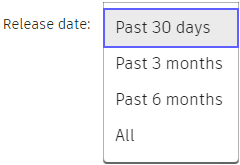
Updates released within the time specified are listed. - To limit the number of items that display in the list, enter a Search term. Updates with matching names are listed.
- Find the update you want and click Download. You can also select multiple updates and click Download.
Update from Autodesk Account using filters
This method shows you updates for specific products, versions, or update types. You can save filters and use them again at a later time.
- Sign in to your account at manage.autodesk.com.
- In the Products and Services > Product Updates page, select a Release date.
Note: Specify a Release date before creating the filter. If you are unsure, select All. - Click Filter and select update Type, Product, and Release Version. Depending on how an update is versioned, it may be listed as a hotfix type.
- If you want to save the filter, click Save as Custom Filter.

Click the pencil icon to rename the filter and enter a name, such as 2023 updates. - Click Apply to set the filter.
Update from the Autodesk desktop app (Windows only)
The desktop app keeps you informed of product updates, new releases, and new features as they become available.
Review product updates automatically available in the Autodesk desktop app.
Select and install the updates you want.
Get more information about the Autodesk desktop app, including a link to install it.
Install a new version
Product versions are major releases such as AutoCAD 2022 or Revit 2023.
You get the most recent version of software when Autodesk releases a new version during a contract term. You also have access to prior versions.
Product
versions are independent of one another, and you can install them at the same
time on one device. You can install and run the new version without
uninstalling the old one. See Terms of
use – Software.
· To install the latest full product version, see Download your product.