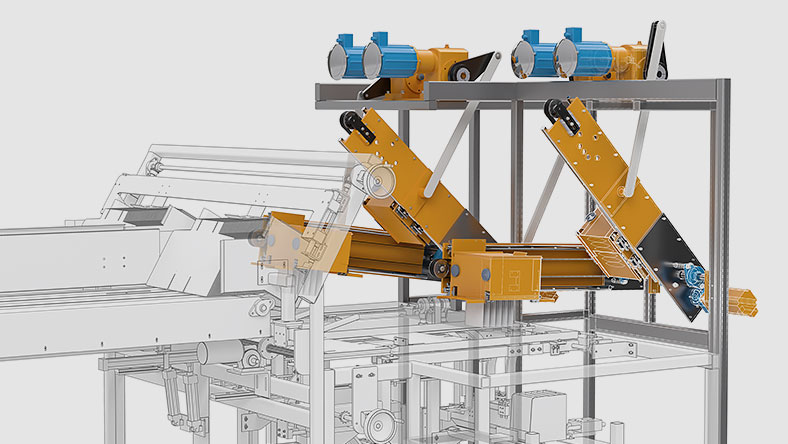& Construction

Integrated BIM tools, including Revit, AutoCAD, and Civil 3D
& Manufacturing

Professional CAD/CAM tools built on Inventor and AutoCAD
- Choose your plan
- Buying with Autodesk
- Special offers
- Purchase by phone+44 203 318 4259
In Autodesk Account, go to Billings and Orders > Subscriptions and Contracts, select a product and do one of the following:
If the auto-renew or manual renew options are not available in Autodesk Account, renew with your Autodesk Partner or contact us for assistance.
Premium plans can help businesses that manage 10 or more software subscriptions operate more efficiently with the following benefits.
Take advantage of directory sync to automate group and product assignments for seamless user management.
Gain valuable insights from detailed advanced reporting and automate analysis workflows with usage reporting APIs.
Learn key tips and best practices to get the most out of your technology and workflows with Premium coaching for admins and end users.
For significant savings on our most powerful software for your industry in one simple package, renew or switch to an Industry Collection.
Powerful BIM and CAD tools for designers, engineers and contractors. Includes Revit, AutoCAD, Civil 3D and more.
Get professional-grade tools for product development and manufacturing planning with Inventor, AutoCAD, Fusion 360 and more.
Scale your studio’s rendering and simulation capabilities while equipping artists with powerful modelling and animation tools.
Manage and customise your Autodesk subscriptions with just a few clicks. Autodesk Account offers self-service options so you can add seats, align payment dates, change your subscription term length and more at your convenience.
Subscriptions that have expired cannot be reactivated or restarted. To use the software, simply purchase a new subscription. In many cases, you can view your purchase options for a new subscription by launching your expired software. Alternatively, you can purchase a new subscription directly from Autodesk or from an Autodesk Partner.
Your subscription will automatically renew if auto-renew is on. Simply sign in to your Autodesk Account and select the product you want to renew. Verify that auto-renew is on and your payment method is correct.
Learn more
If your subscription is enabled for auto-renew, simply verify that auto-renew is turned on and your payment method is correct in Autodesk Account.
If your subscription is not enabled for auto-renew, you’ll have to manually renew. Prior to expiry, renewal reminders will be emailed to your contract manager. If your subscription can be renewed online, go to your account to renew starting 90 days before your subscription expires.
If you have questions at renewal time, you can talk with your sales rep about options including adding seats, aligning subscription billing dates, upgrading to a Premium plan or switching to an Industry Collection.
For help renewing, contact your sales representative or fill out our form to have us contact you.
Prior to expiry, renewal reminders will be emailed to your contract manager. If your subscription can be renewed online, you can also visit Autodesk Account to renew starting 90 days before your subscription expires.
If you have questions at renewal time, you can talk with your Autodesk Partner about options including adding seats, aligning subscription billing dates, upgrading to a Premium plan or switching to an Industry Collection.
For help renewing, contact the Partner listed in your renewal notification or in Autodesk Account or use the Autodesk Partner Locator.
This feature is not available in all regions1 and is only available for certain subscriptions enabled with automatic renewal. If the Add Seats option doesn’t appear in your account, your subscription may not be eligible for self-service seat management. Please contact your Autodesk Partner or contact support for assistance.
Yes, you can add seats to your eligible subscription at any time. The cost of the seat will be prorated based on the time remaining on your existing subscription. All seats will renew at the next subscription renewal date.
If the option for changing your term is not visible or is greyed out, self-service term changes are not available for this subscription in Autodesk Account.
To adjust your subscription, please contact support.
Choose the live or online support option that works best for you – phone, chat, email or remote desktop assistance. Contact our support specialists and explore our self-service help.
1 This feature is available only for products purchased directly via the Autodesk website – or in some cases, with Autodesk Sales – in the U.S., Canada, Europe or Australia.