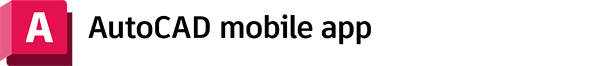
Unlock the power of AutoCAD wherever you go
You can start a free 7-day trial by creating a new account.
Overview
Edit, create and view CAD drawings in the AutoCAD mobile app
-
AutoCAD mobile app overview (video: 1.10 min.)
-
Access AutoCAD anywhere on your mobile device
-
The AutoCAD® mobile app has core design and drafting tools. Work on your CAD drawings any time, anywhere – even offline.
- Modify DWG™ files in real time and collaborate
- Access CAD drawings with your smartphone or tablet
- Get the app included with an AutoCAD or AutoCAD LT subscription or purchase separately
AutoCAD mobile app benefits

Design and draft any time, anywhere
View and edit your latest drawings in the field and on the go. Access updates in real time via cross-platform workflows with AutoCAD or AutoCAD LT software.

Streamlined, paperless workflows
No need to carry printed drawings. Collaborate, review and make changes in real time, reducing communication delays and trips to and from the construction site.

Continuous connectivity
Stay connected to your drawings wherever you are. Quickly edit DWG files anywhere with Autodesk’s cloud, as well as with leading cloud storage providers.

Power of AutoCAD
Boost productivity with unique AutoCAD workflows across desktop, web and mobile. Get core AutoCAD drafting tools and the precision and fidelity you’ve come to expect.
How it works

1. Access drawings from your mobile device in the field or outside the office.

2. Draft, edit, mark up and measure plans at the construction site or on the go.
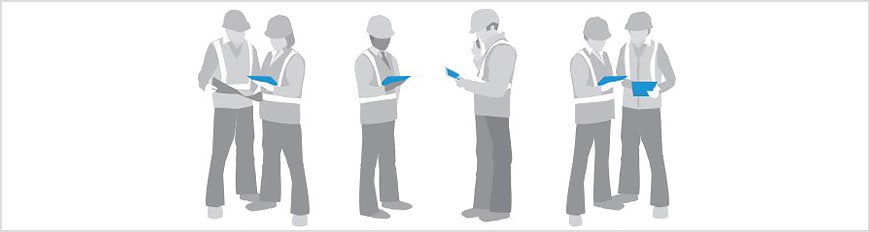
3. Collaborate with colleagues and make changes in real time.

4. Get updated drawings in AutoCAD when you get back to the office.
Q: Is AutoCAD mobile app free?
A: Yes, the AutoCAD mobile app is free to download. Enjoy a free 7-day trial to enjoy unrestricted access to all premium drawing, drafting and editing tools.
Q: What’s the difference between the premium and ultimate versions of the AutoCAD mobile app?
A: When you subscribe to the AutoCAD mobile app Premium, you get the full set of drafting features. You can create, view, edit and share rich DWG drawings for iOS and Android mobile devices. With Ultimate, you also get increased cloud storage and the ability to handle files of up to 40 MB.
Q: Does AutoCAD mobile app come with the AutoCAD or AutoCAD LT subscription?
A: When you subscribe to AutoCAD or AutoCAD LT, you gain full access to the new AutoCAD web and mobile apps. Simply download the free AutoCAD mobile app to your device. Log in to the app with your Autodesk ID (the same ID as your AutoCAD subscription ID). You’ll be automatically upgraded to the premium version of the AutoCAD mobile app.
Q: What devices is the AutoCAD mobile app compatible with? What are the systems requirements for the AutoCAD mobile app?
A: The AutoCAD mobile app is available on iOS, Android and Windows 10 mobile devices, both for smartphone and tablet. For iOS devices, you must have iOS 11.0 or later. The app is compatible with iPhone, iPad and iPod touch. For Android, requirements vary by device.
Q: How much does an AutoCAD mobile app subscription cost?
The price of an AutoCAD mobile app Premium subscription is
monthly or annually. The price of an AutoCAD mobile app Ultimate subscription is monthly or annually.
Reporting:
Product usage reporting
- See an aggregate summary of how many people are using each product and version and the overall frequency of use.
Administration & Security:
2-step verification
- Add another layer of security to user accounts.
Bulk import & assign
- Upload a .csv file to add and assign a large number of users at once.
Support & Adoption Services:
8 x 5 live support
- Contact an Autodesk specialist for help during your local working hours.
Collaboration:
Autodesk Drive
- Securely store, preview and share design data.
Shared views
- Quickly and securely share work with stakeholders.
Click here to see full list of plan features and frequently asked questions.


