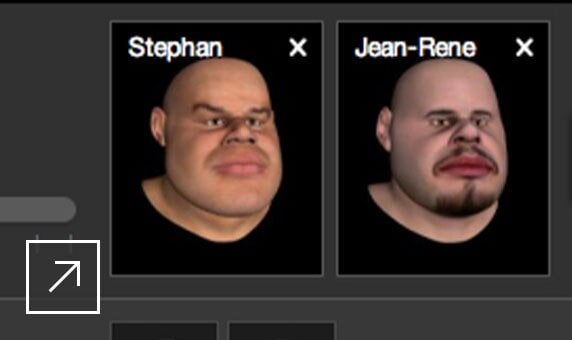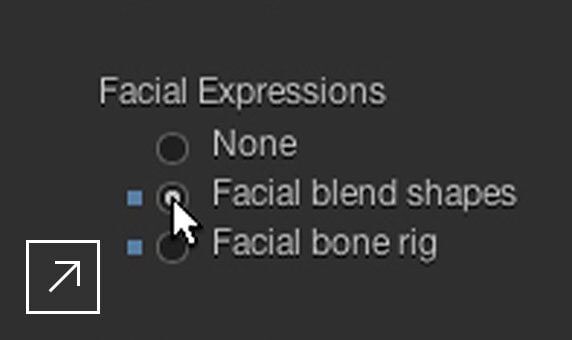Create customised characters that are rigged and ready for animating.
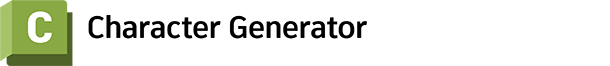
3D character creator software
Overview
Create customised 3D characters
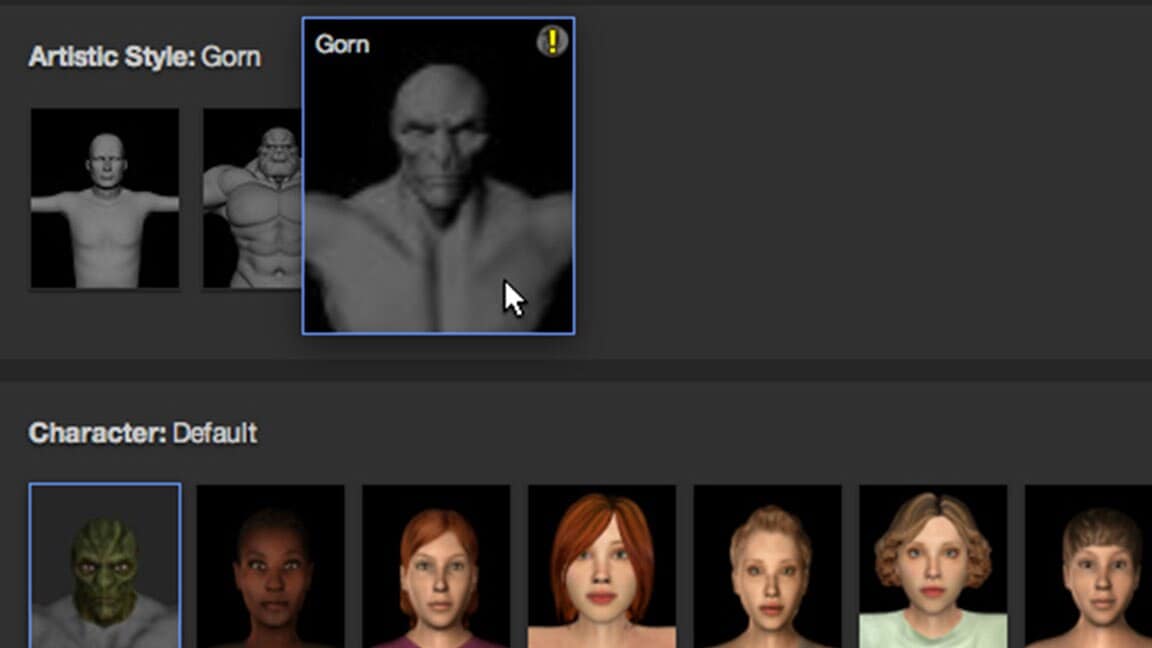
With powerful 3D design and animation tools, Character Generator offers artists a web-based laboratory to create fully rigged 3D characters for animation packages and game engines.
Character Generator features
-
![Source character blending feature]()
Source character blending
Blend two source characters from a library to create your own unique 3D character.
-
![Character feature fine-tuning]()
Customise character features
Customise and fine-tune your 3D character from a catalogue of over 100 body types, outfits, hairstyles and physical attributes in a few simple steps.
-
![Animation-ready characters]()
Select animation-ready characters
Choose from a selection of character rigged models for use in animation packages and game engines.
How much does a Character Generator subscription cost?
The price of an annual Character Generator subscription is
. The price of a 3-year Character Generator subscription is . How do I convert my Character Generator free trial to a paid subscription?
Launch your trial software and click Subscribe Now on the trial screen or visit Character Generator’s Subscribe page. When buying your subscription, enter the same email address and password combination you used to sign in to your trial. Learn more about converting a trial to a paid subscription.
Where can I get a Character Generator perpetual licence?
Character Generator software is available with a subscription only. We no longer sell perpetual licences. Learn more about our software licensing programme.
Which versions of Character Generator can I use if I subscribe to the current version?
Your Character Generator subscription gives you access to install and use the three previous versions. Available downloads are listed in your Autodesk Account at manage.autodesk.com after subscribing. See also previous releases available for subscribers.
Can I install Character Generator on multiple computers?
With a subscription to Character Generator software, you can install it on up to three computers or other devices. However, only the named user can sign in and use that software on a single computer at any given time. Please refer to the Software Licence Agreement (US site) for more information.
How do I stop auto-renewal or cancel my subscription?
Sign in to manage.autodesk.com, select Billing & Orders, click Edit Payment and turn off auto-renewal. Your subscription details will then list an expiry date instead of a renewal date. Your subscription remains active until the expiry date.
Reporting:
Product usage reporting
- See an aggregate summary of how many people are using each product and version and the overall frequency of use.
Administration & Security:
2-step verification
- Add another layer of security to user accounts.
Bulk import & assign
- Upload a .csv file to add and assign a large number of users at once.
Support & Adoption Services:
8 x 5 live support
- Contact an Autodesk specialist for help during your local working hours.
Collaboration:
Autodesk Drive
- Securely store, preview and share design data.
Shared views
- Quickly and securely share work with stakeholders.
Click here to see full list of plan features and frequently asked questions.