& Construction

Integrated BIM tools, including Revit, AutoCAD, and Civil 3D
& Manufacturing

Professional CAD/CAM tools built on Inventor and AutoCAD
- Choose your plan
- Buying with Autodesk
- Special offers
- Purchase by phone(844) 612-7152
From the Billing and Orders section of your Autodesk Account, you can view and manage subscriptions and contracts, see information about upcoming payments, and view your order history.
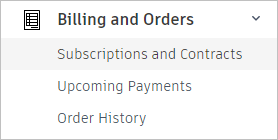
Your interactions with Billing and Orders may depend on how your software was purchased (online directly from Autodesk or through a reseller), and who manages the software purchases in your organization (yourself, a purchaser, a contract manager, or an administrator).
Check out the topics in this section and watch the following video to familiarize yourself with the features of Billing and Orders.
Use our resources to find the product documentation or troubleshooting articles you need to resolve an issue. If you’re stuck, your subscription entitles you to contact an agent.