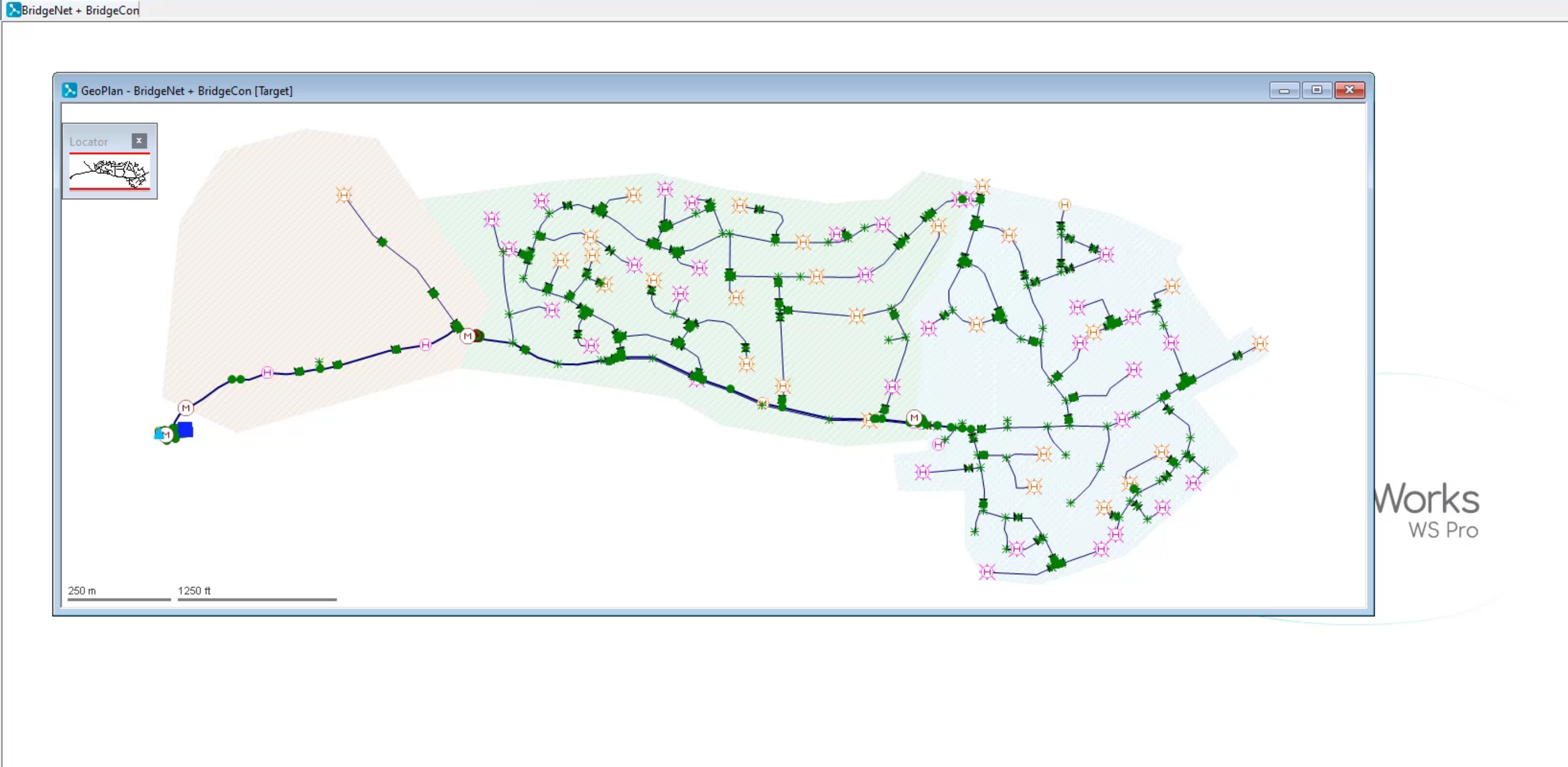& Construction

Integrated BIM tools, including Revit, AutoCAD, and Civil 3D
& Manufacturing

Professional CAD/CAM tools built on Inventor and AutoCAD
Navigate the InfoWorks WS Pro user interface.
InfoWorks WS Pro's interface is flexible and gives you several options to work in the way that suits you best. The user interface includes a menu, toolbars, a main window, and a status bar.
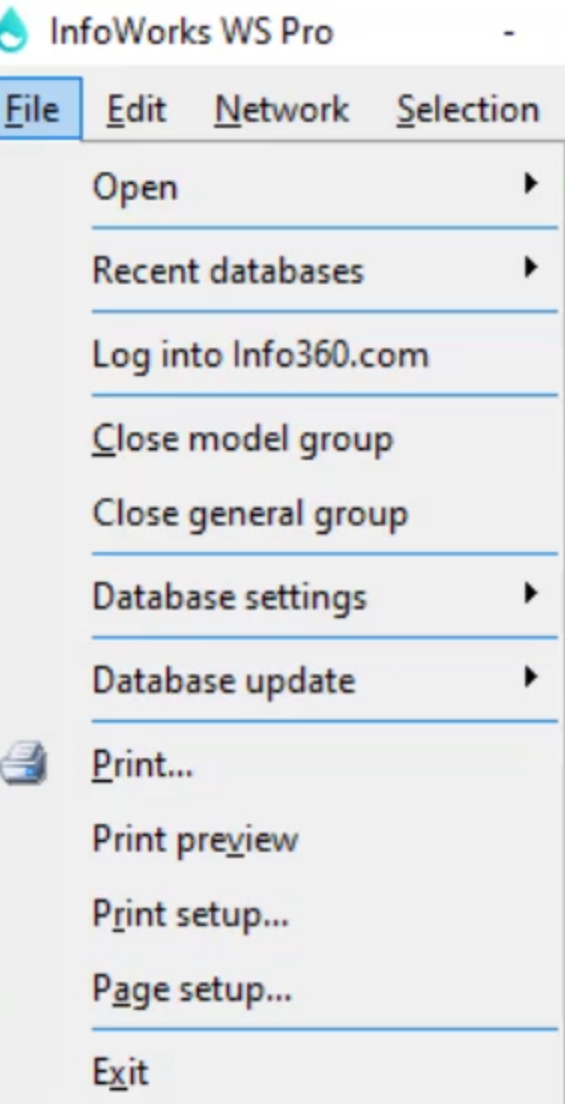
A few of the menu tools are also accessible from toolbars. The toolbars are docked at the top of the window by default, offer easy access to common commands, and are highly customizable. InfoWorks WS Pro allows you to change a toolbar’s visibility, order of contents, and position, or add and modify user-defined toolbars.