 AutoCAD
AutoCAD AutoCAD LT
AutoCAD LT Fusion
Fusion AutoCAD Revit LT Suite
AutoCAD Revit LT Suite Architecture, Engineering & Construction Collection
Architecture, Engineering & Construction Collection Revit
Revit Civil 3D
Civil 3D BIM Collaborate Pro
BIM Collaborate Pro Product Design & Manufacturing Collection
Product Design & Manufacturing Collection Maya
Maya Inventor
Inventor Navisworks
Navisworks 3DS Max
3DS Max Fusion Extensions
Fusion ExtensionsCreate annotations to display values for elements in your map.
Tutorial resources
These downloadable resources will be used to complete this tutorial:
Annotations allow you to label network elements with data values. You can specify label placement, style, and size options so that they display properly. In this exercise, you create pipe diameter and velocity annotations for a steady state simulation result.
To create the pipe diameter annotation:

IMPORTANT: Make sure that you add a space before the word “in” so that the annotations display with a space between the value and the unit.
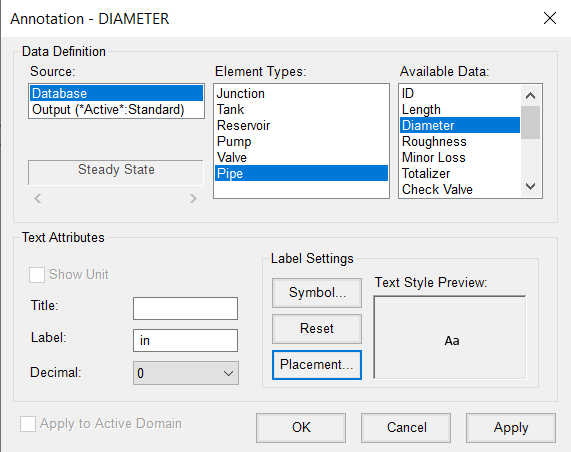
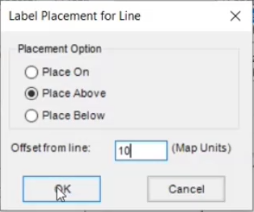
The annotation layer is created. Notice that the model now displays diameter values above the pipes.

To annotate the pipe velocity values:

The annotation layer is created. The model now displays velocity values below the pipes.

Annotations are generated as an external shapefile and can be displayed at any time before or after a simulation run. Also be aware that they are saved as a permanent layer of an InfoWater Pro project.
