 AutoCAD
AutoCAD AutoCAD LT
AutoCAD LT Fusion
Fusion AutoCAD Revit LT Suite
AutoCAD Revit LT Suite Architecture, Engineering & Construction Collection
Architecture, Engineering & Construction Collection Revit
Revit Civil 3D
Civil 3D BIM Collaborate Pro
BIM Collaborate Pro Product Design & Manufacturing Collection
Product Design & Manufacturing Collection Maya
Maya Inventor
Inventor Navisworks
Navisworks 3DS Max
3DS Max Fusion Extensions
Fusion ExtensionsCreate contours to illustrate spatial variability in your model.
Tutorial resources
These downloadable resources will be used to complete this tutorial:
Contours are a collection of polylines that illustrates the spatial variability for an InfoWater Pro model. Contours can be generated for any numeric junction-based model input field or simulation result variable.
To create pressure contours for a steady state simulation result as a method of visualizing the results:

All junctions in the map are now displayed in red.



This junction is removed from the domain because, in this particular model, it is so close to the reservoir that it has an artificially reduced pressure, which would affect the contour lines. Removing it from the domain ensures the contour lines will be more accurate.
To create the contours:
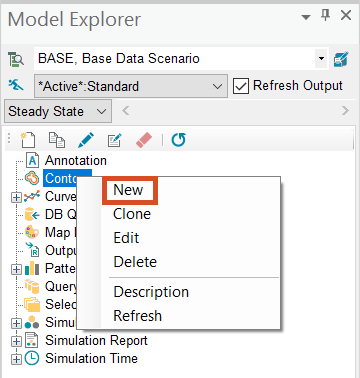

To manually set the values for the color ramp:



Note: Contours are generated as an external shapefile and can be displayed at any time before or after a simulation run. Also be aware that they are saved as a permanent layer of an InfoWater Pro project.
