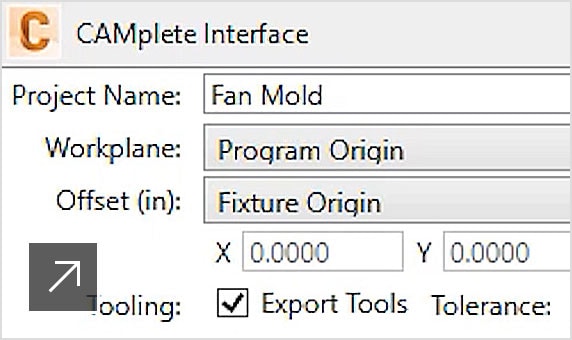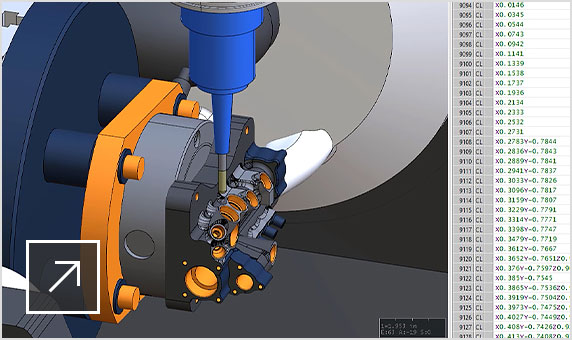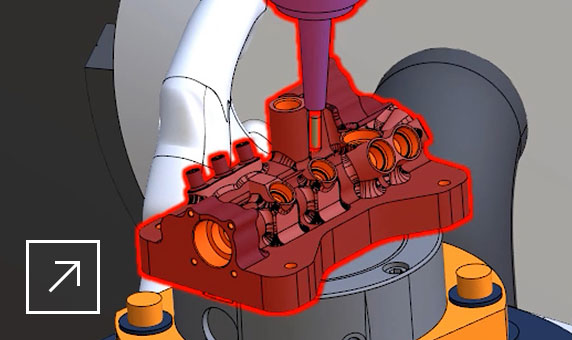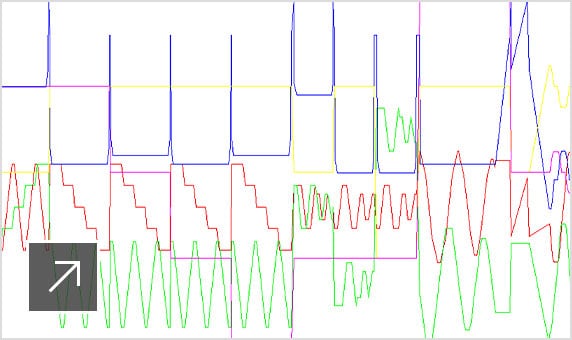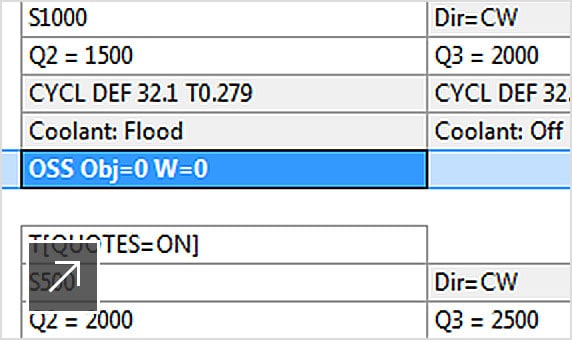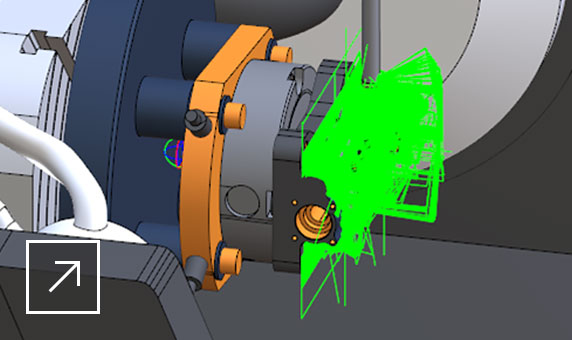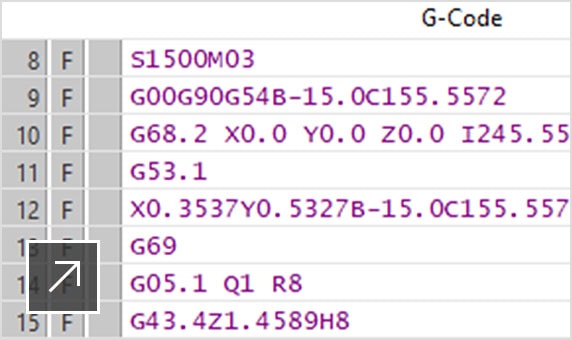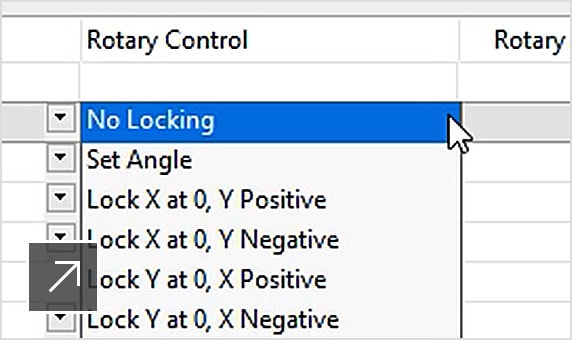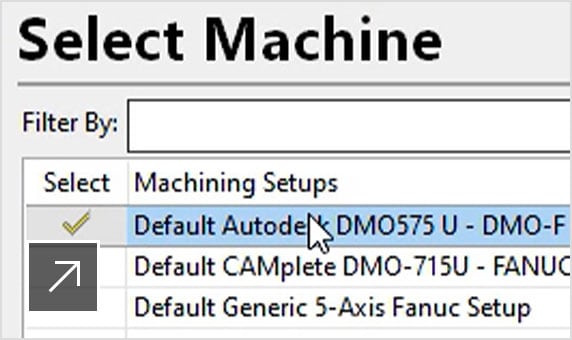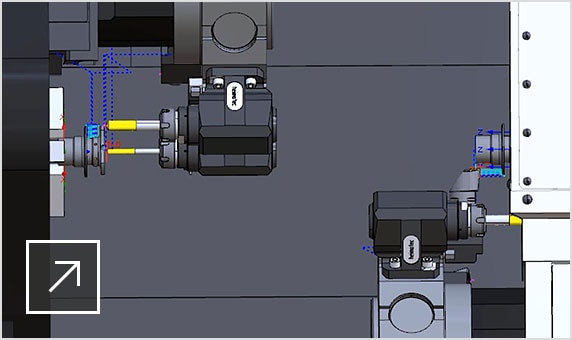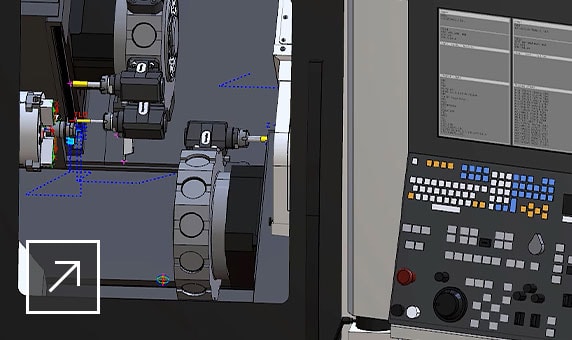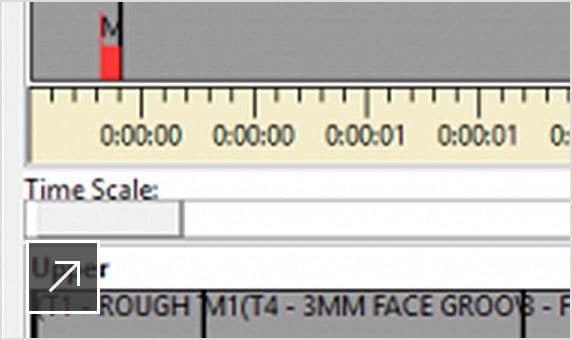CAMplete software helps you to simulate your CAM process and identify common machine-related problems. Choose TruePath for multi-axis CNC milling machines or TurnMill for Nakamura-Tome multi-tasking machines.
Features
Post-process, simulate and optimise CNC machining code
TruePath and TurnMill common features
-
![PowerMill CAM software interface showing a dedicated plug-in to help export data into CAMplete TruePath]()
Works with CAM software
Import data files from different CAM software products before simulating, verifying and exporting safe G-code.
-
![Simulating the 5-axis machining of a manifold inside CAMplete TruePath]()
Reliable G-code verification
CAMplete uses models supplied by the machine manufacturer, resulting in highly accurate verification.
-
![CAMplete TruePath interface simulating a machining programme and highlighting a machine collision in red]()
Detect collisions and overtravel
Quickly identify potential crashes, near-misses, overtravel and setup errors to help avoid downtime and costly repairs.
-
![CAMplete TruePath interface showing a graphical representation of the motion of the linear and rotary axes of a CNC machine]()
Analyse machine motion
Check the motion of individual linear and rotary machine axes to highlight problems that could affect part quality.
-
![CAMplete TruePath interface with editable options to control the output when post-processing NC code]()
Optimise G-code files
Modify key machine parameters for each G-code file before export to make better use of your CNC hardware.
-
![CAMplete TruePath user interface showing the simulation of cutting moves and non-cutting connections in a 5-axis machining programme]()
Visualise machine interpolation
Validate the full CNC machining process, including cutting motion, connection moves and tool changes.
TruePath features
-
![CAMplete TruePath user interface showing a post-processed NC code file with colour coded blocks of commands]()
Proven post-processors
Output high-quality G-code using proven post-processors developed in partnership with machine tool builders.
-
![CAMplete TruePath user interface showing rotary and tilt axis control options]()
Advanced rotary controls
Control how the rotary axes behave on your machine to avoid unexpected or hazardous movements.
-
![CAMplete TruePath user interface showing the selection of a CNC machine from a list of different machines]()
Change CNC machine
Safely run proven programs on alternate machines, even those with different kinematics or controllers.
-
Editable post-processors
Make changes to post-processor files to adjust your G-code output and run your CNC machines the way you need.
-
G-code comparison
Compare edited G-code files against your original machining NC projects to identify costly mistakes early.
-
Stock comparison
Compare the intended CAD model against virtual stock to spot differences and avoid costly mistakes.
TurnMill features
-
![CAMplete TurnMill user interface showing the simulation of a Nakamura-Tome multi-tasking machine tool]()
Multi-tasking machines
Simulation, verification and post-processing specifically developed for Nakamura-Tome machines.
-
![CAMplete TurnMill user interface showing the simulation of machining operations on the upper and lower turrets of a Nakamura-Tome CNC machine]()
Machine synchronisation
Synchronise the motion of turrets, main and sub-spindles, live tooling and part transfers on multi-tasking machines.
-
![CAMplete TurnMill user interface showing a timeline representation of machining operations working on the upper and lower turrets of a CNC machine]()
Time-based optimisation
Analyse multi-tasking operations and subroutines to improve efficiency and reduce overall machining cycle times.
-
Flexible process development
Modify entire operations and reassign tooling to different machining positions to shorten development times.