Worldwide Sites
You have been detected as being from . Where applicable, you can see country-specific product information, offers, and pricing.
Keyboard ALT + g to toggle grid overlay
Commands and Hotkeys
Visit these keyboard shortcut guides to get lists of commands and printable reference guides for Autodesk software.
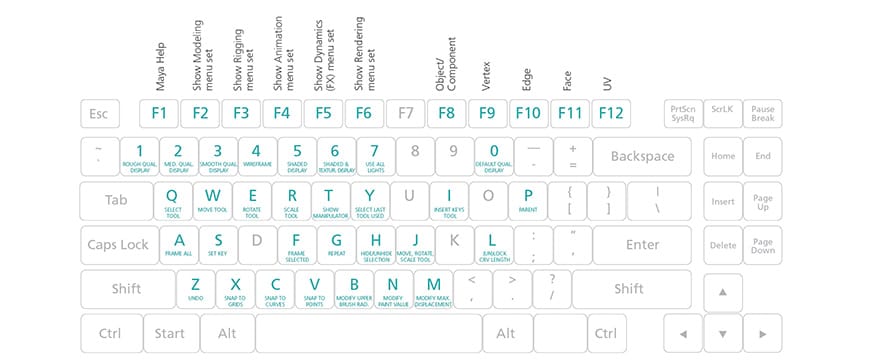
AutoCAD Shortcuts

AutoCAD
Get one-key shortcuts, toggles and screen management commands and A-Z shortcuts for AutoCAD.
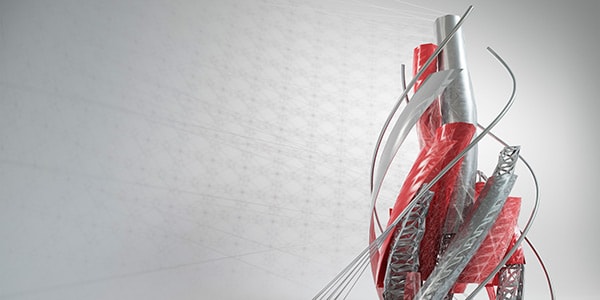
AutoCAD for Mac
AutoCAD for Mac one-key shortcuts, toggles and screen management commands and A-Z shortcuts.
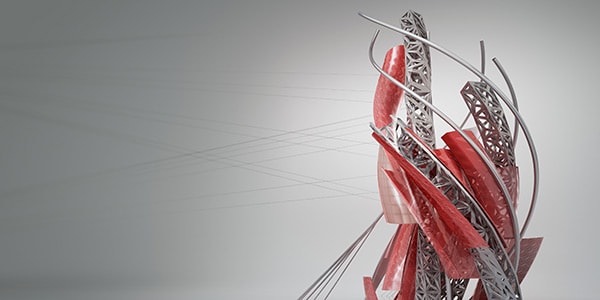
AutoCAD LT
One-key shortcuts, toggles and screen management, and A-Z commands for AutoCAD LT.
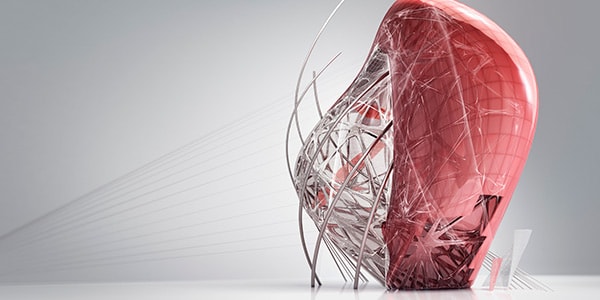
AutoCAD Architecture
Get the default action shortcut keys for AutoCAD Architecture.
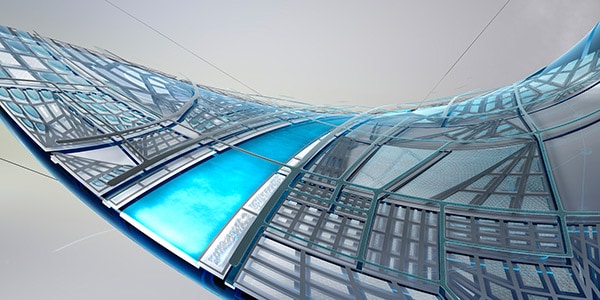
Civil 3D
Get the default action shortcut keys for Civil 3D.
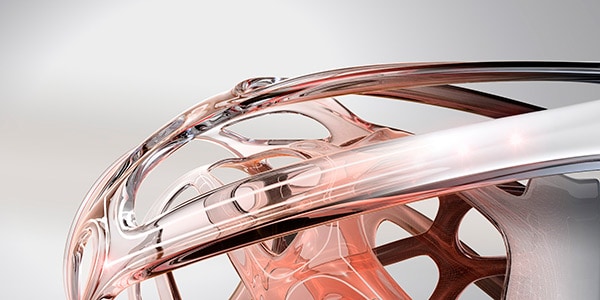
AutoCAD Electrical
Get the default action shortcut keys for AutoCAD Electrical.
Maya, Mudbox and Sketchbook Pro Shortcuts
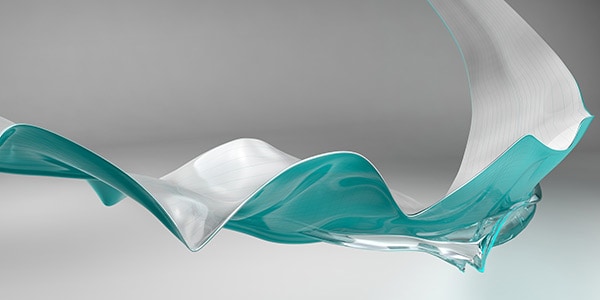
Maya
Get one-key shortcuts, pane specific commands and shortcut commands by category for Maya.

Mudbox
Mudbox hotkeys for sculpting, painting, transformation, display, menus and more.

Sketchbook Pro
Get marking-menu hotkeys and shortcuts for tools within Sketchbook.
Fusion 360, Inventor, and Revit Shortcuts

Fusion 360
Fusion 360 commands for various workspaces, such as Animate, CAM, Simulate, Sculpt, and Drawing.
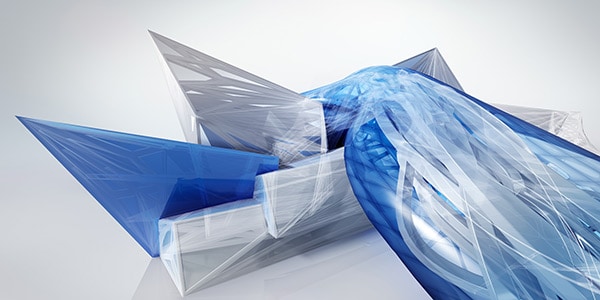
Revit
Revit keyboard shortcuts for Annotate, Architecture, Collaborate, Manage, and more.
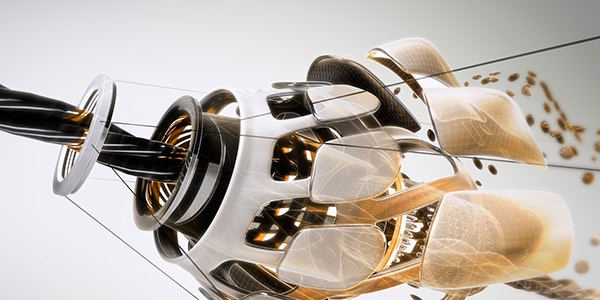
Inventor
Get one-key shortcuts, commands by category and multi-character command aliases for Inventor.
Vault and Navisworks Shortcuts

Vault
Get shortcut keys for Vault Standalone Client and Vault Add-ins.
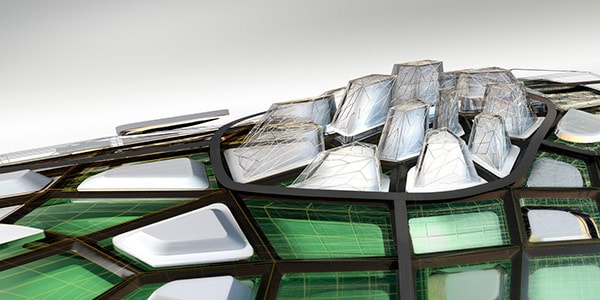
Navisworks
Get shortcuts and commands for Measure Tools, TimeLiner Tasks and Simulate tabs for Navisworks.
More Shortcut Command Resources
Customize AutoCAD Shortcut Keys
Learn how to create and customize shortcut keys for AutoCAD products.
Support & Learning
Visit Autodesk Knowledge Network to find tutorials, documentation, and troubleshooting articles for Autodesk products.